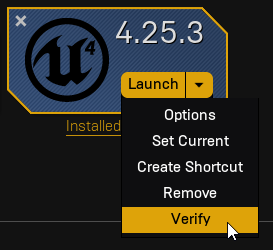Hello, I’m now taking Unreal Engine 5 C++ course now but now I stuck in some point of compiling C++ project on VS Code in ObstacleAssault project.
I saw that my error code is almost same with this Topic.
However, it does not fit to my one since my Engine, VS code, and project are already in same driver.
Can someone explain me about how to fix this error?
* Executing task in folder ObstacleAssault: Engine\Build\BatchFiles\Build.bat ObstacleAssaultEditor Win64 Development 'C:\Users\ASUS\Unreal Projects\ObstacleAssault\ObstacleAssault.uproject' -waitmutex
Running UnrealBuildTool: dotnet "..\..\Engine\Binaries\DotNET\UnrealBuildTool\UnrealBuildTool.dll" ObstacleAssaultEditor Win64 Development "C:\Users\ASUS\Unreal Projects\ObstacleAssault\ObstacleAssault.uproject" -waitmutex
Log file: C:\Users\ASUS\AppData\Local\UnrealBuildTool\Log.txt
Creating makefile for ObstacleAssaultEditor (no existing makefile)
Parsing headers for ObstacleAssaultEditor
Running Internal UnrealHeaderTool "C:\Users\ASUS\Unreal Projects\ObstacleAssault\ObstacleAssault.uproject" "C:\Users\ASUS\Unreal Projects\ObstacleAssault\Intermediate\Build\Win64\ObstacleAssaultEditor\Development\ObstacleAssaultEditor.uhtmanifest" -WarningsAsErrors -installed
Total of 4 written
Reflection code generated for ObstacleAssaultEditor in 1.7905445 seconds
Building ObstacleAssaultEditor...
Using Visual Studio 2022 14.34.31937 toolchain (C:\Program Files\Microsoft Visual Studio\2022\Community\VC\Tools\MSVC\14.34.31933) and Windows 10.0.22000.0 SDK (C:\Program Files (x86)\Windows Kits\10).
[Upgrade]
[Upgrade] Using backward-compatible include order. The latest version of UE has changed the order of includes, which may require code changes. The current setting is:
[Upgrade] IncludeOrderVersion = EngineIncludeOrderVersion.Unreal5_0
[Upgrade] Suppress this message by setting 'IncludeOrderVersion = EngineIncludeOrderVersion.Unreal5_1;' in ObstacleAssaultEditor.Target.cs.
[Upgrade] Alternatively you can set this to 'EngineIncludeOrderVersion.Latest' to always use the latest include order. This will potentially cause compile errors when integrating new versions of the engine.
[Upgrade]
Determining max actions to execute in parallel (8 physical cores, 16 logical cores)
Executing up to 8 processes, one per physical core
Requested 1.5 GB free memory per action, 921.54 MB available: limiting max parallel actions to 1
Building 9 actions with 1 process...
ERROR: System.ComponentModel.Win32Exception (998): 잘못된 메모리 위치를 액세스하려고 했습니다.
at EpicGames.Core.ManagedProcessGroup.get_TotalProcessorTime() in D:\build\++UE5\Sync\Engine\Saved\CsTools\Engine\Source\Programs\Shared\EpicGames.Core\ManagedProcess.cs:line 165
at EpicGames.Core.ManagedProcess.get_TotalProcessorTime() in D:\build\++UE5\Sync\Engine\Saved\CsTools\Engine\Source\Programs\Shared\EpicGames.Core\ManagedProcess.cs:line 1207
at UnrealBuildTool.ParallelExecutor.RunAction(LinkedAction Action, ManagedProcessGroup ProcessGroup, CancellationToken CancellationToken) in D:\build\++UE5\Sync\Engine\Saved\CsTools\Engine\Source\Programs\UnrealBuildTool\Executors\ParallelExecutor.cs:line 301
at UnrealBuildTool.ParallelExecutor.ExecuteAction(Task`1[] AntecedentTasks, LinkedAction Action, ManagedProcessGroup ProcessGroup, SemaphoreSlim MaxProcessSemaphore, CancellationToken CancellationToken) in D:\build\++UE5\Sync\Engine\Saved\CsTools\Engine\Source\Programs\UnrealBuildTool\Executors\ParallelExecutor.cs:line 268
[1/9] Resource Default.rc2 cancelled
ERROR: System.ComponentModel.Win32Exception (998): 잘못된 메모리 위치를 액세스하려고 했습니다.
at EpicGames.Core.ManagedProcessGroup.get_TotalProcessorTime() in D:\build\++UE5\Sync\Engine\Saved\CsTools\Engine\Source\Programs\Shared\EpicGames.Core\ManagedProcess.cs:line 165
at EpicGames.Core.ManagedProcess.get_TotalProcessorTime() in D:\build\++UE5\Sync\Engine\Saved\CsTools\Engine\Source\Programs\Shared\EpicGames.Core\ManagedProcess.cs:line 1207
at UnrealBuildTool.ParallelExecutor.RunAction(LinkedAction Action, ManagedProcessGroup ProcessGroup, CancellationToken CancellationToken) in D:\build\++UE5\Sync\Engine\Saved\CsTools\Engine\Source\Programs\UnrealBuildTool\Executors\ParallelExecutor.cs:line 301
at UnrealBuildTool.ParallelExecutor.ExecuteAction(Task`1[] AntecedentTasks, LinkedAction Action, ManagedProcessGroup ProcessGroup, SemaphoreSlim MaxProcessSemaphore, CancellationToken CancellationToken) in D:\build\++UE5\Sync\Engine\Saved\CsTools\Engine\Source\Programs\UnrealBuildTool\Executors\ParallelExecutor.cs:line 268
[2/9] Compile SharedPCH.Engine.ShadowErrors.InclOrderUnreal5_0.cpp cancelled
[3/9] Compile MovingPlatform.cpp cancelled
[4/9] Compile MovingPlatform.gen.cpp cancelled
[5/9] Compile ObstacleAssault.cpp cancelled
[6/9] Compile ObstacleAssault.init.gen.cpp cancelled
[7/9] Link UnrealEditor-ObstacleAssault.dll cancelled
[8/9] Link UnrealEditor-ObstacleAssault.lib cancelled
[9/9] WriteMetadata ObstacleAssaultEditor.target cancelled
* The terminal process "C:\WINDOWS\System32\WindowsPowerShell\v1.0\powershell.exe -Command Engine\Build\BatchFiles\Build.bat ObstacleAssaultEditor Win64 Development 'C:\Users\ASUS\Unreal Projects\ObstacleAssault\ObstacleAssault.uproject' -waitmutex" terminated with exit code: 1.
* Terminal will be reused by tasks, press any key to close it.