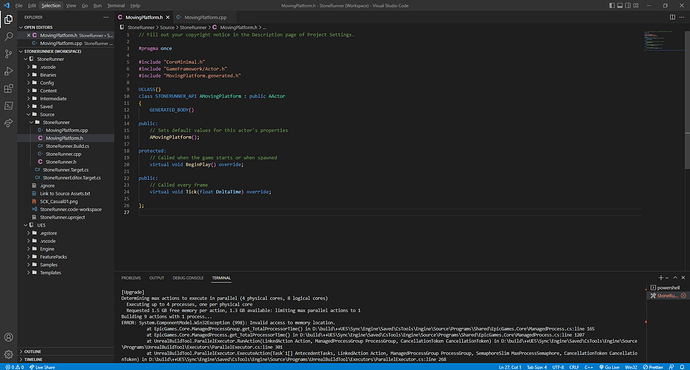Hello Every, I have gotten to the point in the course where I need to compile my project. Specifically the Obstacle Assault one. However, after following the steps, reinstalling all the relevant programs. Including Unreal Engine. I still hit the same wall. Here is the error code:
- Executing task in folder StoneRunner: Engine\Build\BatchFiles\Build.bat StoneRunnerEditor Win64 Development ‘D:\Unreal Projects\StoneRunner\StoneRunner.uproject’ -waitmutex
Running UnrealBuildTool: dotnet “…..\Engine\Binaries\DotNET\UnrealBuildTool\UnrealBuildTool.dll” StoneRunnerEditor Win64 Development “D:\Unreal Projects\StoneRunner\StoneRunner.uproject” -waitmutex
Log file: C:\Users\archa\AppData\Local\UnrealBuildTool\Log.txt
Invalidating makefile for StoneRunnerEditor (cl.exe deleted)
Building StoneRunnerEditor…
Using Visual Studio 2019 14.29.30147 toolchain (C:\Program Files (x86)\Microsoft Visual Studio\2019\Community\VC\Tools\MSVC\14.29.30133) and Windows 10.0.22000.0 SDK (C:\Program Files (x86)\Windows Kits\10).
[Upgrade]
[Upgrade] Using backward-compatible include order. The latest version of UE has changed the order of includes, which may require code changes. The current setting is:
[Upgrade] IncludeOrderVersion = EngineIncludeOrderVersion.Unreal5_0
[Upgrade] Suppress this message by setting ‘IncludeOrderVersion = EngineIncludeOrderVersion.Unreal5_1;’ in StoneRunnerEditor.Target.cs.
[Upgrade] Alternatively you can set this to ‘EngineIncludeOrderVersion.Latest’ to always use the latest include order. This will potentially cause compile errors when integrating new versions of the engine.
[Upgrade]
Determining max actions to execute in parallel (4 physical cores, 8 logical cores)
Executing up to 4 processes, one per physical core
Requested 1.5 GB free memory per action, 1.3 GB available: limiting max parallel actions to 1
Building 9 actions with 1 process…
ERROR: System.ComponentModel.Win32Exception (998): Invalid access to memory location.
at EpicGames.Core.ManagedProcessGroup.get_TotalProcessorTime() in D:\build++UE5\Sync\Engine\Saved\CsTools\Engine\Source\Programs\Shared\EpicGames.Core\ManagedProcess.cs:line 165
at EpicGames.Core.ManagedProcess.get_TotalProcessorTime() in D:\build++UE5\Sync\Engine\Saved\CsTools\Engine\Source\Programs\Shared\EpicGames.Core\ManagedProcess.cs:line 1207
at UnrealBuildTool.ParallelExecutor.RunAction(LinkedAction Action, ManagedProcessGroup ProcessGroup, CancellationToken CancellationToken) in D:\build++UE5\Sync\Engine\Saved\CsTools\Engine\Source\Programs\UnrealBuildTool\Executors\ParallelExecutor.cs:line 301
at UnrealBuildTool.ParallelExecutor.ExecuteAction(Task1[] AntecedentTasks, LinkedAction Action, ManagedProcessGroup ProcessGroup, SemaphoreSlim MaxProcessSemaphore, CancellationToken CancellationToken) in D:\build\++UE5\Sync\Engine\Saved\CsTools\Engine\Source\Programs\UnrealBuildTool\Executors\ParallelExecutor.cs:line 268 [1/9] Compile StoneRunner.init.gen.cpp cancelled [2/9] Compile MovingPlatform.gen.cpp cancelled [3/9] Compile SharedPCH.Engine.ShadowErrors.InclOrderUnreal5_0.cpp cancelled [4/9] Compile StoneRunner.cpp cancelled [5/9] Compile MovingPlatform.cpp cancelled ERROR: System.ComponentModel.Win32Exception (998): Invalid access to memory location. at EpicGames.Core.ManagedProcessGroup.get_TotalProcessorTime() in D:\build\++UE5\Sync\Engine\Saved\CsTools\Engine\Source\Programs\Shared\EpicGames.Core\ManagedProcess.cs:line 165 at EpicGames.Core.ManagedProcess.get_TotalProcessorTime() in D:\build\++UE5\Sync\Engine\Saved\CsTools\Engine\Source\Programs\Shared\EpicGames.Core\ManagedProcess.cs:line 1207 at UnrealBuildTool.ParallelExecutor.RunAction(LinkedAction Action, ManagedProcessGroup ProcessGroup, CancellationToken CancellationToken) in D:\build\++UE5\Sync\Engine\Saved\CsTools\Engine\Source\Programs\UnrealBuildTool\Executors\ParallelExecutor.cs:line 301 at UnrealBuildTool.ParallelExecutor.ExecuteAction(Task1 AntecedentTasks, LinkedAction Action, ManagedProcessGroup ProcessGroup, SemaphoreSlim MaxProcessSemaphore, CancellationToken CancellationToken) in D:\build++UE5\Sync\Engine\Saved\CsTools\Engine\Source\Programs\UnrealBuildTool\Executors\ParallelExecutor.cs:line 268
[6/9] Resource Default.rc2 cancelled
[7/9] Link UnrealEditor-StoneRunner.dll cancelled
[8/9] Link UnrealEditor-StoneRunner.lib cancelled
[9/9] WriteMetadata StoneRunnerEditor.target cancelled