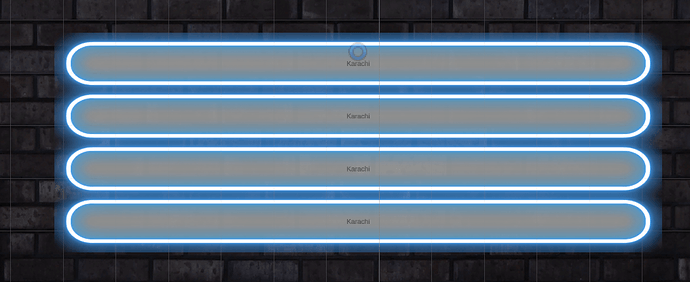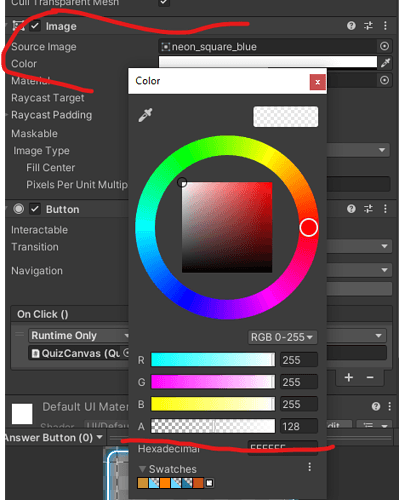Hi, I just want to remove the button shadow which is appearing in my buttons as shown in the picture the blue shadow is appearing.
It’s part of the image. To ‘remove’ it you will have to get new images without it
But where I am taking lecture he use the same image which I use but his image have not this shadow.
His image does have this shadow.

I had a look at a Quiz Master project i have on another machine and it looks the same as yours. The only difference was that the image’s transparency was set to 128 (instead of 255) which made that ‘shadow’ a bit less intrusive.
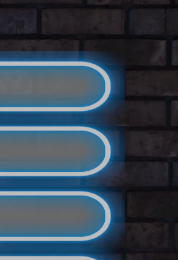
You can change the transparency by going to the image (the one with the shadow) on the button, selecting the ‘Color’ swatch and changing Alpha to 128
Yea brother you are right he only did this but can you know any solution that the shadow should be removed if the shadow will not remove instead it cover all the edges as you see in pic i given below that the end of the shadow is not a curve shape as you see something is cutting it
as you give me the info i changes mine also
But its still not satisfying
Hi Kamran,
As @bixarrio wrote, the ‘shadow’ is part of the image. There is no (simple) way to remove it in Unity. If you want to remove the ‘shadow’, I would suggest to either edit the sprite in GIMP (or a similar bitmap editor), or create your own button sprites. If you know GIMP, the latter is probably way faster because you could draw a rounding shape and give it a border. Gary very likely did the same.
See also:
- Forum User Guides : How to mark a topic as solved
Okay
This topic was automatically closed 24 hours after the last reply. New replies are no longer allowed.