Hello, so Im trying to open the bullcowgame but Im getting an error. 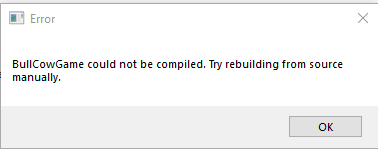 . So I was googling what to do and I tried - A lot of versions of unreal engine, change compiler to
. So I was googling what to do and I tried - A lot of versions of unreal engine, change compiler to 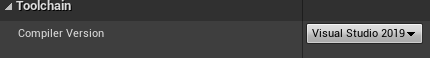 , Changed version of the project, run as an administator. I dont know what to do more, Here are my logs. I would really appreciate your help
, Changed version of the project, run as an administator. I dont know what to do more, Here are my logs. I would really appreciate your help  .
.
Log file open, 10/16/20 01:23:13
LogInit: Display: Running engine for game: BullCowGame
LogPlatformFile: Not using cached read wrapper
LogTaskGraph: Started task graph with 5 named threads and 71 total threads with 3 sets of task threads.
LogStats: Stats thread started at 0.127201
LogD3D11RHI: Loaded GFSDK_Aftermath_Lib.x64.dll
LogICUInternationalization: ICU TimeZone Detection - Raw Offset: +1:00, Platform Override: ‘’
LogPluginManager: Mounting plugin Paper2D
LogPluginManager: Mounting plugin AISupport
LogPluginManager: Mounting plugin LightPropagationVolume
LogPluginManager: Mounting plugin CameraShakePreviewer
LogPluginManager: Mounting plugin ActorLayerUtilities
LogPluginManager: Mounting plugin AnimationSharing
LogPluginManager: Mounting plugin CLionSourceCodeAccess
LogPluginManager: Mounting plugin CodeLiteSourceCodeAccess
LogPluginManager: Mounting plugin GitSourceControl
LogPluginManager: Mounting plugin KDevelopSourceCodeAccess
LogPluginManager: Mounting plugin NullSourceCodeAccess
LogPluginManager: Mounting plugin PerforceSourceControl
LogPluginManager: Mounting plugin PlasticSourceControl
LogPluginManager: Mounting plugin RiderSourceCodeAccess
LogPluginManager: Mounting plugin SubversionSourceControl
LogPluginManager: Mounting plugin UObjectPlugin
LogPluginManager: Mounting plugin VisualStudioCodeSourceCodeAccess
LogPluginManager: Mounting plugin VisualStudioSourceCodeAccess
LogPluginManager: Mounting plugin XCodeSourceCodeAccess
LogPluginManager: Mounting plugin AssetManagerEditor
LogPluginManager: Mounting plugin CryptoKeys
LogPluginManager: Mounting plugin CurveEditorTools
LogPluginManager: Mounting plugin DataValidation
LogPluginManager: Mounting plugin EditorScriptingUtilities
LogPluginManager: Mounting plugin FacialAnimation
LogPluginManager: Mounting plugin GameplayTagsEditor
LogPluginManager: Mounting plugin GeometryMode
LogPluginManager: Mounting plugin MacGraphicsSwitching
LogPluginManager: Mounting plugin MaterialAnalyzer
LogPluginManager: Mounting plugin MobileLauncherProfileWizard
LogPluginManager: Mounting plugin PluginBrowser
LogPluginManager: Mounting plugin SpeedTreeImporter
LogPluginManager: Mounting plugin DatasmithContent
LogPluginManager: Mounting plugin VariantManagerContent
LogPluginManager: Mounting plugin AlembicImporter
LogPluginManager: Mounting plugin AutomationUtils
LogPluginManager: Mounting plugin BackChannel
LogPluginManager: Mounting plugin ChaosCloth
LogPluginManager: Mounting plugin ChaosClothEditor
LogPluginManager: Mounting plugin ChaosEditor
LogPluginManager: Mounting plugin ChaosNiagara
LogPluginManager: Mounting plugin ChaosSolverPlugin
LogPluginManager: Mounting plugin CharacterAI
LogPluginManager: Mounting plugin GeometryCache
LogPluginManager: Mounting plugin GeometryCollectionPlugin
LogPluginManager: Mounting plugin GeometryProcessing
LogPluginManager: Mounting plugin PlanarCut
LogPluginManager: Mounting plugin PlatformCrypto
LogPluginManager: Mounting plugin ProxyLODPlugin
LogPluginManager: Mounting plugin SkeletalReduction
LogPluginManager: Mounting plugin Niagara
LogPluginManager: Mounting plugin MagicLeap
LogPluginManager: Mounting plugin MagicLeapLightEstimation
LogPluginManager: Mounting plugin MagicLeapMedia
LogPluginManager: Mounting plugin MagicLeapPassableWorld
LogPluginManager: Mounting plugin MLSDK
LogPluginManager: Mounting plugin AndroidMedia
LogPluginManager: Mounting plugin AvfMedia
LogPluginManager: Mounting plugin ImgMedia
LogPluginManager: Mounting plugin MediaCompositing
LogPluginManager: Mounting plugin MediaPlayerEditor
LogPluginManager: Mounting plugin WebMMedia
LogPluginManager: Mounting plugin WmfMedia
LogPluginManager: Mounting plugin MeshPainting
LogPluginManager: Mounting plugin TcpMessaging
LogPluginManager: Mounting plugin UdpMessaging
LogPluginManager: Mounting plugin ActorSequence
LogPluginManager: Mounting plugin LevelSequenceEditor
LogPluginManager: Mounting plugin MatineeToLevelSequence
LogPluginManager: Mounting plugin MovieRenderPipeline
LogPluginManager: Mounting plugin TemplateSequence
LogPluginManager: Mounting plugin NetcodeUnitTest
LogPluginManager: Mounting plugin NUTUnrealEngine4
LogPluginManager: Mounting plugin OnlineSubsystemGooglePlay
LogPluginManager: Mounting plugin OnlineSubsystemIOS
LogPluginManager: Mounting plugin OnlineSubsystem
LogPluginManager: Mounting plugin OnlineSubsystemNull
LogPluginManager: Mounting plugin OnlineSubsystemUtils
LogPluginManager: Mounting plugin LauncherChunkInstaller
LogPluginManager: Mounting plugin AndroidDeviceProfileSelector
LogPluginManager: Mounting plugin AndroidMoviePlayer
LogPluginManager: Mounting plugin AndroidPermission
LogPluginManager: Mounting plugin AppleImageUtils
LogPluginManager: Mounting plugin AppleMoviePlayer
LogPluginManager: Mounting plugin ArchVisCharacter
LogPluginManager: Mounting plugin AssetTags
LogPluginManager: Mounting plugin AudioCapture
LogPluginManager: Mounting plugin CableComponent
LogPluginManager: Mounting plugin CustomMeshComponent
LogPluginManager: Mounting plugin EditableMesh
LogPluginManager: Mounting plugin ExampleDeviceProfileSelector
LogPluginManager: Mounting plugin GoogleCloudMessaging
LogPluginManager: Mounting plugin GooglePAD
LogPluginManager: Mounting plugin IOSDeviceProfileSelector
LogPluginManager: Mounting plugin LinuxDeviceProfileSelector
LogPluginManager: Mounting plugin LocationServicesBPLibrary
LogPluginManager: Mounting plugin MobilePatchingUtils
LogPluginManager: Mounting plugin OculusVR
LogPluginManager: Mounting plugin PhysXVehicles
LogPluginManager: Mounting plugin PostSplashScreen
LogPluginManager: Mounting plugin ProceduralMeshComponent
LogPluginManager: Mounting plugin RuntimePhysXCooking
LogPluginManager: Mounting plugin SignificanceManager
LogPluginManager: Mounting plugin SoundFields
LogPluginManager: Mounting plugin SteamVR
LogPluginManager: Mounting plugin Synthesis
LogPluginManager: Mounting plugin WebMMoviePlayer
LogPluginManager: Mounting plugin WindowsMoviePlayer
LogPluginManager: Mounting plugin ScreenshotTools
LogInit: Warning: Incompatible or missing module: BullCowGame
Running D:/unity engine/UE_4.25/Engine/Binaries/DotNET/UnrealBuildTool.exe Development Win64 -Project=“D:/Projekty - programování/BullCowGame-starter-kit/BullCowGame.uproject” -TargetType=Editor -Progress -NoEngineChanges -NoHotReloadFromIDE
@progress push 5%
@progress pop
Building BullCowGameEditor…
Using Visual Studio 2019 14.27.29112 toolchain (C:\Program Files (x86)\Microsoft Visual Studio\2019\Community\VC\Tools\MSVC\14.27.29110) and Windows 10.0.18362.0 SDK (C:\Program Files (x86)\Windows Kits\10).
[Upgrade]
[Upgrade] Using backward-compatible build settings. The latest version of UE4 sets the following values by default, which may require code changes:
[Upgrade] bLegacyPublicIncludePaths = false => Omits subfolders from public include paths to reduce compiler command line length. (Previously: true).
[Upgrade] ShadowVariableWarningLevel = WarningLevel.Error => Treats shadowed variable warnings as errors. (Previously: WarningLevel.Warning).
[Upgrade] PCHUsage = PCHUsageMode.UseExplicitOrSharedPCHs => Set in build.cs files to enables IWYU-style PCH model. See https://docs.unrealengine.com/en-US/Programming/BuildTools/UnrealBuildTool/IWYU/index.html. (Previously: PCHUsageMode.UseSharedPCHs).
[Upgrade] Suppress this message by setting ‘DefaultBuildSettings = BuildSettingsVersion.V2;’ in BullCowGameEditor.Target.cs, and explicitly overriding settings that differ from the new defaults.
[Upgrade]
Building 14 actions with 24 processes…
@progress ‘Compiling C++ source code…’ 0%
@progress ‘Compiling C++ source code…’ 7%
[1/14] SharedPCH.Engine.cpp
c1xx: fatal error C1083: Cannot open compiler intermediate file: ‘D:\Projekty - programovA?nA-\BullCowGame-starter-kit\Intermediate\Build\Win64\BullCowGameEditor\Development\Engine\SharedPCH.Engine.h.pch’: No such file or directory
LogInit: Warning: Still incompatible or missing module: BullCowGame
LogCore: Engine exit requested (reason: EngineExit() was called)
LogExit: Preparing to exit.
LogModuleManager: Shutting down and abandoning module DesktopPlatform (46)
LogModuleManager: Shutting down and abandoning module PlatformCryptoOpenSSL (44)
LogModuleManager: Shutting down and abandoning module PlatformCryptoTypes (42)
LogModuleManager: Shutting down and abandoning module PlatformCrypto (40)
LogModuleManager: Shutting down and abandoning module AnimationModifiers (38)
LogModuleManager: Shutting down and abandoning module PropertyEditor (37)
LogModuleManager: Shutting down and abandoning module AudioEditor (34)
LogModuleManager: Shutting down and abandoning module TextureCompressor (32)
LogModuleManager: Shutting down and abandoning module RenderCore (30)
LogModuleManager: Shutting down and abandoning module Landscape (28)
LogModuleManager: Shutting down and abandoning module SlateRHIRenderer (26)
LogModuleManager: Shutting down and abandoning module OpenGLDrv (24)
LogModuleManager: Shutting down and abandoning module D3D11RHI (22)
LogModuleManager: Shutting down and abandoning module AnimGraphRuntime (20)
LogModuleManager: Shutting down and abandoning module Renderer (18)
LogModuleManager: Shutting down and abandoning module Engine (16)
LogModuleManager: Shutting down and abandoning module CoreUObject (14)
LogModuleManager: Shutting down and abandoning module NetworkFile (12)
LogModuleManager: Shutting down and abandoning module CookedIterativeFile (10)
LogModuleManager: Shutting down and abandoning module StreamingFile (8)
LogModuleManager: Shutting down and abandoning module SandboxFile (6)
LogModuleManager: Shutting down and abandoning module PakFile (4)
LogModuleManager: Shutting down and abandoning module RSA (3)
LogExit: Exiting.
Log file closed, 10/16/20 01:23:17
