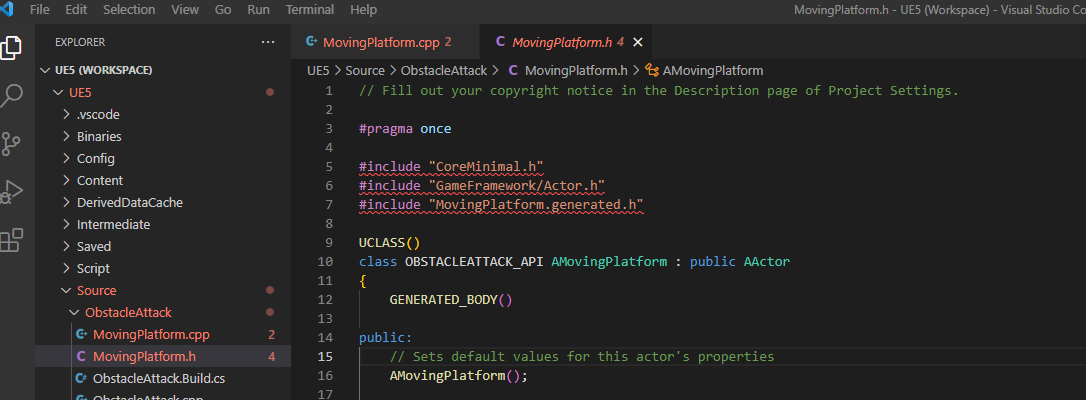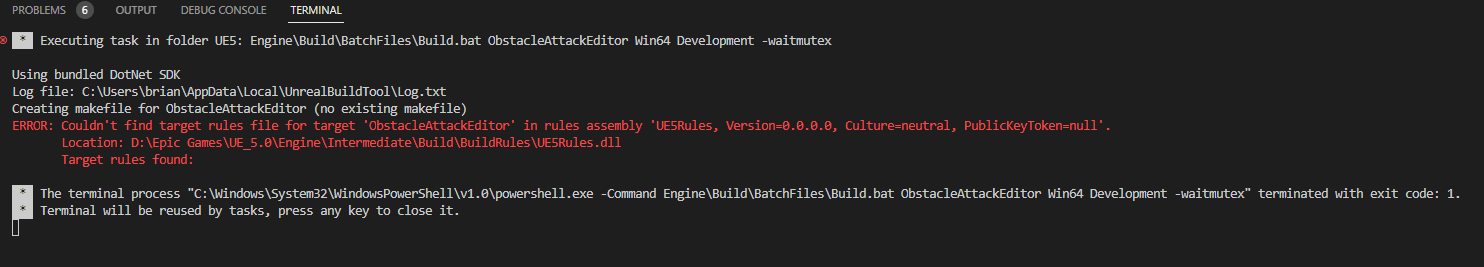I found another thread with this same error but it had already been closed.
I followed the advice in that thread and moved my project files from D:\Epic Games\UE_5.0\Unreal Projects to D:\Unreal Projects.
I closed out both UE5 and VSCode then launched VSCode using the new file location but I’m still getting the same error message with the program trying to access the same path instead of the new location.
Also, it now seems unable to find core components.
Only other thing to mention is that none of this happened until I got a live coding issue and unchecked live coding as recommended in the Live Coding Issues video (after trying the Ctrl+Shift+B method first). Now I can’t get live coding to work either.
Live coding error message: Live Coding cannot be enabled while hot-reloaded modules are active. Please close the editor and build from your IDE before restarting.
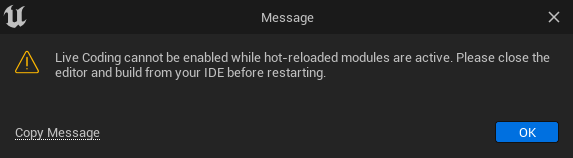
This is the error message I get when I try to run the build task:
Using bundled DotNet SDK
Log file: C:\Users\brian\AppData\Local\UnrealBuildTool\Log.txt
Creating makefile for ObstacleAssaultEditor (no existing makefile)
ERROR: Couldn’t find target rules file for target ‘ObstacleAssaultEditor’ in rules assembly ‘UE5Rules, Version=0.0.0.0, Culture=neutral, PublicKeyToken=null’.
** Location: D:\Epic Games\UE_5.0\Engine\Intermediate\Build\BuildRules\UE5Rules.dll**
** Target rules found:**
The terminal process “C:\WINDOWS\System32\WindowsPowerShell\v1.0\powershell.exe -Command Engine\Build\BatchFiles\Build.bat ObstacleAssaultEditor Win64 Development -waitmutex” terminated with exit code: 1.
Terminal will be reused by tasks, press any key to close it.