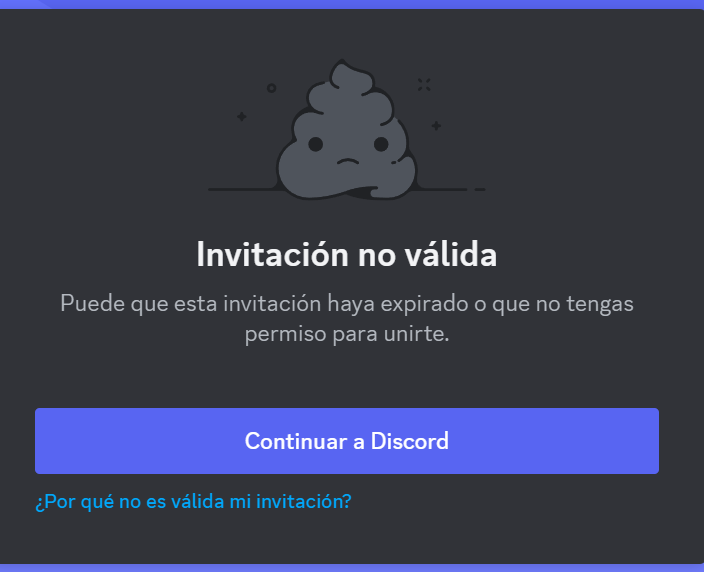Im a little lost here. I’ve completed the course with the Ogre and I am now doing something different, a monkey. I downloaded several animations from Mixamo and they work smooth on Blender but they look broken in Unity. What is happening here?
Sounds like a Unity question, far less likely to get any solution in a Blender community.
Try the GameDev Discord is another good possibility.
Despite this being a Blender issue, I find myself going everywhere for some odd reason, I did some research to find the best possible options for you, as well prior knowledge, hope any of this solves your problem
There could be a few reasons why your Mixamo animations look broken in Unity. Here are some possible issues to consider:
Incorrect export settings: Make sure you export your animations from Blender using the correct export settings for Unity. This includes selecting the appropriate file format, such as FBX, and ensuring that the scale and rotation settings are set correctly.
Incompatible Unity version: Make sure you are using a compatible version of Unity with the version of Blender you are using. It is recommended to use the latest versions of both software.
Missing or incorrect materials: Check to see if your model has any missing or incorrect materials that could be causing issues in Unity. Make sure that all materials are assigned correctly and that the textures are properly imported.
Rigging issues: If the animations work in Blender but not in Unity, it could be a rigging issue. Make sure that the rig is properly set up and that the bones are correctly assigned to the correct parts of the model.
Animation compression settings: Unity has built-in animation compression settings that can cause issues with certain animations. Try adjusting these settings to see if it improves the animation quality.
Shader settings: Unity has its own shader system that can affect how the model and its animations look. Try adjusting the shader settings to see if it improves the appearance of the animation.
Hope any of these are the solution to your problem!
Maybe try this link, another person happened to have that issue, so maybe it’s a link thing.
I’m in, thanks a lot
Feel free to also look at what I suggested, because maybe there’s a chance that helps you out.
I reviewed your suggestions and it is unfortunately unrelated. As you can see in the video the character hasn’t got any material, just plane colours. Animations play well in Blender, and they export well just following the Ogre course, but for some reason Unity interprets the sequences differently.
About the discord, where is for asking questions?
I’m not sure on that unfortunately, as I am not part of the that, id recommend asking a TA or another person, so sorry for the troubles, but the TA above NP5 might be able to direct you
Thank you very much. I have also open a case within the Unity area, let’s see if I could find a solution.
That works, hopefully you find a solution!
Probably the best place to ask first. If that gets no help after a while, try the Blender section there may well be crossover people who use both.
Looks to me that the bones (armature) not connected the mesh.
But the object (container for the mesh), is dancing (under influence of mixamo animation).
No, I discovered the issue. Apparently There was a checkbox ticked for compressing bone relations, problem disappeared when unticked the checkbox. The option came ticked by default… Took me a while to see it and I didn’t find anything related to it on the internet.
This topic was automatically closed 24 hours after the last reply. New replies are no longer allowed.