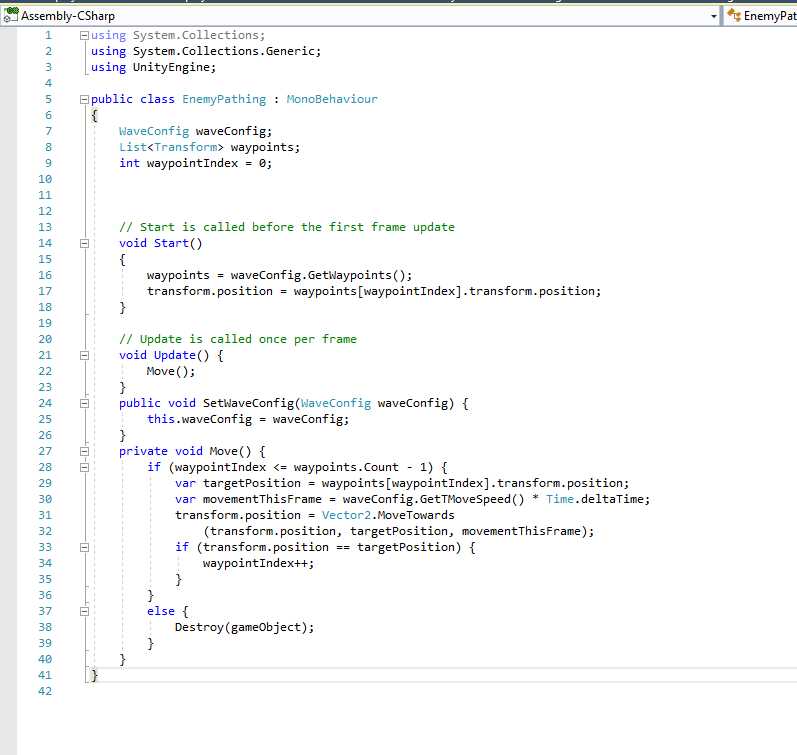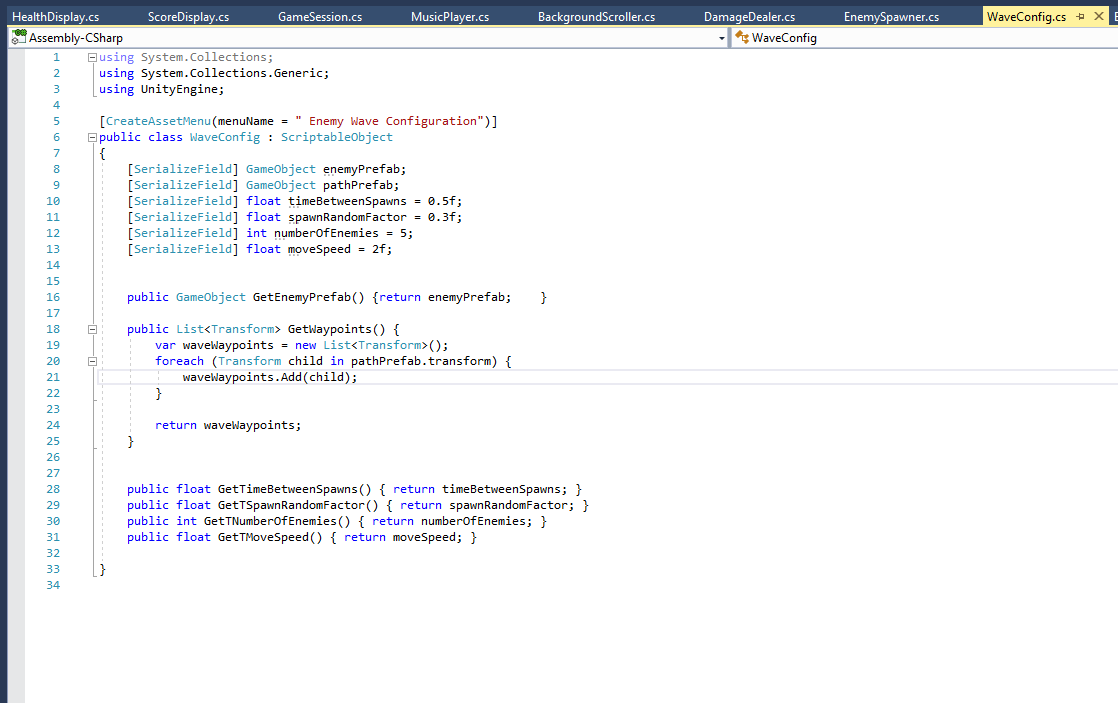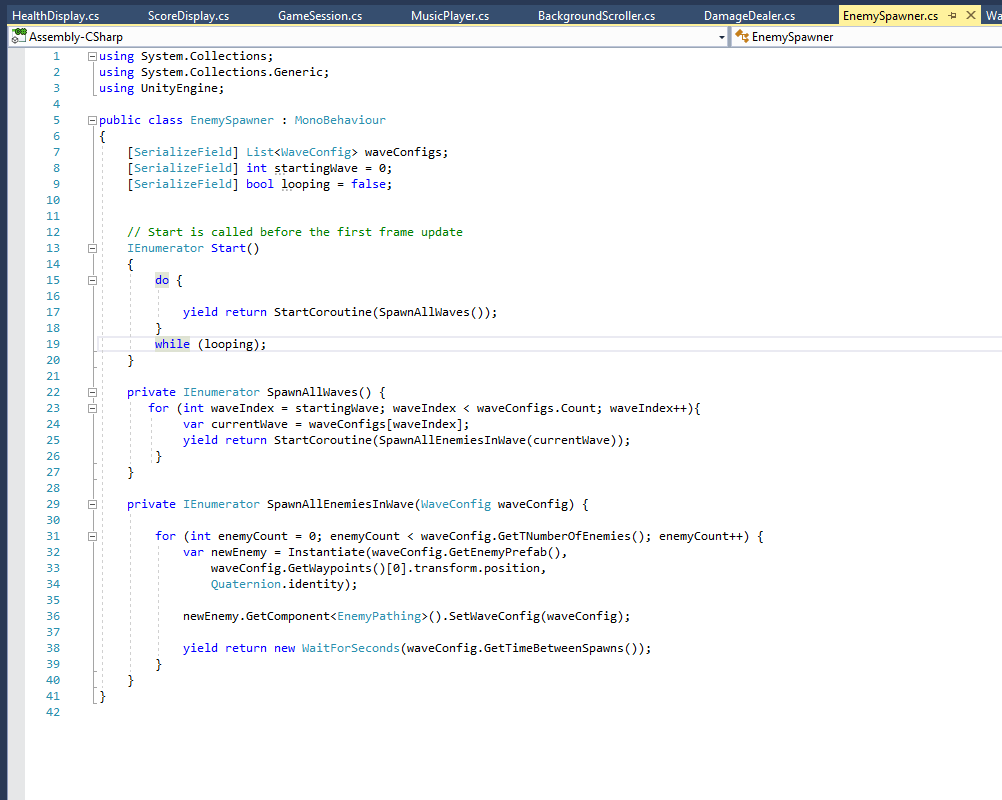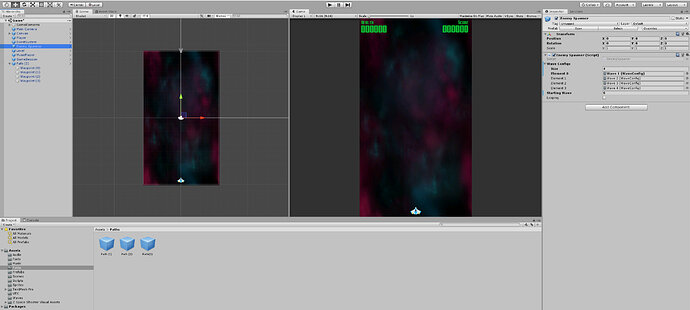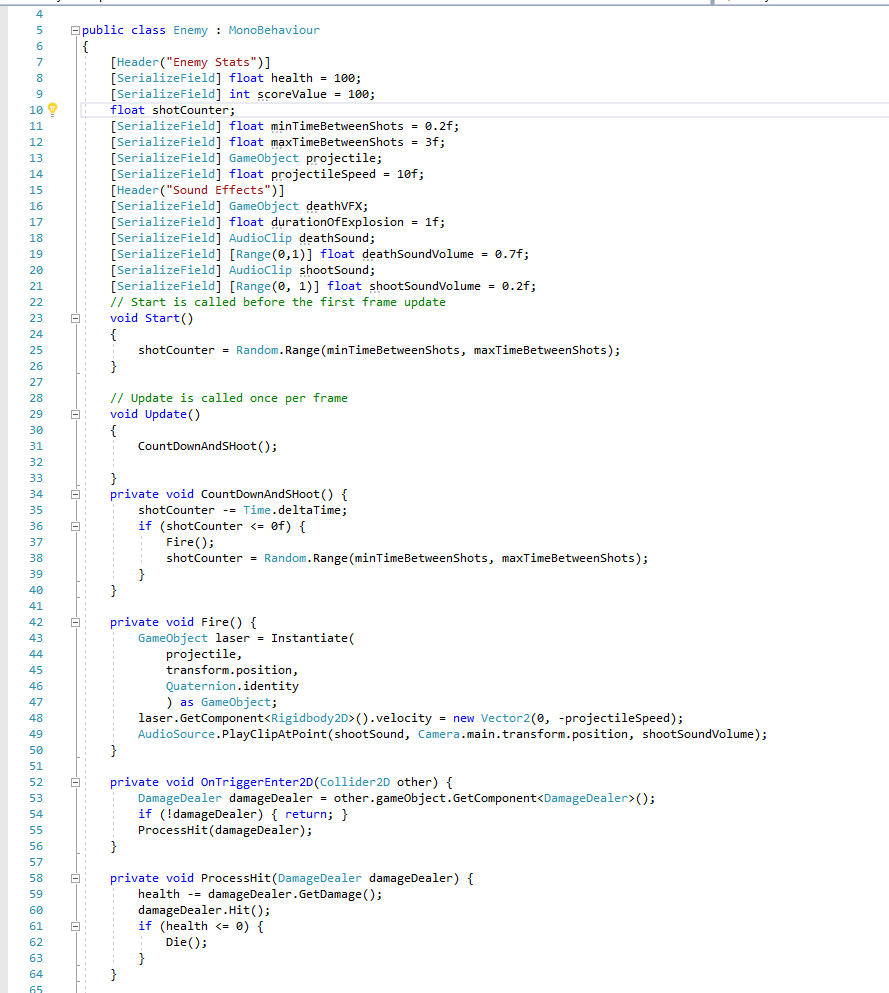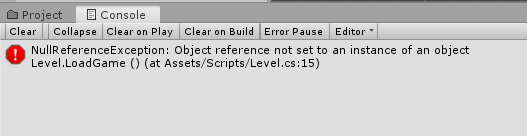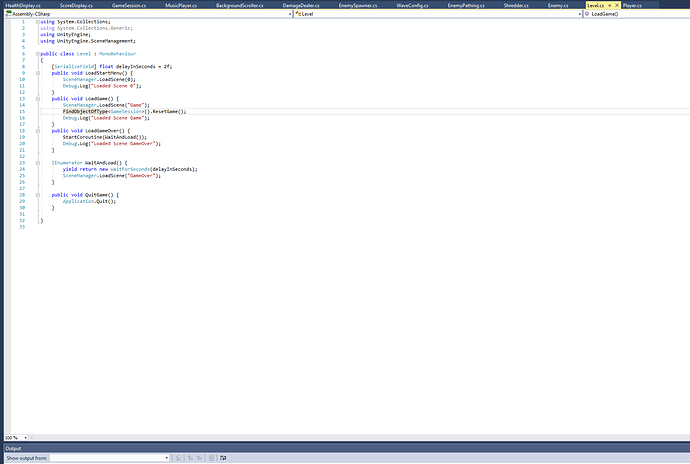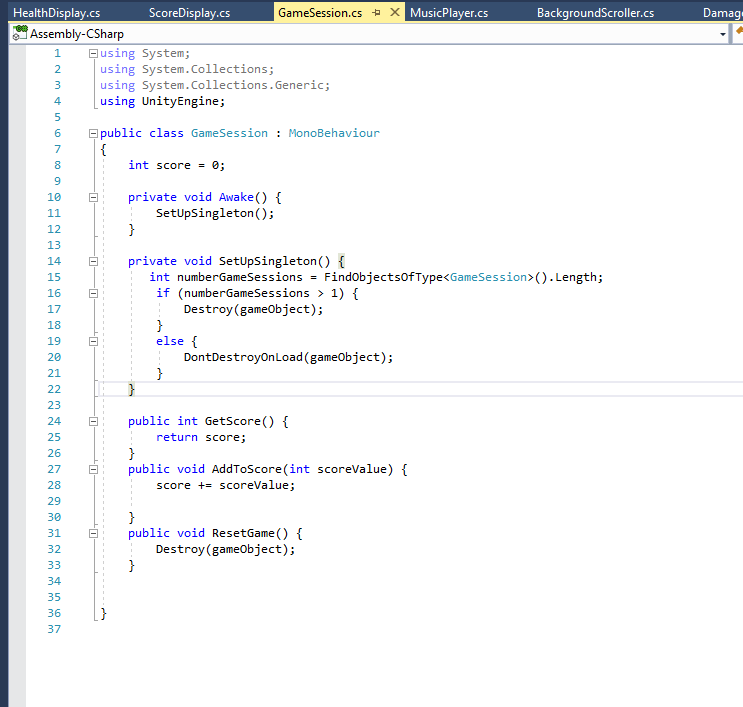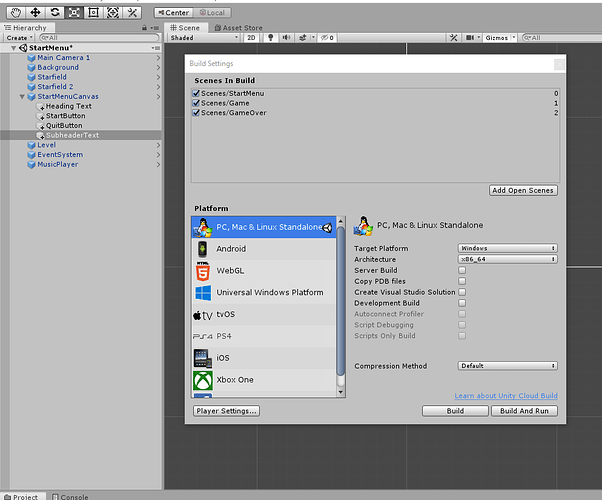Heya, so i made another mistake but dunno how…
there is a short gif of it. https://gyazo.com/8d7be027095a14f00c709e0a49443cdf
when the game starts, it creates the wave(s) but instantly despawn it… ive only done as video, however i found someother sprites from kenney i used, but i duplicated previous enemy, and just applied the new sprite to it.
i dont know what to show you, since there havent been any real code changes in this lecture, only removing the serializedfield from the shotcounter… it now also produces this error:
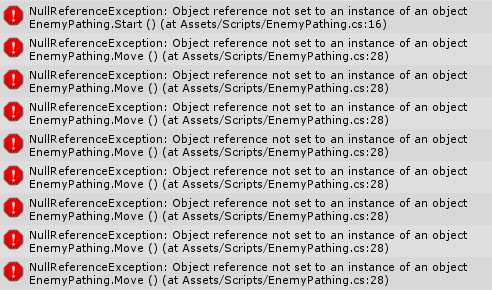
a side question is that im using a missile sprite now from the new enemy, but it shoots it reversed(with the bottom first) i have changed the rotation on the prefab with 180 degree on X axis, but it doesnt change the direction of the sprite… but this is a side problem…
okay update: i found out i had put the waypoints in my wave1 outsie of game, and that made the issue, with instantly despawning. so thats fixed now. but im still getting spammed with those errors