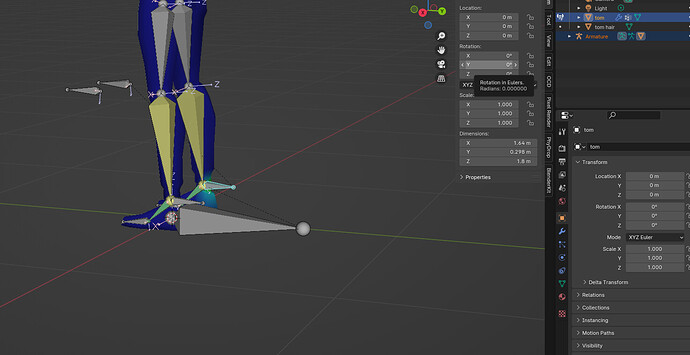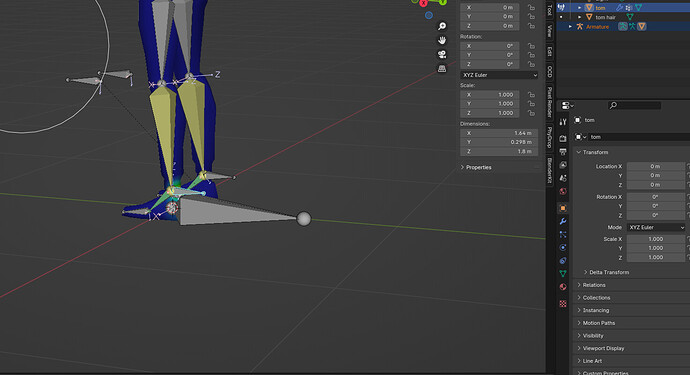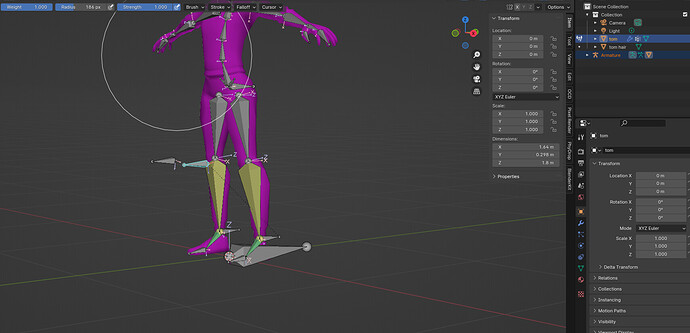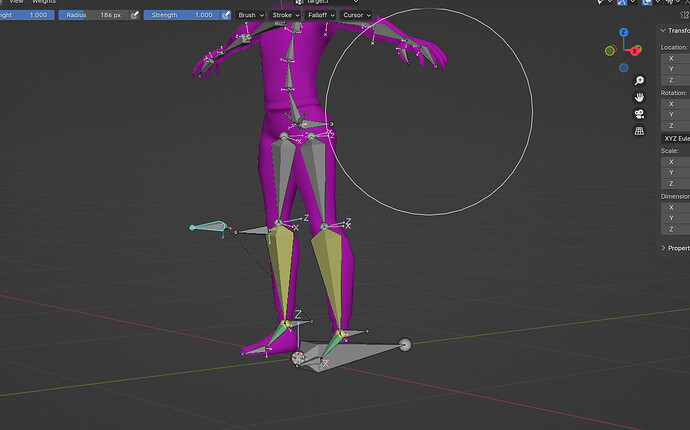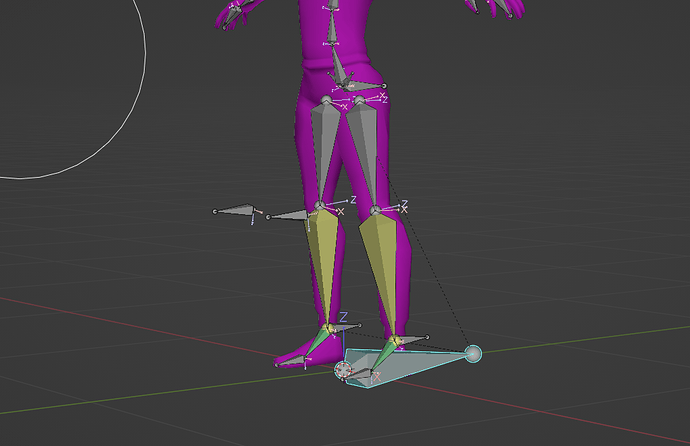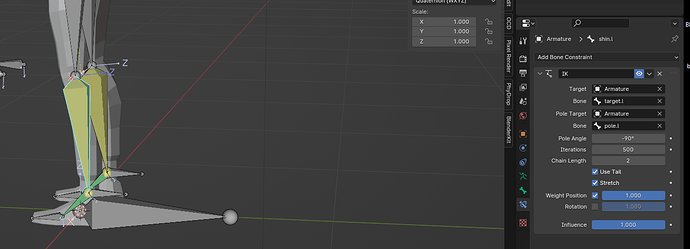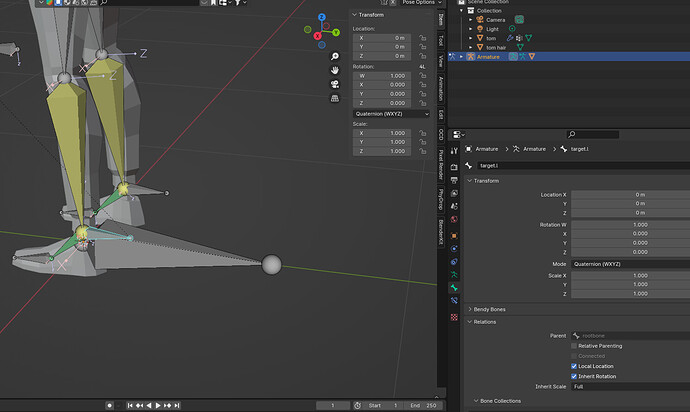Like in the lesson the controller bones should appear to have purple weght on the mesh, but its not the same for my target bones in the leg. they both had the deform option disabled before the mesh was parented to the armature
Have you tried moving the armature with the target bones? What happens? All the panel details are cut off we cannot even see what mode you are in.
If that is weight painting it is odd to be pink. Edit Ok my fault it goes that colour if you select a non mesh deforming controller bone.
yes i have moved it, it seems to work well but the target bones have influence over part of the heel
Check your Shin bones IK Chain length should be 2.
Well select them in weight painting and paint off any influence they have somehow acquired.
Could you maybe show your bone settings for those controller bones? A quick-and-dirty test on my end suggests that this should be working no problem.
Post-parenting, if you change Deform on a bone, that change is reflected once you start weight-painting something (at least that’s how it was for me), so it’s possible that the weight-paint you’re seeing in the first two screenshots is not actually in-date. It might be worth on-toggling and then off-toggling Deform again to see if that does anything.
(Also, I know you said Deform was deselected before parenting. I’m just trying any avenue I can think of =) )
ok i did it just now, but shouldn’t it be purple like in the video?
Indeed it should, and at this point, I have no idea why it isn’t. Fortunately, it’s probably not going to impact anything. A bone with 0 weight paint should behave the same way as a bone with deform turned off since they both have 0 direct influence on the mesh, and since you’ve already stated that you removed the incorrect weight paint from the heel and the rig otherwise works fine, all I can suggest is to carry on. It’s a weird one for sure; good luck!
If you select the mesh and go to the mesh/data tab of the properties editor under vertex groups panel and remove the groups with the same name as the controller bone. If the group exist it will not show purple, because you can still weight paint it even though you have deform unchecked. You can also always reset everything and start fresh. Click the drowdown arrow from to the right of the list of vertex groups and click remove all groups. Then under modifier tab of properties editor, remove all armature modifiers. Then in 3D viewport in object mode select both mesh and armature and press alt+P->clear parent.