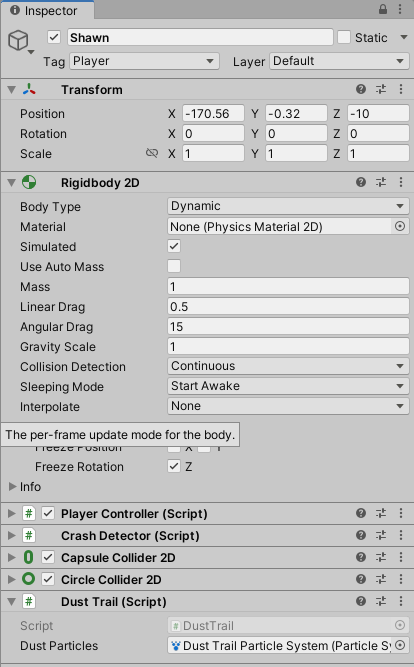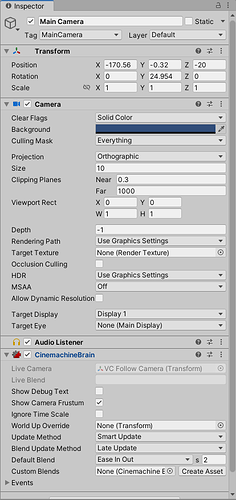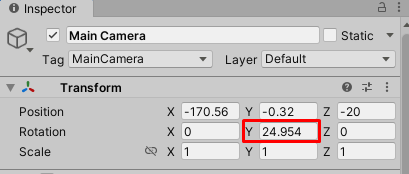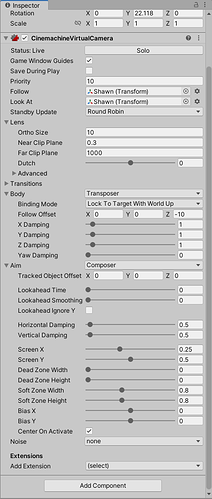When I do the boost, either he gets narrower due to approaching the speed of light, or the 2D snowboarder image is rotating slightly sideways. Since he stays that way when he returns to normal speed, I am betting it is due to rotation for some reason.
Not sure how that happens though, since the only thing being changed is the speed value for SurfaceEffector.
My code matches what was in the lesson, except for using 15.0f as my base speed.
Any ideas?