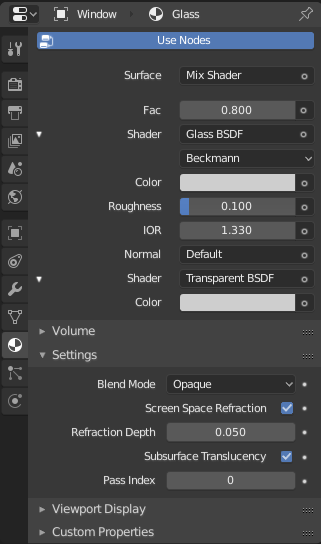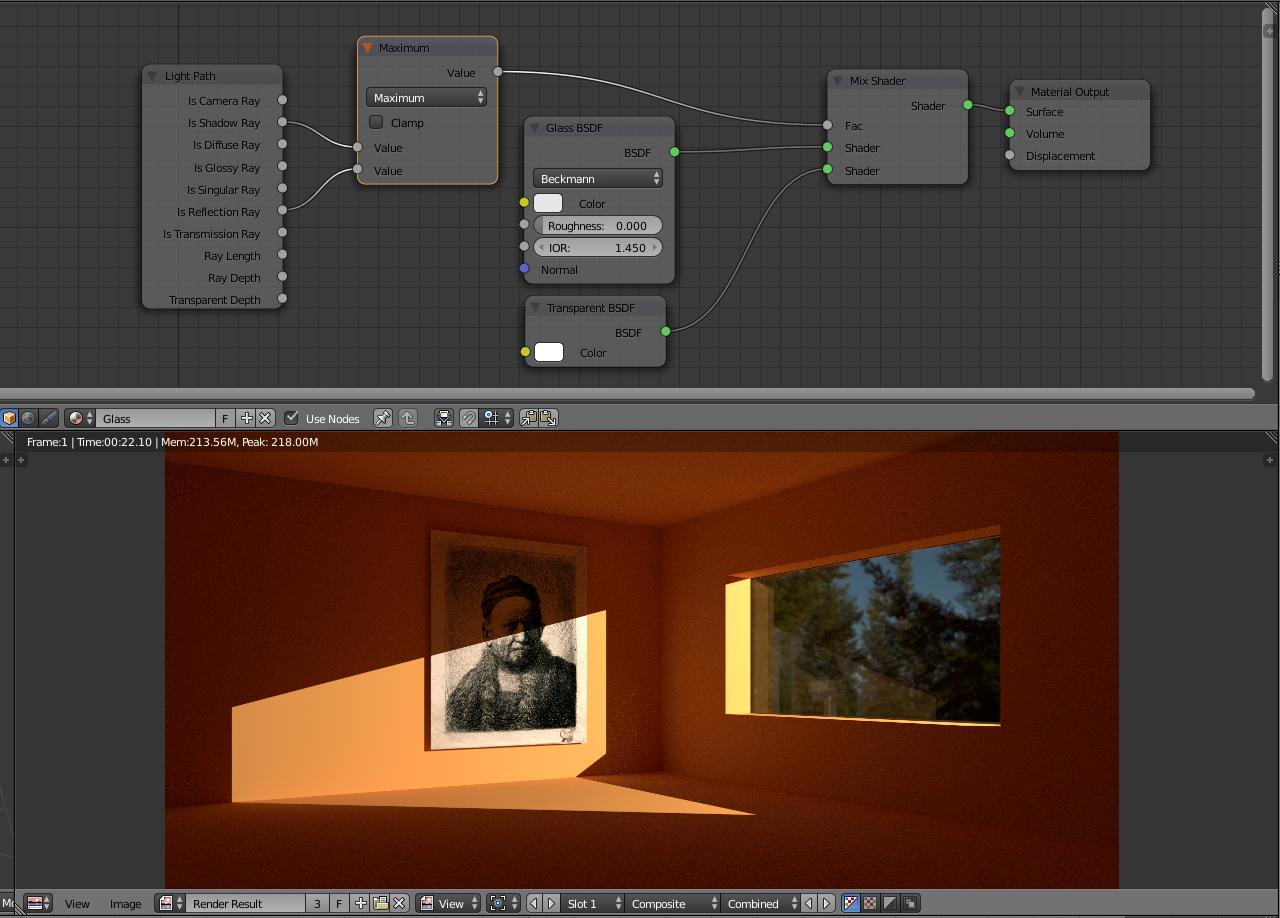Got the BMW Demo to try some stuff with Eevee.
At first of course it didn’t look good because some series of things…
Some of the materials that are prepared for Cycles did not work, so I changed some Chromed materials and most importantly the “Glass” stuff.
“Mesh with Emissive” for Eevee just works for gloss and bloom, not actual light source. I tried to adding some Area Lamps but wasn’t looking good as the original file so I had to make some changes for comparison purposes… So used an “Environment Texture” that you can find in the files of 2.8 (2.80\datafiles\studiolights\world) to have the lighting and reflections of the scene.
For the Shadows in Eevee what I did was adding a Sun and setting the Specular to 0 so it didn’t affect the materials and brightness of the scene and cast just the shadows
Tried to match Cycles and Eevee close as possible(for me at least … i’m just a begginer in 3D modeling and rendering)… But look at this comparison with Cycles and Eevee both in Blender 2.8:
Cycles - 1920 x 1080 - 400 samples… 2:13 minutes
Eevee - 1920 x 1080 - 400 samples… 21 seconds
But… you don’t need to go this high to have nearly the same result…
Eevee - 1920 x 1080 - 100 samples… 8 seconds
Looks like I chose the right time to start learning Blender