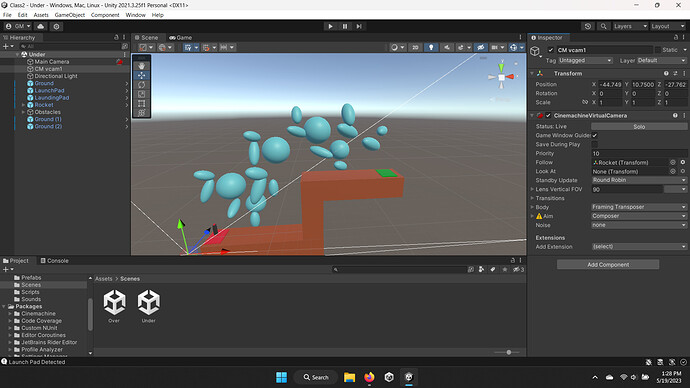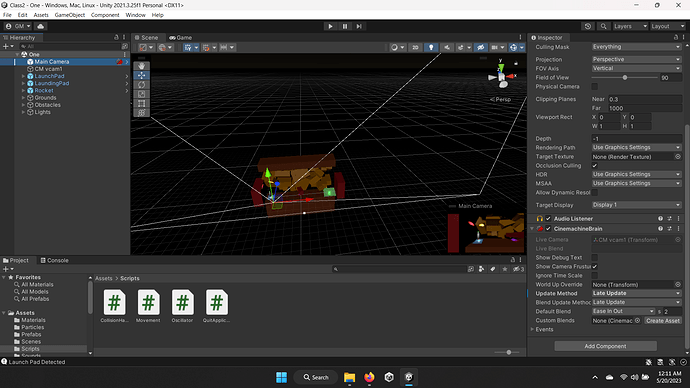I am trying to implement a Cinemachine camera to follow with the same settings we learned: framing transposer, follow (rocket) etc… But when I rotate with my rocket, my rocket starts blurring / shaking and it is very unpleasant / ugly effect. How can I fix this? Haven’t got a video but here is a screenshot of the Cinemachine settings on the camera. RigidBody settins of rocket are just like in the tutorial, I did not choose any Interpolate, or Collision Detection, or kinematic, I just clicked on the constraints for position and rotation.
Hi Guillermo,
Click the game object with the CinemachineBrain component. There should be a property labelled “Update Method”. Set it to “Late Update”.
Did this fix the problem?
See also:
- Forum User Guides : How to mark a topic as solved
Unfortunately it does not fix the problem 
here are the settings but Late Update did not fix it, still the rocket is blurry and flicker when rotating around
Disable the CinemachineBrain and test your game again. Is the rotation of the rocket smooth again? If so, the issue is very likely caused by the cinemachine. If the movement is not smooth again, the issue might be somewhere else, e.g. in the code.
I would try to call the rotate method in FixedUpdate instead of Update. FixedUpdate is a Unity method. You can simply add it to your class, and it’ll get called automatically. Do not use Time.deltaTime in FixedUpdate.
Also try to set “Interpolate” to “Interpolate” in the Rigidbody component of the rocket. That often fixes certain issues with the movement.
Oh my god this solve the problem thanks so much! I changed the rotation to fixed update and Interpolate to Interpolate and this fixed thanks!! 
Awesome! Have a nice weekend! 
This topic was automatically closed 24 hours after the last reply. New replies are no longer allowed.