Hi!
After installing Python 3.5.1 and then renaming the Python folder in the Blender installation folder, Blender keeps crashing at startup.
I ran it from the command prompt, and here is the result:
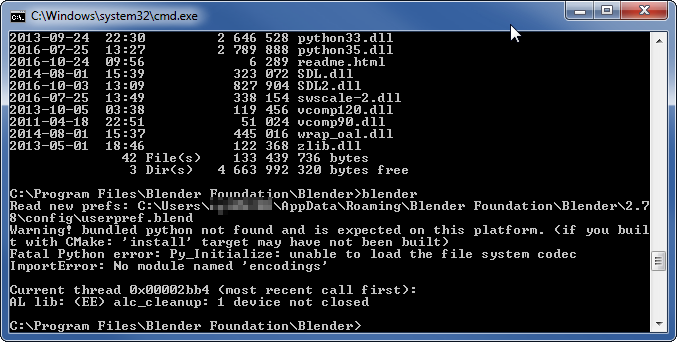
Running on a 32-bit Win 7. I have Blender 32-bit and Python 32-bit of course…
Do you know what might cause this and how to resolve?
Regards
Carl

