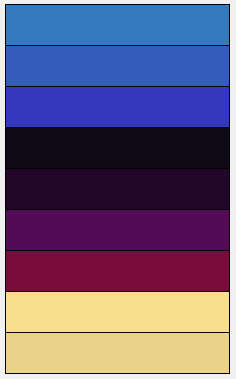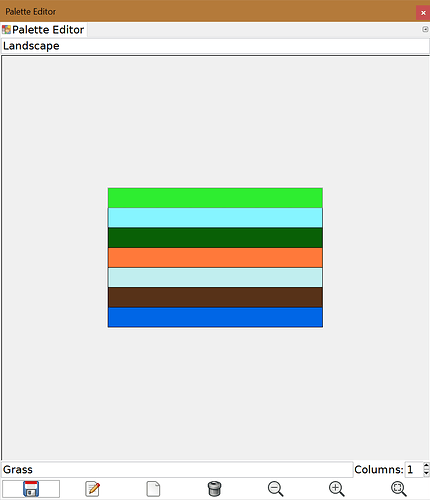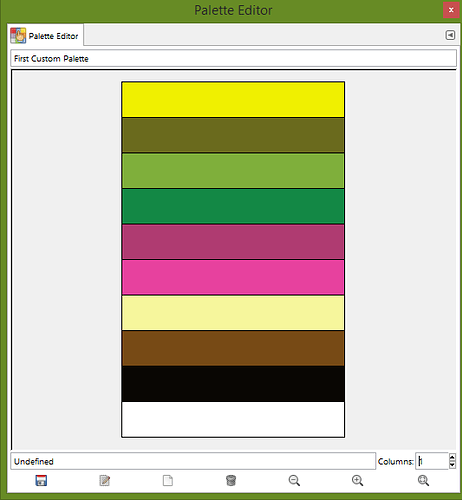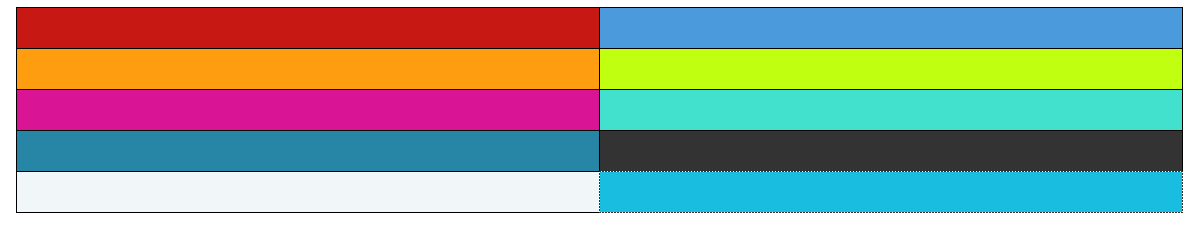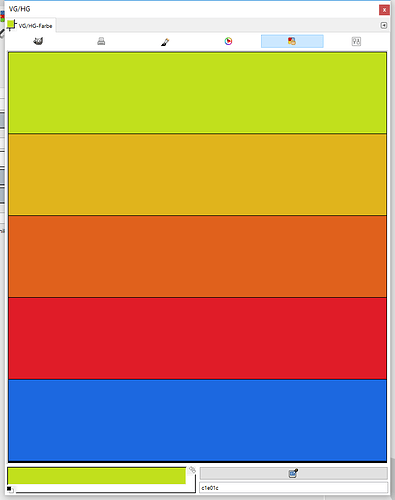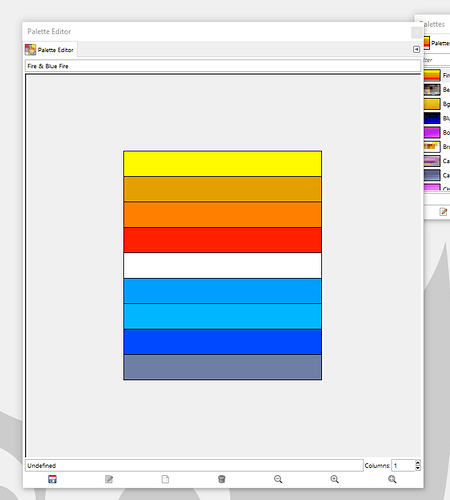If you’re reading this, there probably aren’t very many posts yet. But don’t worry, you can be the first! Either create a new post or just reply to this one to say ‘hi’.
Didn’t have a theme in mind yet. So all the Random Colors!
Random colors around a base brown:
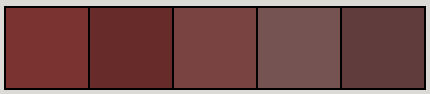
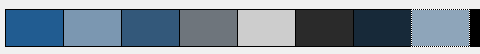
Random Colors
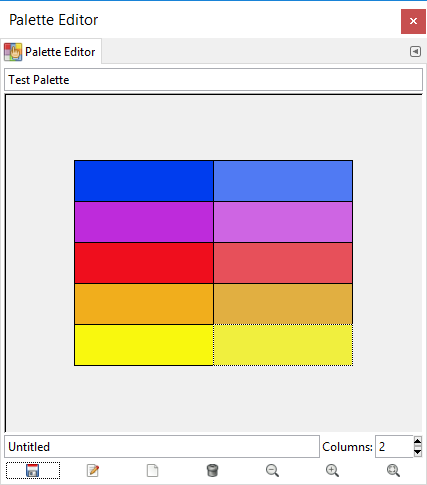
Some basic distinct colors, some brightness variation
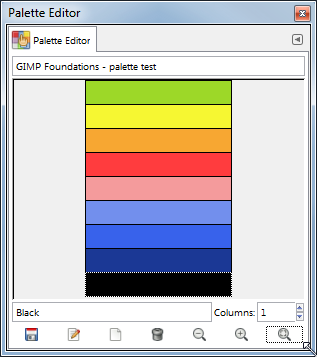
I used a few colors but changed their Saturation and Value down the vertical
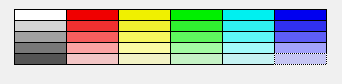
bruins huh? I prob live near you
Wasn’t sure if there was anyone from around here on these forums xD
I’m originally from Nova Scotia, Canada but I live in Indiana. Not a lot of hockey in these parts 
Wellz I’m more of a Rangers guy anyway; they’re gonna kick ur ass in the semi-finals one of these years!
I’d offer some kind of bet but not sure what the currency would be, since your in the GIMP course and I’m in the modeling course right now 
But it would be some kind of creation 


slapping that bruin ass (i dont see a bear thumbnail lol)
I’m not sure what, if anything, I’ll use the palette for yet, but I figured I could get creative with these colors.
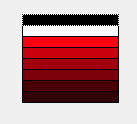
Hi! Here is my Pallet =)