Added some Shadients to my Gradients!


Original / Gradiented!


Original / Gradiented!


Original / Gradiented!


Original / Gradiented!
The “originals” are from the last Challenge, and new and improved!

Added some Shadients to my Gradients!


Original / Gradiented!


Original / Gradiented!


Original / Gradiented!


Original / Gradiented!
The “originals” are from the last Challenge, and new and improved!




Some of the icons i created. I just did a simple gradient for the back of the icons as you can see from the first image.
Nice work. Now they look even better then before.
Loving your icons.
Here are my icons with a gradient background. Quite happy with them:




Just pulled these out the hat!




Some stuff with gradients










I only made two since it was taking a while. The first one is a redo of one of my old images, but the second is new. Here they are:
Whirlpool icon: 
Wand icon: 
Made modifications to my previously created flag design

Octopus with Deep Sea gradient and slight touch-ups to the blending

Tested the gradient editor by creating a wintery sky and ground gradient









Without gradient / With gradient








It was more fun that I thought playing with the gradients. I was using the selection tool like crazy and even started using masks, colour filters, noise filters, and layer opacity mainly on the sunset for the sparkly ocean. Still more fun than I thought. The city one is using the colours I used for the past couple of challenges. I’m definitely going to use masks a lot more…



EDIT: I added another one to complete the challenge. I said I would use masks more often AND I DID! They were super helpful allowing me to have a reference to change only certain areas of the image or easily redo whole gradients in certain areas.

So I made a few changes – tweaked the bg color of all, and:
 into
into 
 into
into 
 into
into 
 into
into 

the gradient version of those icons i made earlier this day
old :
 new:
new: 

old: 
 new:
new: 

and made a empty-icon : 
the gradient icon-bar
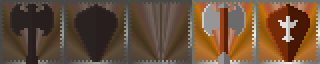
Already put a lot of effort into the last exercise, so I just reused those and applied the Blend tool to the backgrounds:




I just used the gradient tool to create backgrounds for my icons(bow, caltrop, lightning and bomb):




As you might have noticed with the bomb, my curiosity got the best of me. I wanted to create a new gradient from a palette and that’s how these little happy accidents happened:




Oh, and I made those with the Spiral (ccw) or (cw) option and by dragging the cursor only a few pixels from the center of the canvas.
I think gradients make up for my lack or artistic talent 



