If you’re reading this, there probably aren’t very many posts yet. But don’t worry, you can be the first! Either create a new post or just reply to this one to say ‘hi’.
Fun and soothing task.
I decided to experiment by leaving a circular selection transparent.
In order to do it, in the Export Image as Gif options, make sure where it says Frame disposal where unspecified has One frame per layer selected, else all the previous layers stack up on each other from my experience. This can especially cause problems if you got a moving alpha.
Edit- This topic is further discussed in detail the next lecture. Whoopsie for not having looked ahead.
Have fun!
I did try to do the export with Bimp but the GIF wont play back. Is this not supported on Bimp?
I decided to experiment with day night cycle (but only with sky colors, not ground).

20 Frames per second 
Just some shades of the gold palette, nothing special!
my color animation


Tried out the Blend mode with purple hues

![]() Just color shift
Just color shift ![]()
Reminds me of the old days of Amiga programming. Using a color table and one bitmap to mimic animation (also the trick with a .sys file on windows 3.11 to animate the windows icon) Wauw long time ago.
I cann’t recall the Amiga file image structure, but it resembles PNG.
Went through the blues I’ve used for most of the last section’s challenges. It’s a nice way of seeing if a palette has flow to it


A gentle way to get back into it (: One thing hasn’t changed though, and that is how much effort some people put into even such simple challenges.
I stayed with the minimum requirements:










