Wiesiek’s first GIFs:
I just decided to grab a color from every few bits around the color wheel.
although I also used the size you used in the video, 512x512. I didn’t realize it would be so large XD
![]() here is mine
here is mine
Well, if you take a simple 5-pixel plus sign and scale it up linearly it has a nice diamond shape. If you add filters as you move it across the screen and then add filters as you transition between layers, it apparently grows weird blobby bits at the areas of overlap  Fun
Fun 
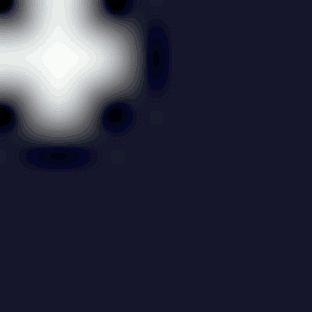

![]()

Looks like this is a very old course, but hopefully someone out there can answer this question.
Does gimp make it impossible to have multi-layer images when animating? Like each frame can only be made up of 1 layer?
This feels counter productive to the non-destructive workflow we were learning in the previous section.









