If you’re reading this, there probably aren’t very many posts yet. But don’t worry, you can be the first! Either create a new post or just reply to this one to say ‘hi’.
Hi, is the gimp course only about pixel art? Or will I learn to draw actual high detail pictures?

Hi there, the next section will be character sketches then we’ll be going into even higher detail after that… so YES!
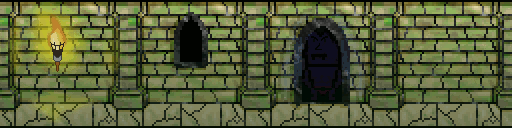
That’s awesome! I love the Door!
Oooo Vampire, excellent work!
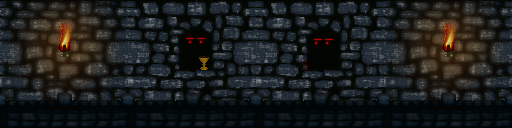
I ran afoul of a 3 MB file size limit, but by cutting some frames and cropping the image I got it to fit.
Now Hero. Take the Sword and Shield and enter the Chamber of the Beast.
Whew! This was a doozy! Using animation blend made the opening flicker like crazy, but made my torches look great. So rather than manually animate everything I chose to remove the flicker from each frame by hand. Ended up very happy with my results of the Section 

This was tricky! I wanted to blend the torch but nothing else, so I exported the torch and blended it separately before adding it back in. Unfortunately, after this I could not dim the glow of the torch during the lightning strike so it looks a little odd. But besides this I really like how it came out. Thanks for such an amazing course so far!
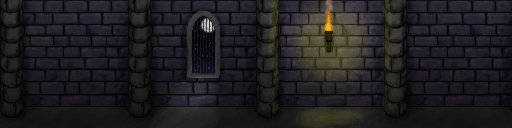
AWESOME!



Pretty much the only thing I did differently was adding a dragon, but it was great to get to use (most of) the tools we’ve learned so far in the course! Maybe in the future I’ll go back and add some more detail…

I used blend for the fire, which turned out pretty decent. Then I did the cloud outside of the window manually, modifying the light shinning into the room as the cloud passes. I think I double up on the lighting from the moon at some point because the scene starts more dim, and then brightens up, other than that I thought it was fun.
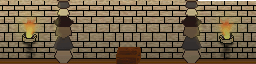
barking dogs don’t bit, but barking troves do - trovy will defend your tressure
God that shading’s beautiful. Really nice palette too.






