If you’re reading this, there probably aren’t very many posts yet. But don’t worry, you can be the first! Either create a new post or just reply to this one to say ‘hi’.
Getting an Error “Cannot save RGB color images. Convert to indexed color or grayscale first” when trying to save my GIF. A quick Google search revealed that this has to do with the multi-layered frames. They must be flattened before export to avoid the error. Was wondering if anyone had another way around this?
Here are my bouncing balls colliding. Really enjoying animating!


I had a similar experience with that error. A quick google and I found “flatten-groups-0.0.py”. A python script that made the flattening of layers very quick indeed. Although it makes it harder to edit later on.
I guess we could save first, and then flatten and export so it’s still editable later? Still some extra work, but it works 
I went for a small billard animation 

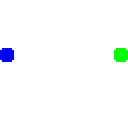

I’m so glad there’s a way to do this. Merging my animated frames to my backgrounds for the previous challenge was annoying and meant I needed a “working” and “export” copy of my file, this is much nicer!
In my case my work was all greyscale, and I was able to export by using Image -> Mode -> Greyscale, which let me export without flattening. Seems problematic for colour files though since you don’t seem to be able to convert to Indexed this way; the python script Velcronator linked looks like it’s going to get some use 
Yes, @X4ldom, I had the exact same error and needed to merge each layer group. Missed the script before I did it…
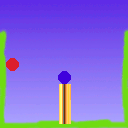
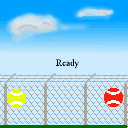
Tennis Ball Fighter II Turbo
Is this the “Cannot export to GIF, convert palette to Indexed” or some such error? EDIT: I see that it is as I look to the initial post…
I chose the “Optimize for GIF” option from Filters > Animations. It seemed to do the trick albeit kind of odd as it compressed each layer group into a single layer tagged with (combine)
Yeah, the Optimize for GIF tool is really useful most of the time, but seems to have limitations I haven’t worked out how to surpass. The way it inserts its own frame delay parameter can make for a lot of tedious busywork if it’s not what I want.
The plugin @Velcronator linked here can help with export problems if Optimize for GIF is doing something you don’t want it to, though.
Hey guys,
Did anyone feedback this to @Michael_Bridges?
Some clarification on if the video needs an edit or if these are user errors (I’m not up to this lecture yet) woud be greatly appreciated.
The GIF and Layer Groups lesson seems to address this issue, so it is apparent that @Michael_Bridges knows about it 
Thanks @sweenist
I love it when people go a head and hit stumbling block that is then resolved in one or two lectures time- it shows me you are doing some great exploration and learning by themselves too  Which are great skills to have!
Which are great skills to have!
 Lava Ball Battle
Lava Ball Battle
Nice! I like the background 