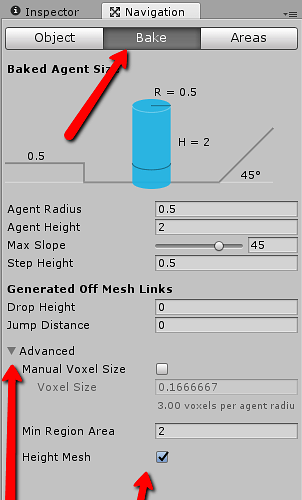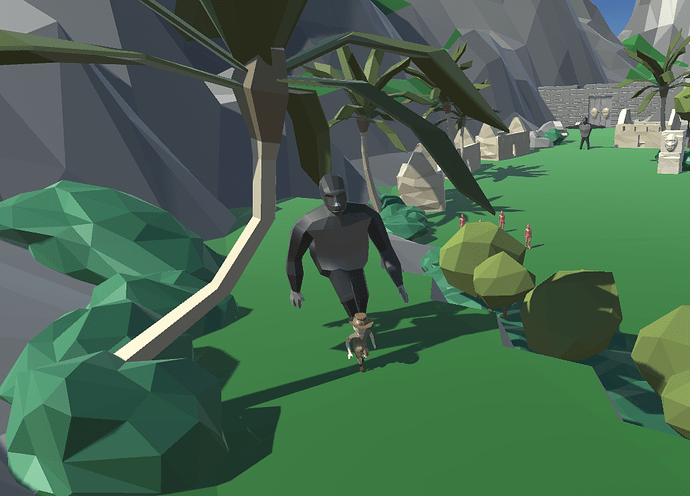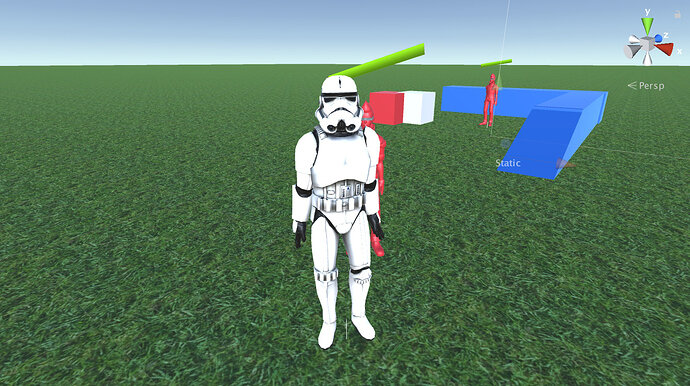Is there a downside to just dropping the new character directly under the player object, rather than transferring its sub-objects? With the supplied hero object there’s not much difference, but I’ve got some character assets with hair and clothing to transfer as well and it all gets a bit cluttered.
In the Combat Sandbox scene my character needs a Nav Mesh Agent Base Offset of -0.13 to sit level with the ground. However, in the Rick’s Village scene he does a Cossack-style dance whilst running, clips below the ground and runs slower. Upon removing the offset he’s fine. I guess it’s a difference between terrain and a cube? Couldn’t figure it out otherwise.
I have been trying for days to get the FarmBoy working, but every attempt results in him (almost) running on the spot as if he were on very slippery ice. The enemies all seem to work just fine so they catch the boy very quickly. Anyone have any idea what I did wrong.
Did you try turning ground check distance up further? On the knight it had to go up to 2 i think in the end.
Also read up about using heightmap as well as i think i turned that on (second tab object?) too.
I tried turning ground check distance up as far as 4 with no effect.I have no idea what you are saying about heightmaps.
Hopefully this will explain. @Ray_H. To be honest i think the prerequisite of this course should have included Zombie runner rather than just up to glitch garden as it teaches this there.
If anyone wonders on the screenshot arrows its a program called “Jing” that ben briefly introduced in one of the courses somewhere. Befor you save the screenshot you can edit the arrows and stuff there. Very handy!
That is well hidden! I tried that and it had no effect. I’m going to try recreating the character from scratch…
@Marc_Carlyon I recreated the farm boy from ethan and everything seems fine except that I had to use an ‘aimOffset’ of 2.5 to get them shooting at me and not hugely underground.
I still have no idea what was wrong.
At this point i would have been checking the nav mesh agent position and the collider but as they originally came with farm boy the issue should not be there.
I actually did test farm boy at one point and he worked so the model works just not sure what got changed on yours 
Best and a hail mary guess was a random unity import glitch 
Or a random Ray glitch, I get plenty of them 
I wonder if there has been a ray glitch in unity 5 for a while.
I went back to zombie runner and got lazy so updated it to 5.4.2f2 and all of a sudden my zombies started working again.
Maybe it was a bug that hasnt quite been squashed yet (I havent upgraded to 5.6 as there are issues with it)
I was talking about a Ray glitch, not a ray glitch. I’m now trying to figure out why the system thinks that the only enemies are the opponents’ feet! (And I don’t think it’s the smell)
Its a long shot but i am wondering if thats what your character is thinking when moving the the enemy and hes getting stuck on the floor.
I am not sure whats causing this though the enemies are pretty much standard assets and if it was their position clipping the floor their movement would be affected which its not.
I’m elbow deep in Unet code so i might be missing something but i thought this may give you a direction to look 
I found the knight too! it’s so awesome! try putting 10 of them in a scene!
I was very excited to get to this lecture. Goodbye Ethan!!!
I downloaded this guy here https://www.assetstore.unity3d.com/en/#!/content/75519
Everything went smoothly and it was exactly like the video says. Attached are a few screenshots.
This guy looks like he may cause Ethan some trouble… 
Exactly Rob. The Ethan enemies in the background of the second picture are in for a world of hurt in the next few lectures!
It would only be fair to perhaps record the action and post a snippet here… Ethan is a team player, so I’m sure he won’t mind… too much… 
Here is my Explorer being chased by a giant gorilla, both created in Blender. Strangely their transforms are scaled by 100 rather than 1, even thought the result is the correct size in the game. Falls under the heading of works, but I’m not sure what’s going on…