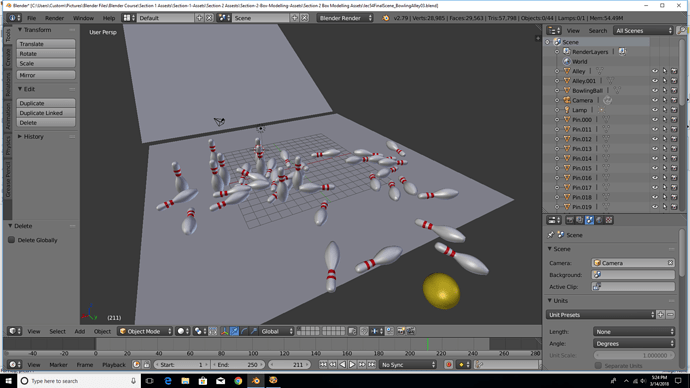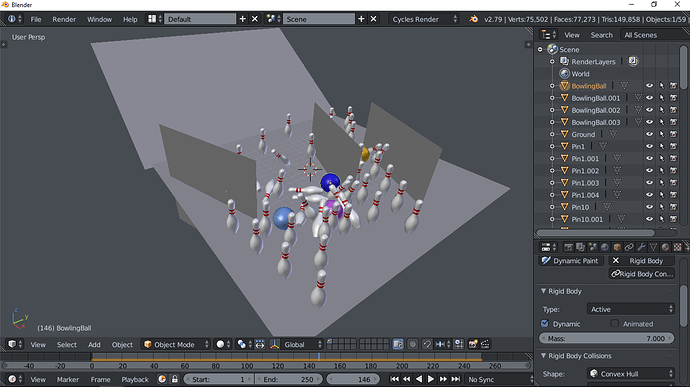If you’re reading this, there probably aren’t very many posts yet. But don’t worry, you can be the first! Either create a new post or just reply to this one to say ‘hi’.
Hi Ben i’ve added my attempt at a little bowling animation using some of the rigid body physics and a force field. Would it be possible to have an add on lecture explaining in further detail some of the settings and what you can achieve with them?
We do plan to add a video to help smooth this journey, thanks for reminding me.
I live for animation! This is so cool. Here is a snapshot of my ending results…
I could spend hours on animation. Great lectures guys, thanks!
Rendered and added Sound FX.
Sounds downloaded from https://freesound.org/browse/tags/bowling/
Video created with https://kdenlive.org/
in my first video posted right above this one, I saw a default slow-motion effect in the objects. I was wondering why it was happening. I have made it again this time I have tried to achieve natural speed. The reason behind the slow motion was the scale of the objects. they were 10 times larger. Scaling them at 1:10 ratio gave it the natural feel of speed. This whole project has challenged me to push my limits and to explore more. In the efforts of refining, I learned a lot of other things about collider surface properties and Blender physics engine.
Thank you @Michael_Bridges
I worked out how to stop the pins shaking; now I need to learn how to render things, can’t wait to continue with the course 
Good job!
Great work 
How did you manage to stop the pinns shaking?
find: properties menu - Physics tab - Rigid Body Dynamics - Deactivation settings: tick Enable Deactivation, and tick Start Deactivated.
The object will be deactivated until it collides with another object.
Thank you so much 
Here’s my animation. Only uses one pin. But I thought it was cool because I imparted the ball with a velocity and spin and was able to just side swipe this one pin just so.
Here is my take on the physics animation.
Hi, after at least 2 hours of figuring out why my pins kept falling over (and it was not the size of the pin’s bottom or wrong origin (center of gravity) or wrong scaling or wrong masses I finally discovered “Physics Tab > Damping > Rotation”. It was 0.1 by default and I had to set it to 0.9 to prevent my pins from falling over before they got hit by the ball. Another mistake I made before was in my alley’s physics settings. Under “Rigid Body Collisions” it’s shape was set to “Mesh” (by default) and I had to set it to “Box” because “Mesh” produced floating pins and uneven movement of the ball. This “Mesh” setting happened automatically because I did some extrusion of my alley (which was a cube before) to build the ramp. So beware of making extrusions on existing “Rigid Bodys” or ensure to change them to “Box” again after extrusion.
I am still wondering if there is another way to stabilise my pins (and no they also do not stick in the ground initially). Anyway great challenge although it took far more time than any other before because of playing around with the dynamics.
Did anyone else had similar problems here? Here is my final result. You can see the pins are still shaking before the ball’s impact.
Having fun with physics. I rendered it with cycles. Pins had a mass of 1kg each, ball is set to 3.5 kg I think. I built a small ramp just out of frame. The pins are a little wobbly before impact, I know but not too bad.
Is the Fun with Physics lecture no longer available in the course? I wanted to revisit how to make a convex-container-object-thingy for an object.
I assume it refers to Section 12 ‘Destruction’ in 2.79 not yet updated to 2.8. So yes still available.