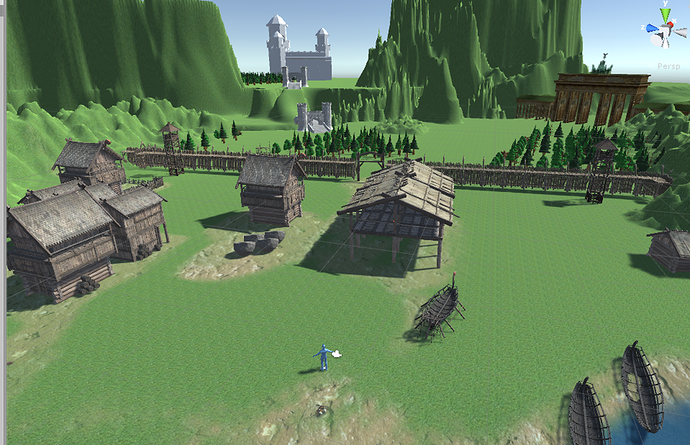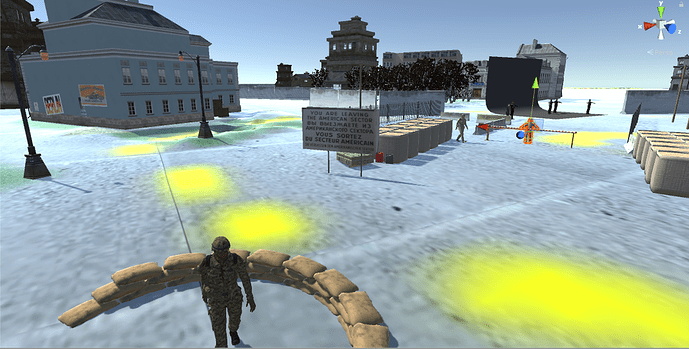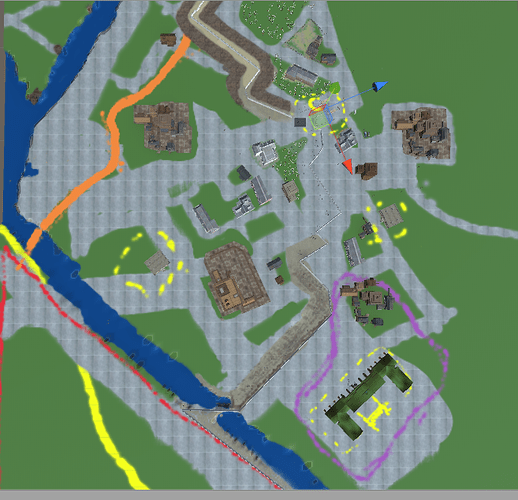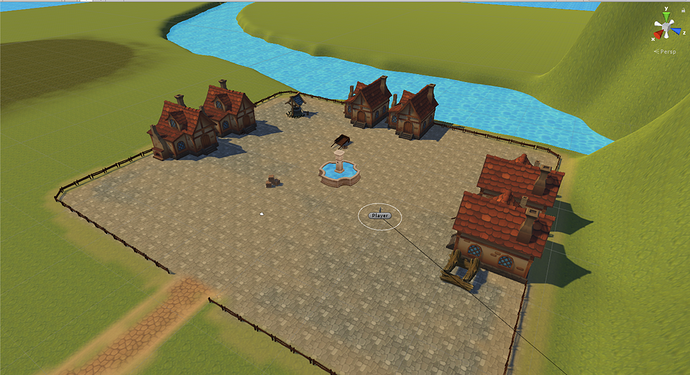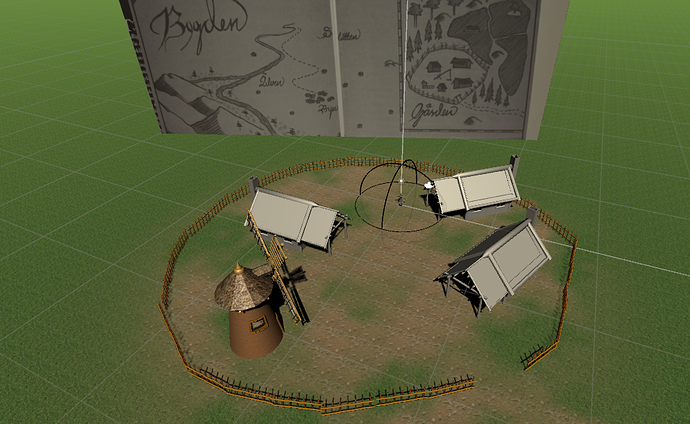If you’re reading this, there probably aren’t very many posts yet. But don’t worry, you can be the first! Either create a new post or just reply to this one to say ‘hi’.
The lesson mention you can’t really create craves with the built in terrain system, what are some resources/tools you suggest we look at for deeper terrain?
Actually you could kind of fake it with the terrain if you moved it up further than in the lecture.
My idea would be if its 600 height have the floor at 500 then you can build down but capping the roof would mean using assets to cover it over. This just wouldnt look as good as the other methods.
If you are going to make assets any way then you might as well make jigsaw pieces in blender and export as fbx and fake it that way. Its basically like hamster run tube systems but without knowing its not above ground.
If you search the asset store the most popular being $35 you can see the file structure they use and it gives you a pretty good idea on how to achieve what you want 
Hope this helps.
Ah yeah I suppose you could raise it then use a “floor” to go over a lowered section as well to make things like a basement etc.
Axis Game Factory pro has a Voxel Sculpt plugin you can use to create (or carve?) caves that can be used in unity for terrain. Otherwise use modular blocks and some clever eye magic using scripts so when you walk in the terrain disappears and it looks as if you are walking into a cave.
Anyways, heres my very rough outline of a level design for a village that needs freeing before you can access it for shops etc…
Well spotted looks like a model made it through from the original proto type.
@Rick_Davidson @ben might have to repack the assets excluding the phantom fountain
@cam I’ve uploaded a replacement fountain as a separate asset pack. You can find it against the lecture titled “Importing Level Assets” (currently lecture 33). Let me know if it works for you!
Thanks, @Rick_Davidson! Fountain is showing up now.  In fact there were two there, one with a dude (low poly knight) on top and no water. Is that intentional?
In fact there were two there, one with a dude (low poly knight) on top and no water. Is that intentional?
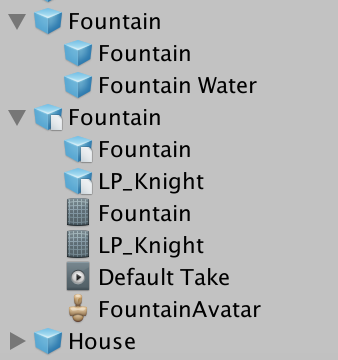
BTW, the one with the paper on the icon says “Fountain Import Settings” in the Inspector when you select it.
Hi Cam, it was partially intentional - I’m not planning on using the
fountain with the dude at the moment but I thought I’d include it anyway.
Well I figured i needed to just put something together to follow along for the rest of the lectures.
thanks guys. I could spend all day adjusting these scenes.
I can see that there is a lot of work you put into this. For me it is almost like meditation crafting and designing, get tunnel vision doing it. You got to love it. Looks Great my Friend!!
Thanks Thomas I couldnt agree with you more.
Now not all of these assets are my, I purchased a pack from the asset store then starting recreating the style in Blender. Can wait for work to finish so I can get back at it.