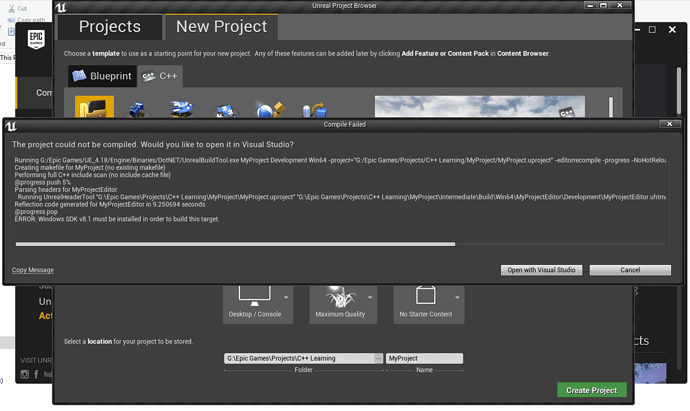Hello, I just purchased this course and I am really excited about learning Unreal 4 Engine. I am looking for just some advice here. I plan on doing work modding Conan Exiles which was developed on version 4.15.3, the current version of Unreal 4 is version 4.18. 3 and I tlooks as if most of these classes are in version 4.10.x I am tempted to do the classes on version 4.15.3 or version 4.18.3 and really am too inexperienced to not ask for advice. Any suggestions?
Did you ever resolve this issue?
Expected behavior:
Start A new C++ blank project console app in unreal engine
Observed behaivior:
Steps to reproduce:
- Start unreal engine.
- Create new c++ console app.
Already tried :
Windows 10 SDK download nad install
Usefull information:
Visual Studio Version 2017
Unreal engine version 4.18
Description:
Each time I try to create a blank C++ project, it shows this msg and creation process fails.
When I go to the location of hrad disk where I created the project.
It shows several files in to the folder. But I cant open that project as well.
Thanks for your support.
OK I give up. I was only trying the unreal course because unity seemed limited in the types of games you could develop with it but I can’t even get unreal to open and now I’m messing around with registry keys? This is completely unacceptable.
Hello everyone,
So, I just downloaded and started the course but on the Unreal 4.19.2 I cant find the session “Maps and modes” related to the video, to start on the level01 instead of the default windows, I have verifyed the configs and some other places, but still cant finf it, does anyone know where is it?
Thanks in advance.
Hey all, Cassie and Xenial Jesse here. Hope you’re enjoying the flight so far. We know we are. So far this experience has been…
… Unreal.
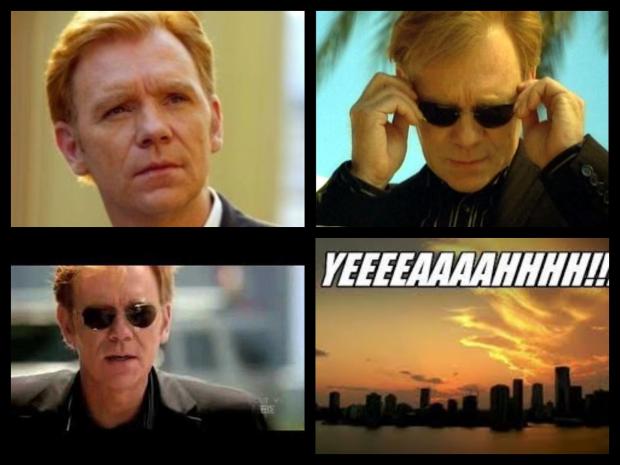
We’re here all week. 
Hey, I can’t really post anything. When I hover over the + button it just doesn’t work. I will just post here
When I create the place it looks different, it has lighting and chairs and a table
I found out already. I included starter content
Hello I completed the challenge of inserting a second object in the scene and I am posting it here…but when I started Unreal In the beginning…there were other Objects as well by default in the scene…like two chairs and a table…How can I remove them.?.. Thanks in Advance…
Hello Supreme_Data, seems like you clicked on a default test scene. Your Udemy UE4 scene will be under the “Projects” tab. Hope that helps,
Cheers.
EDIT: Alright, never mind this, I’m an idiot. All I had to do was click the launcher and reopen it. For anyone else that has this problem, just go to the downloads folder on your computer (or maybe desktop folder, it depends on where it saved it) and reopen the launcher. It came up perfectly fine for me the second time.
sigh Sorry, everyone!
Hi all,
I started lesson 5 of the course and went to install Unreal, but it doesn’t seem to be working? Here we go.
I am running Windows 7, x64. I went to Unreal’s webpage, signed up for an account (as I’ve never played an Epic Games game before, honestly), and clicked download. It installed the file, I clicked on it and went through the dialogue prompts. [Quick Note: since I have never played an EG game before, it is not only installing UE4, but also the launcher, store, etc.] Eventually, it got to a point where it loaded up a window, asking me to log in. (I am assuming this was the launcher, as the window read “Epic Games”, but I don’t honestly know.) I logged in and the window disappeared for a moment, before coming back as a black window with a minimize/maximize/close menu in the corner…and that was it. I let it sit for approximately five minutes, but it never did anything else. I’m going to mess around for a few minutes, try and find where it stored the program, but I’m not really sure what to do about this.
I am not sure what I did wrong or how to fix it, or even where it stored it on my computer. If anyone could help me, I would really appreciate it, as I can’t continue the course without installing this.
Thanks in advance!