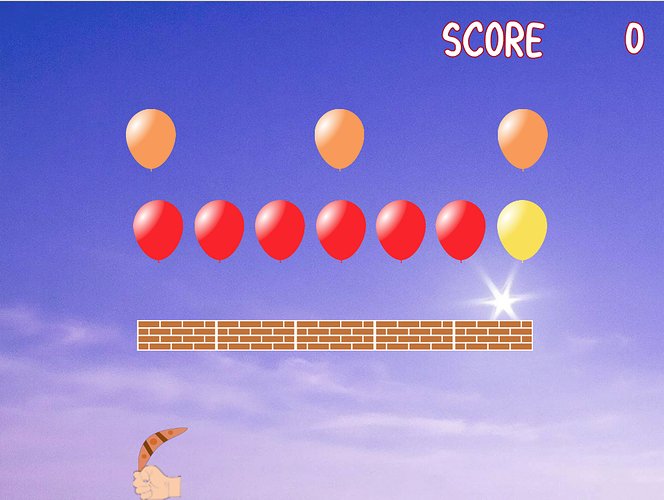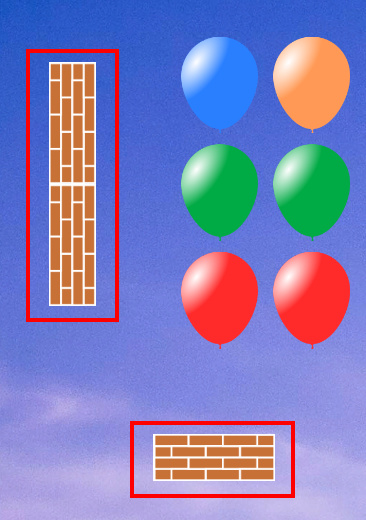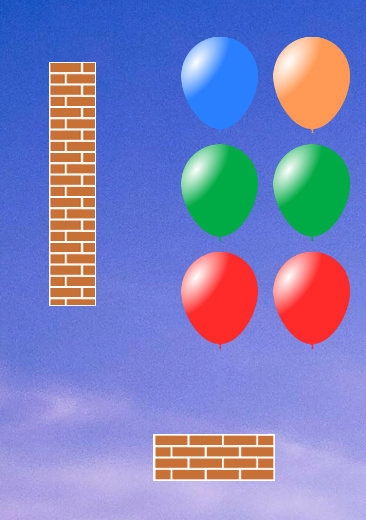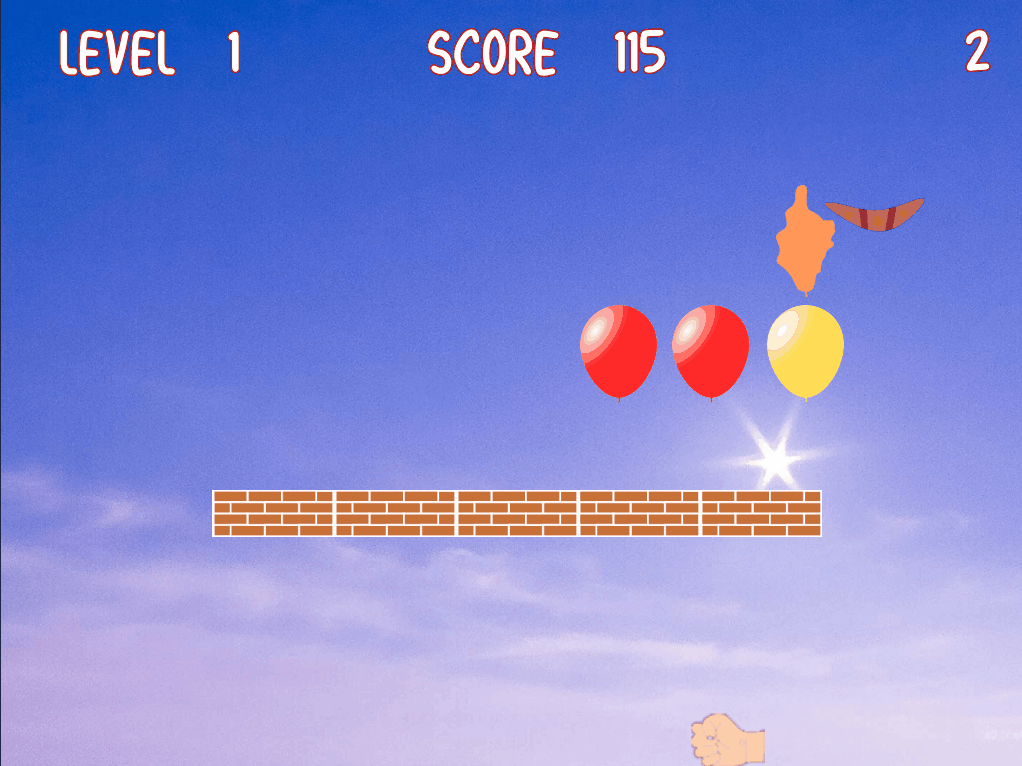Please try my version of Block Breaker and let me know what you think, I really appreciate feedback.
I’m posting a new release that includes the following enhancements:
- Level display
- Life system
- Each colored balloon is worth a different amount
- Added a credits screen
Hi Lance,
Well, this was fun to play  You have some nicely designed levels and I really like the use of the vibrant colours for the balloons.
You have some nicely designed levels and I really like the use of the vibrant colours for the balloons.
I found using the hand (paddle) to hit the boomerang a little challenging from time to time as I wasn’t sure how accurate I needed to actually be, I found I could be less accurate than I thought after a while which made it easier to play.
I like the friendly feel to the game, whilst it is still a destruction based game, the balloons, boomerang, colours and font choice make it feel friendly and appealing.
I like the additional features you’ve added, nice update to your original game. The following are some thoughts on the experience I had which I hope will be useful to you;
-
bricks - I like the idea of having the obstacles, but I did wonder, with the game taking place in the sky, the boomerang being thrown in the sky, the balloons floating in the sky - why are there bricks in the sky?
 Obviously, it’s because you want some obstacles to make the gameplay more interesting, but are there other obstacles you could include which would have a more sky based theme?
Obviously, it’s because you want some obstacles to make the gameplay more interesting, but are there other obstacles you could include which would have a more sky based theme? -
bricks - the horizontal bricks as obstacles worked well, I didn’t like the vertical ones, because these were just rotated horizontal ones they didn’t quite look right (to me). I suspect it was just a case of re-using what you already had, but that does come across and you don’t really want it to. Keeping the bricks texture horizontal will make your level look more constant. Example;
-
damaged balloons - multiple hits required is good for challenge and making levels last a bit longer, but with balloons - I found myself asking “Why didn’t that balloon just pop?” - something you could consider adding which would allow for balloons to be damaged and not instantly destroyed but to keep a degree of reality would be to consider adding some particle effects and movement. So, when a balloon is damaged, making it wobbles around a bit, and perhaps, at the point of impact, you add some particles which look like the gas escaping.
-
balloons - I wondered what your level design might look like if the balloons were slightly animated, maybe just gentle bobbing up and down a bit, but random, so they weren’t all moving up and down at the same time. You could do this with a script attached to each different colour balloon so that it had some degree of weighting which is then used to affect the movement. It may bring the level to life a little more, and would also have an effect on the ricochets.
-
balloons - if you did implemet some movement on the balloons then you could have some additional levels where, as part of the challenge, the balloons are moving up and down or side to side which could make them increasingly more difficult to hit.
-
boomerang - The rotation animation for the boomerang doesn’t look overly smooth, it looks like it could do with a few more keyframes to smoothen it out. Something else which might look quite nice is if you swapped the rotation direction based on which way the boomerang was moving.
I hope the above is of use and now I’m off to play your game again 
This is fantastic feedback Rob. Thank you so much for playing the game. I see your point regarding floating brick walls, but at the time didn’t think more about possible substitutes. Even now, I’m not to sure what I could use that might make more sense. I could use clouds, but they are not solid.
I like the idea of a gas particle effect for damaged balloons. At the time I was thinking the rubber in some balloons is a little thicker, so when hit they will loose some of their helium and whittle. Also I had considered adding a little motion to them, but was waiting to see if I’d get any feedback on what had already been implemented.
Changing the rotation of the boomerang is also a nice idea! I was thinking of Rick when I decided to replace the standard paddle. Also was considering some type of power-up that would double the size of the hand temporarily.
I really appreciate the feedback. I’ll work on another update soon based on your feedback.
cheers,
-Lance
Hi Lance,
This is fantastic feedback Rob. Thank you so much for playing the game.
You are, of course, very welcome ![]()
I see your point regarding floating brick walls, but at the time didn’t think more about possible substitutes. Even now, I’m not to sure what I could use that might make more sense. I could use clouds, but they are not solid.
It’s a consideration for your game design. At the moment, it looks like it may have focused around the concept of popping balloons with a boomerang and then there was the realisation of needing some obstacles, with the what can the boomerang bounce off of train of thought. Sometimes there’s nothing wrong with that, as this is how new features can grow out of existing ones.
I also wondered about clouds, aeroplanes, buildings, scaffolding and so on. There are probably quite a few things you could use, but as you’ve rightly identified, having clouds that the boomerang can’t go through could seem as unusual as having a floating wall ![]()
Equally, maybe your game is actually just quirky, maybe that is part of the story, maybe the world the player is in has a whole different set of rules to the world we live in, and as such floating walls are actually the norm - why not - but the biggest point with that is that it was part of the design, over an excuse to make it work, if you get my point. Mario / Sonic, they had all manner of floating things.
At the time I was thinking the rubber in some balloons is a little thicker, so when hit they will loose some of their helium and whittle
That’s cool, and makes sense, and shows the designing/thoughts that went it to it. All I would do now is perhaps offer some affordance to the player, so that the “should balloons just pop” thought is covered. The particles may help with that, as may a little movement, there might be other things you could do, such as a subtle sound effect and so on. Experiment and see what makes sense/works for you ![]()
Also I had considered adding a little motion to them, but was waiting to see if I’d get any feedback on what had already been implemented.
If you want to get a good comparison, rather than changing everything you have done, you could inject a level where you have some instances of your balloon prefabs, but then just add a script that makes them move a little, or, add the animation to just those. That way you can play a normal scene with no movement, and then perhaps play a copy of it with the movement and see if it works, it gives you an opportunity to tweak the movement also, in case it’s too subtle or too extreme.
Changing the rotation of the boomerang is also a nice idea! I was thinking of Rick when I decided to replace the standard paddle.
It’s quite scary the amount of time people spend thinking of @Rick_Davidson, but I’m sure he’ll appreciate this and take it as a compliment ![]()
Also was considering some type of power-up that would double the size of the hand temporarily.
You could do a few things with this. I personally found the closed hand quite hard to see and use as a control, partially I think because its quite light as colours go, but also because of the shape, as mentioned above, it led me to thinking I had a much smaller paddle than I actually did. You could have a closed hand sprite for throwing the boomerage and maybe after launch that changes to an open hand? Again, something you’d have to play with, but something like that may give you the ability to change the paddle, but in a manner that still fits the overall theme.
As power-ups go, changing the size of the hand/paddle would be a fairly good choice, its the kind of power-up players may expect in this type of game, and you could literally just scale it up, perhaps for a short period of time. You may need to consider the placement of the obstacles on some levels to accommodate it, level 2 for example has those walls fairly low, so you’d need enough space for the larger hand, the boomerang and a bit of a gap to allow enough time for the boomerang to move and give the player chance to think before the next rebound.
I really appreciate the feedback. I’ll work on another update soon based on your feedback.
You’re more than welcome, and of course I am only one voice. The real power of feedback will come if you have many people, some will provide unique ideas that others haven’t thought of which can be useful, but also, if you have many people all saying the same thing then its a fairly good indicator that something is either good or not so good. That said, at the end of the day it is your game and you can do whatever you like with it ![]()
I will defintely look forward to seeing an updated version though, and thanks for sharing your work so that I could play your game ![]()
Right, I’m off now, I need to spend some time thinking about Rick ![]()
Updated Sat Sep 22 2018 18:22
Just had another thought with regards to your floating walls…
You could have balloons attached to them - this would allow the player to understand why the bricks are floating. You could then have it so that the bricks fell off the screen when the balloons that were holding it up were destroyed. It would give the player something else to think about on levels with obstacles, and perhaps there are levels where it is necessary to destroy those first before they can get to other balloons to pop.
Just a thought, it suddenly popped into my head - Rick’s influence clearly ![]()
Again awesome feedback. I will look into implementing as much of these ideas as I can.I’m still learning 
I welcome additional ideas as well if anyone else wants to chime in.
I wish I could take all of the credit for everyone’s great ideas… but I think I’m more like the guy waving the starters flag at a car race than the guy building the engine of the vehicles!
People love that guy Rick 
Hi Lance.
Game look great. First time I saw someone use a boomerang for breaking balloons 
A small bug I came across was the boomerang got stuck after hitting a balloon.
Not sure what caused it and couldn’t reproduce but thought I’d share.
A suggestion is to have a slight 1-2 second delay after the boomerang falls before having it reappear in the users hand. First couple times I just missed it, trying to get angle on bounce, I thought I’d worked out how to catch it. Maybe even animate the hand down then back up to look like it picks it up?
Anyway, great work 
Thanks for the feedback. I’ll see if I can reproduce this. I’m working on trying to implement some of the suggestions Rob provided and they are proving to be more challenging that I thought. I’ll get an update out though as soon as I can get some of this stuff figured out.
Again thanks for the feedback.
I’ll get an update out though as soon as I can get some of this stuff figured out.
I will look forward to seeing your next update Lance ![]()
Here is my latest update, which includes the following enhancements/bug fixes:
- Added particle effect to better emphasize damage
- Changed rotation of boomerang when right collider is hit
- Added floating brick blocks
- Changed hand paddle sprite when boomerang is launched
- Fixed issue of boomerang getting stuck on balloons
- Fixed incorrect display of level when last level has been completed
Hey Lance,
Nice update. 
- the rotation of the boomerang makes a bit difference and I think looks much better.
- the particle effects are nice, although a little bit samey, I also wondered what they might look like if they were on-top of the balloons as opposed to behind them, and maybe use the point of impact for the particles to appear from?
- I managed to get the boomerang stuck, it was above one balloon and to the side of another, what kind of colliders are you using?
The boomerang uses a polygon collider and the paddle hand a box collider. I found when I used a polygon collider for it the boomerang would slide off of the hand.
I hadn’t thought about trying the particle effect on-top of the balloons. I may try that as I also just noticed from your earlier feedback I forgot to redo my vertical bricks.
Just wondering, have you tried using a circle collider for the boomerang? Whilst it may make collisions where the sprite isn’t effectively there, as it’s spinning this may not be noticeable and may prevent the boomerang from getting stuck. Just a thought.
Actually yes I did and I was able to still get it to be stuck, if you are near the bottom corner and move slightly away. I’ve expanded the polygon collider a little rather than it being so tight along the outline of the boomerang. It seems so far to be better.
hmmm… interesting… maybe need to tweak the collision detection mode to resolve that.
Oh well, as long as you have it working now I guess that’s the main thing. Still love the idea for this with the boomerang and balloons - nice idea 
What can we expect in your next update then?
Probably as soon as I can work out an issue I’m having getting the damage particle to instantiate at the point where the balloon gets hit by the boomerang. It keeps doing the instantiation outside of the balloon rather than on it.
Could it be that your collider on the balloons are slightly larger than the sprite? Thus the point of impact is on the collider which is slightly further out?
Regarding the particles being behind the balloon, that should just be a case of changing the Z position of the instantiated particles, e.g. closer to the camera than the balloons.
The collider is actually around the border of the balloons. I’ll play with that thanks. Also I fixed the particles being behind the balloon by changing the sorting order to be higher. Yeah the z index would have also worked.