I want to rotate an Axe from the script. I Added a transform rotate line for this and values in the z-axis updated as per code but no rotation visible on the screen. It moving in the right direction as per code but not rotating despite values are updating successfully in the z-axis.
[SerializeField] float translationSpeed = 1f;
float RotationSpeed = 180f;
// Update is called once per frame
void Update()
{
transform.Translate(Vector2.right*translationSpeed* Time.deltaTime);
transform.Rotate(Vector3.back * RotationSpeed * Time.deltaTime);
}


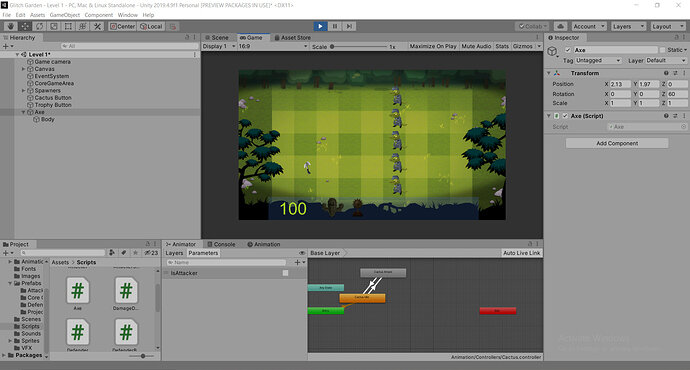
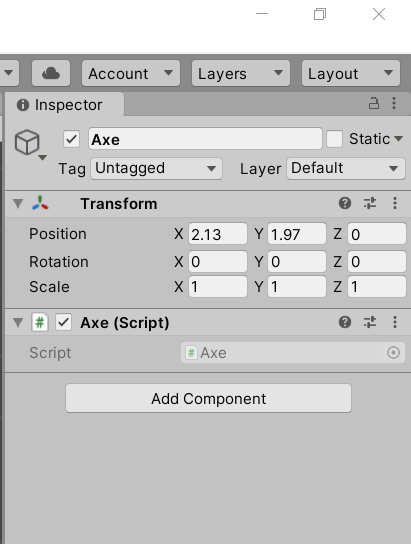
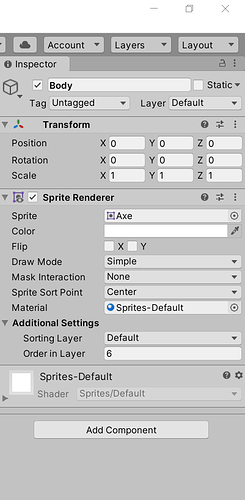
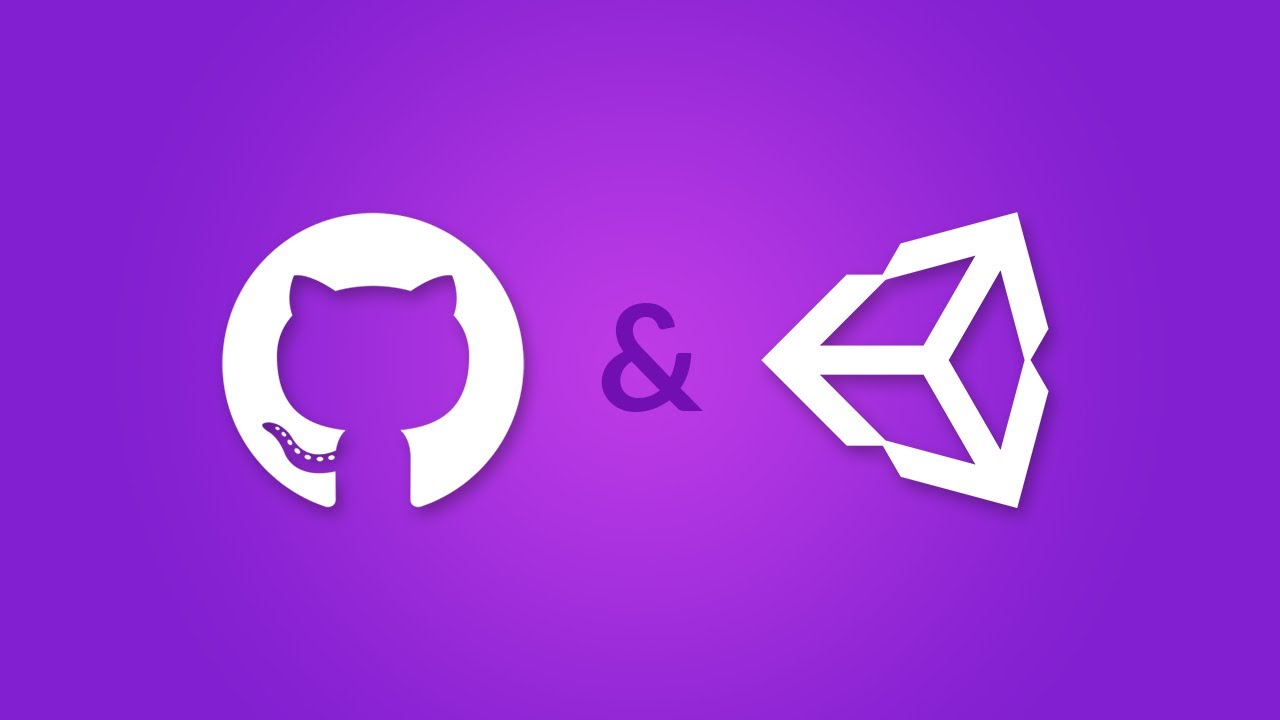
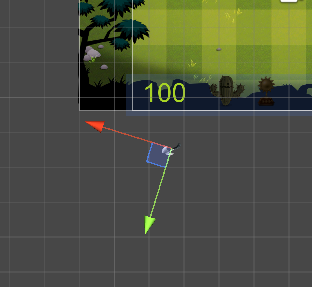

 I also tried Space.World several times before but it didn’t work at that time So I didn’t check another time after last update in which I remove Time.deltaTime. So If we break it down in a simple way than the real culprit was Time.deltaTime which is very very interesting.
I also tried Space.World several times before but it didn’t work at that time So I didn’t check another time after last update in which I remove Time.deltaTime. So If we break it down in a simple way than the real culprit was Time.deltaTime which is very very interesting.