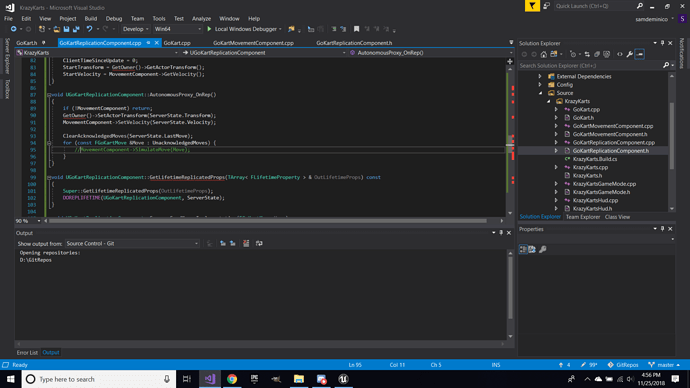After this refactor, my clients autonomous proxy jumps around quickly, and in weird ways. It ends up in the right place but will take very odd routes. I found that if I comment out simulate move on Autonomous OnRep it fixes the problem completely! This makes me think I am double simulating moves again, but I am not sure why. I tried replacing my code with Sam’s and still the same problem, so I am baffled as to what happened. Did this happen to anyone else? Any thoughts on what might be going on?
Have you tried checking out my code from GitHub?
I did the replication component, thinking the problem had to be there. I will check out the movement component now.
I found that Visual Studio suddenly stopped auto-updating my Unreal Project and I had to start using the Unreal Editor’s compile button instead of VS’s Build command, after these changes, for unknown reasons. Otherwise nothing I changed would take hold for me to see its effect when testing. Maybe you’re having the same problem? It made me think I’d gotten something wrong for 3 hours when really I had it right, and my Unreal project just didn’t know it.
1 Like
Autonomous proxy is a term used to describe one of the multiplayer states. It is not an actual proxy.