So I am currently in the making of my text adventure game and I am confused why this error has come up, I followed the previous two examples led in the lecture and yet, when I tried my third “zone” the state_stealth is read as seen in picture below.
I have made sure that myState is set and there seems to be no errors there, I am confused if I have just done a wording error or I missed a bit of code? here is what the paragraph of the code looks like
void state_stealth() {
text.text = "You slowly creep down the corridor your snake like and pyro friend " +
"are closely following gently whispering the horrid images that they " +
“can see… Aren’t you glad you can’t?\n\n” +
“Press D to continue into the darkness or R to return to the stairway”;
if (Input.GetKeyDown(KeyCode.D)) {
myState = States.darkness ;
if (Input.GetKeyDown(Keycode.R)) {
myState = States.stairwell ;
Many thanks to anyone who is able to help I will keep checking it but it’s currently 22:10 and not slept in over 24 hours so gonna attempt sleep no hope everyone here is having fun with theirs 

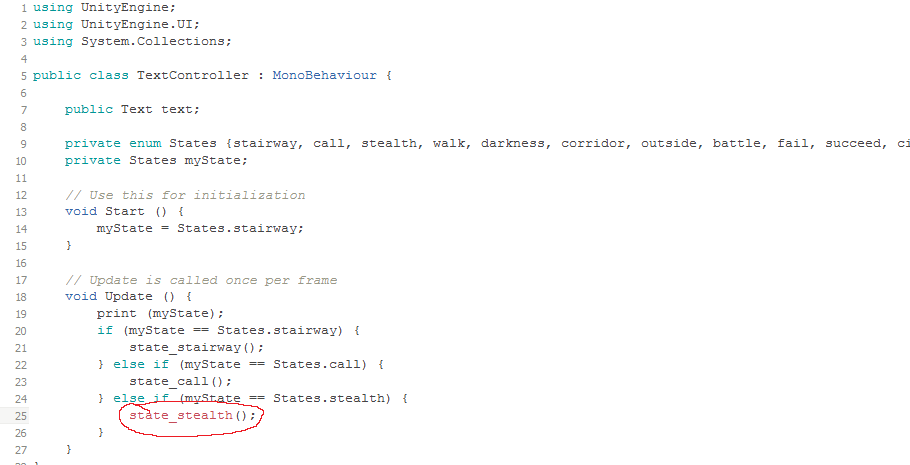
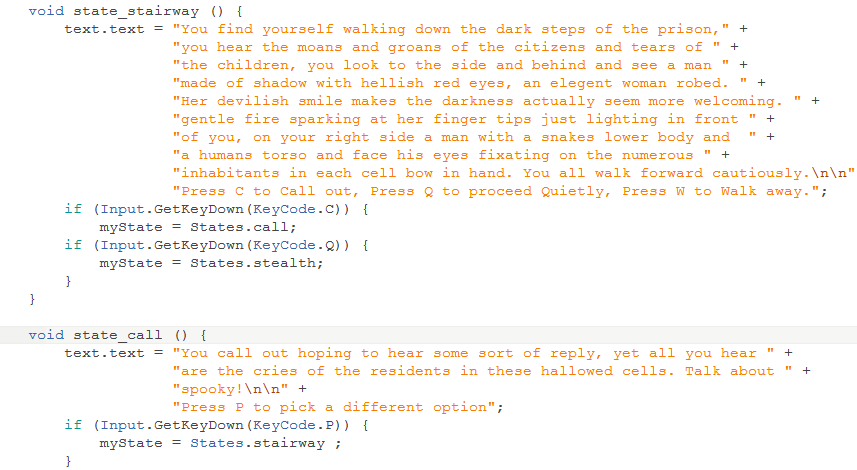


 been rapping my brain around it and still can’t fix it
been rapping my brain around it and still can’t fix it 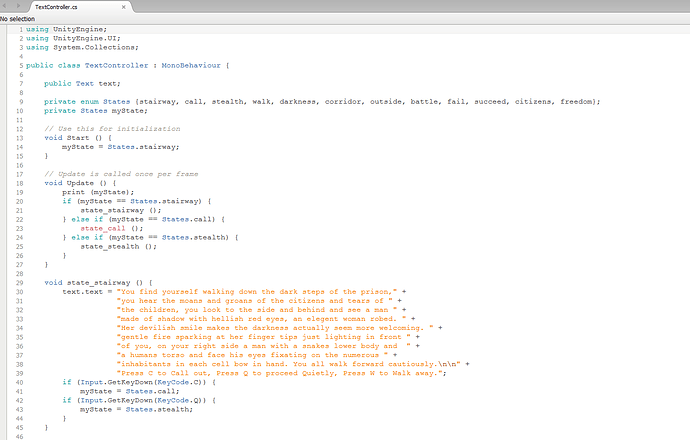

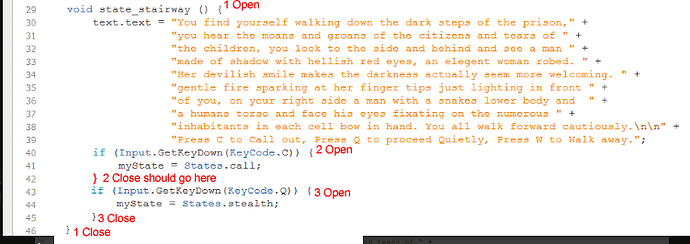



 it is very good to have experienced people around here sharing their experiences, it helps a lot
it is very good to have experienced people around here sharing their experiences, it helps a lot