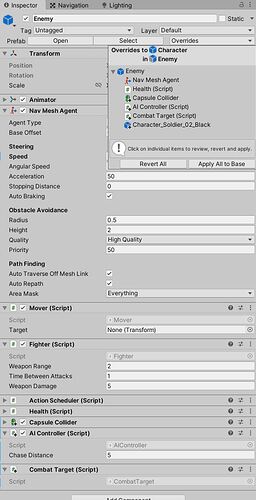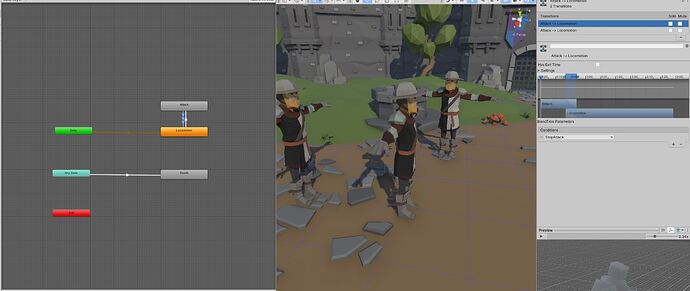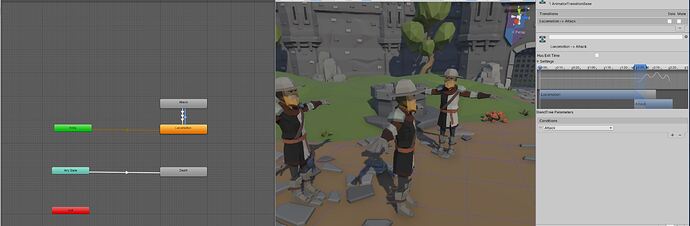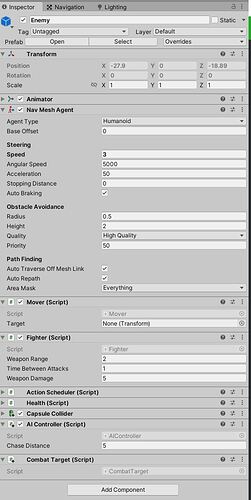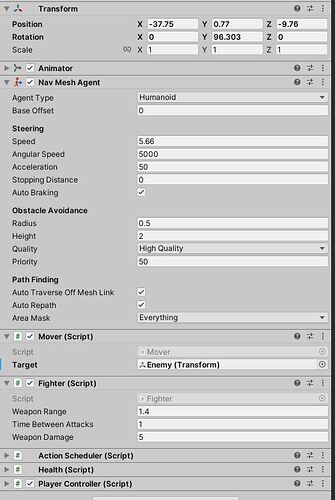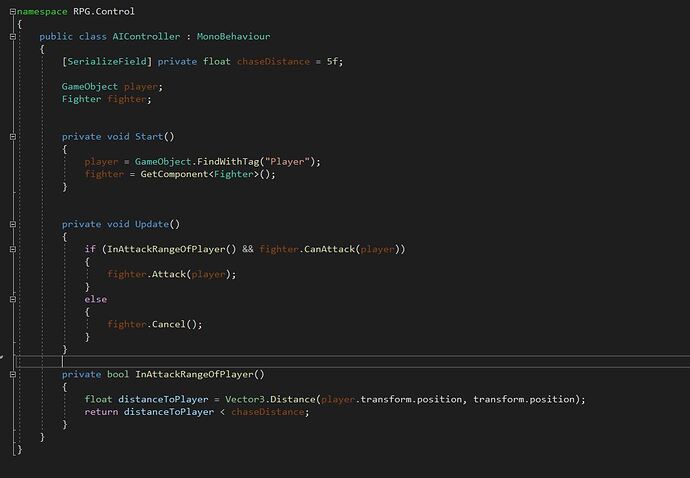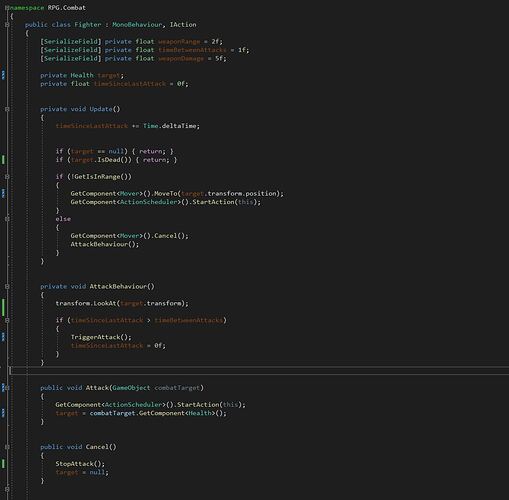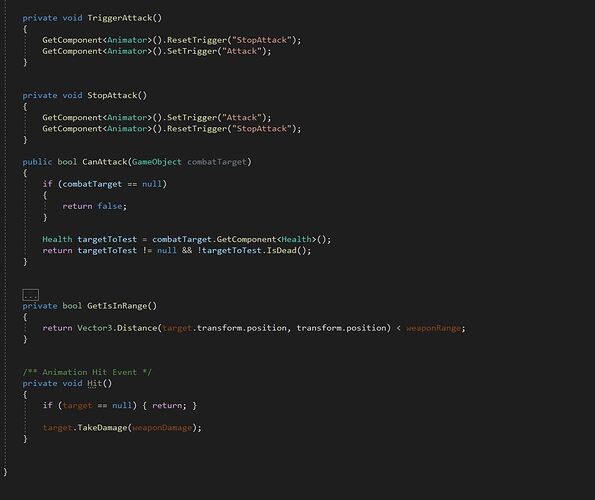After implementing this lesson, as soon as the I press play all the enemies play the punching animation. They stay still till the player comes in view then give chase. But still playing the punching animation.
I have been through the GitHub for this lesson and my code changes are identical. This did not happen in the previous lesson where we just Debug.Log out the should give chase message.
The only thing I have noticed is on my Enemy prefab. When you click on the override button it only gives me the option to Revert or Apply all to the Base, which I am guessing is the character and that is not something I want to do. And this does not occur with my Player prefab
Any help or suggestions would be greatly appreciated