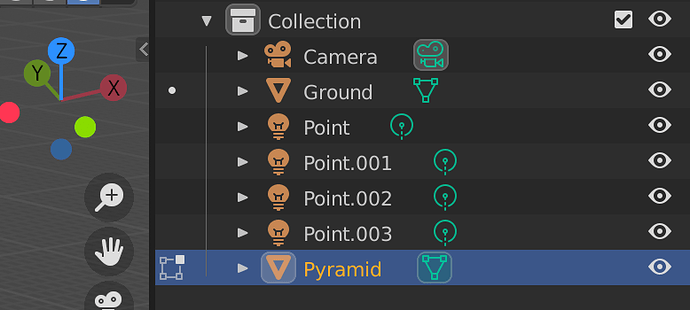Interesting. It is related to taking more than one object into edit mode at once.
I just selected two objects and went to edit mode.
That highlighted both in the outliner and both are editable.
Both had mesh icons in the outliner.
Then clicking one object in the outliner turned it ‘off’ edit mode and the dot appeared!
That object then was not in edit mode along with the other.
BUT, clicking the dot brought that object back into edit mode again.
So the dot thing is related to the taking of multiple objects into edit mode at once and enables the excluding and readmitting of individual objects to edit mode with out having to go back and forth to object mode and edit mode selecting those you want to be in edit mode at the same time.
I still do not see why this would affect your basic ability to enter and work in edit mode of a single object. But never mind it works for you!
OK some people will find some use for this clearly. Can’t say I ever have found a use for multiple objects in edit mode at once. Hence not noticing this feature before I guess!