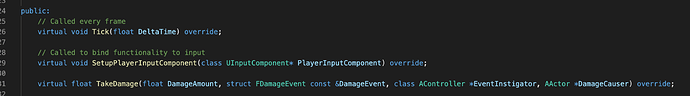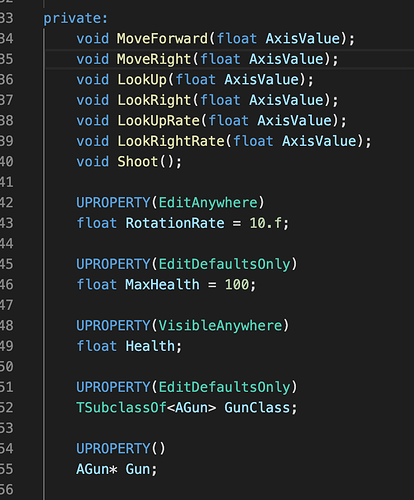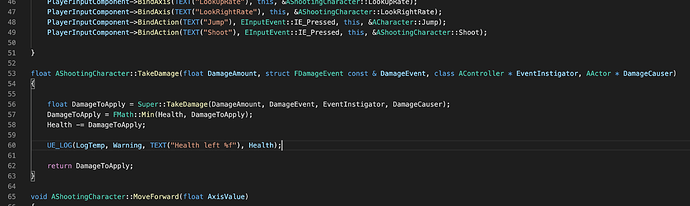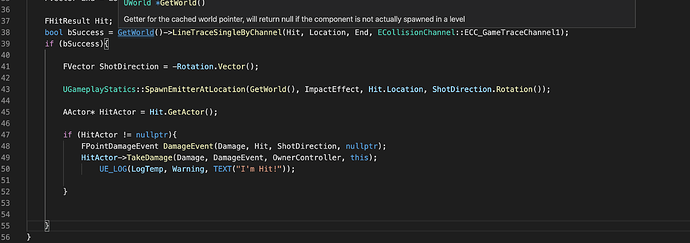I am getting a warning log message that I put into Gun.cpp that tells me that my character is registering being hit, but I am not receiving the health log message from the Shootercharacter.cpp. I’m not sure where else to place a warning message to find where the code breaks. I have rebuilt, restarted and compiled many times.
Here is my code:
header:
cpp file:
here is the “I’m hit” warning message that is showing up:
thanks in advance for any help.