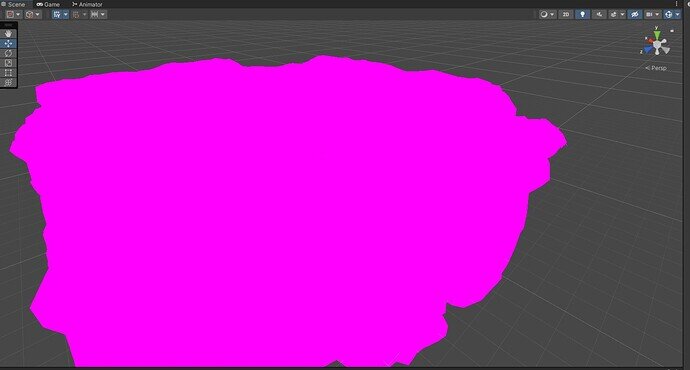I tried to import the Environment Assets from the course resources, but all materials are broken, so the world just looks like a pink blob. Even after upgrading the materials, nothing seems to have happened. Does the file provided need to be updated or am I missing something with importing that package?
Follow the instructions in the Setting up the Environment lecture to get the 3rd party assets needed to complete the scene. We cannot legally distribute these assets even though they are free in the Asset store. We’ve used the same metadata as the assets in question, so they should work automagically once imported.
Ah, sounds good, thank you!
This topic was automatically closed 24 hours after the last reply. New replies are no longer allowed.