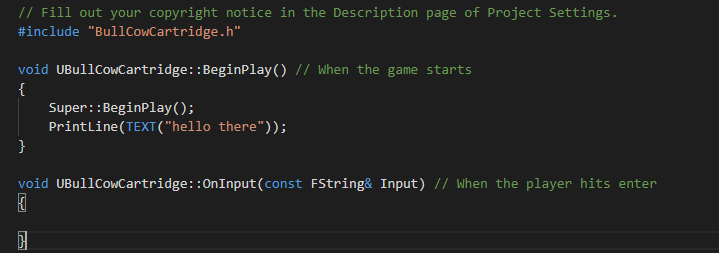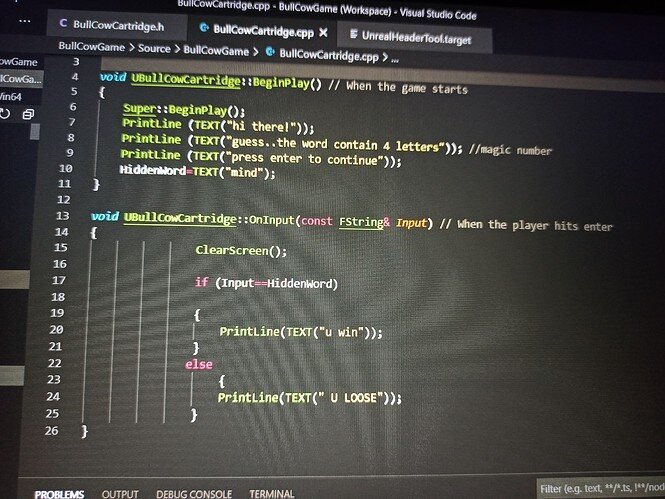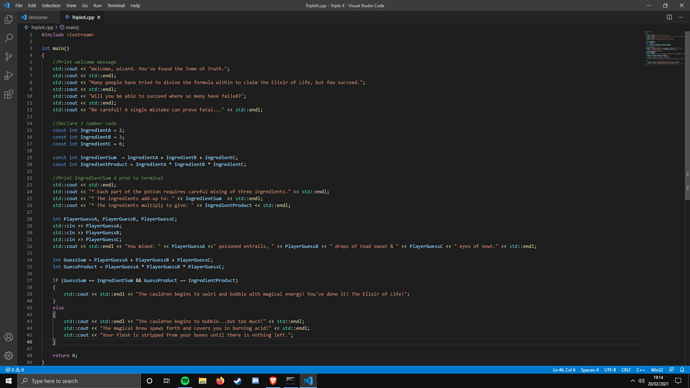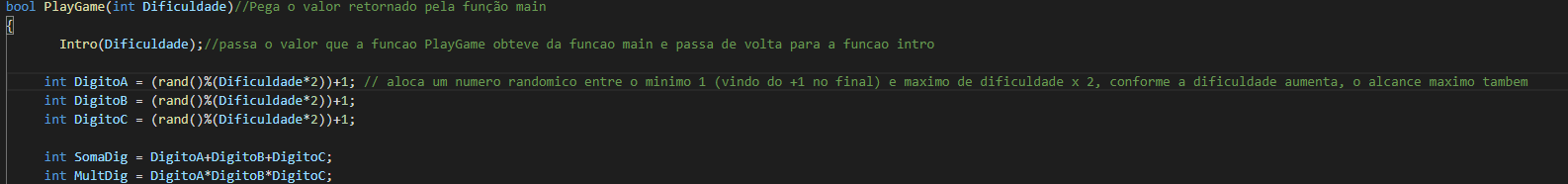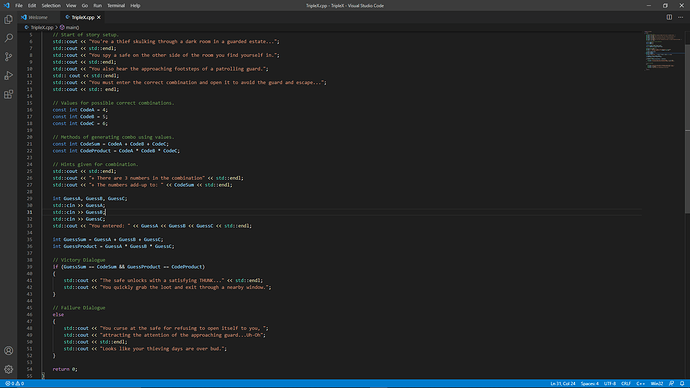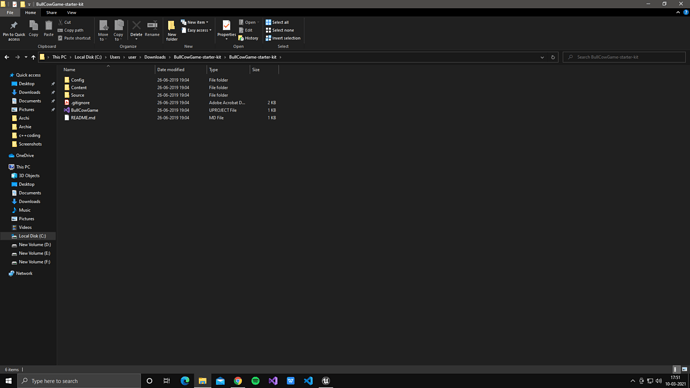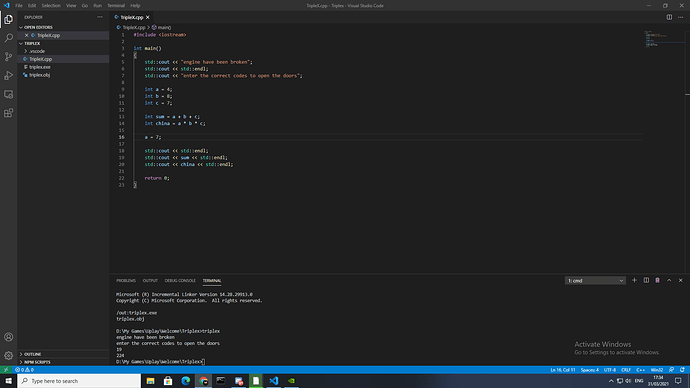In 7 try
PrintLine (TEXT(“Hello there”));
VsCode is still quite new, but it doesn’t include build tools for C++ only a linter and some extras. So you need to still have build tools from Visual Studio Community 2017 or 2019 to be able to compile. C++ only runs after you run the compiled code. Perhaps in the future VsCode will include a plugin for the compiler other than Visual Studio, which is very bulky just to compile code. This is why they indicate use cmd line from the build tools, if your terminal doesn’t work in vsCode.
Print out your ‘d’ and see if it is really incrementing at the end. I can’t emphasize enough, you should always have logging in your production code. Usually at different levels DEBUG,INFO,WARNING and ERROR. Most languages have some form of library you can use. As I never believe things are working till I see it printed out, this will also help you troubleshoot along with explaining your code when you come back to it years later.
Can you also show what happens when you compile it using “cl triplex.cpp” , or g++ on linux/mac
So, i did this for a bigger random range and increased difficulty
To basically limit the lowest number to 1 aways, and the max to get as big as the difficulty times 2.
I am not able to open the bull cow game, It’s showing me like this
whenever i I try to open it it’s opening it in visual studio,what should I do please help
Is there any new UE4 and iOS related up coming? I would like to have some guide which start for mobile development for UE4
My favourite unreal engine layout! Best for small screens such as a laptop that i’m currently using!
Try right clicking, going to open with and searching for unreal engine on your computer. If the option is not there, try using the desktop shortcut as the program, that worked for me!
Nice!
Hey! I just bought the C++ Unreal course, may be a stupid question but that will be fine with Unreal Engine 4.25 or later right? 
I think that main() is a function that runs everything inside the brackets of main 
It would be best if you started a new topic, your question might get missed in the volume of questions in this topic.
It should be, I am using the latest version.
For the exercise in Lesson 13:
I have to take a wild guess here. I know enough Python to understand what code looks like generally, but C++ is completely new here. It appears to set several integer variables when called, before calling another function, clearing a few buffer variables, and increasing the difficulty. I don’t understand why the function as it’s being defined is marked as an integer, since there seems to be some pretty complex stuff in here, but maybe it converts the output of calling the function, which would be a floating point number, into an integer in order to generate the numbers cleanly? This is all just speculation, I really have no idea what’s going on.