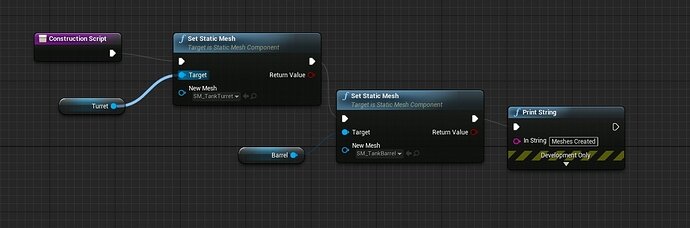Hi,
When I got to the lecture about adding the quit button to the menu, the AITanks’ turret and barrel disappear when I start the game from the menu. If I restart the game directly from the main map I get the same issue.
All meshes are set correctly in the blueprint. I found this post and I added the meshes to the construction script of the tank blueprint, but this hasn’t solved the issue. The only thing that seems to work is to remove enemy tanks and add them back to the level. If I then launch the game from the main map the tanks look fine, but if I go back through the menu the turrets and barrels disappear again.
Note the tank and barrel don’t disappear on the player tank (although I’ve had a separate issue where they disappear on the PlayerTank when I edit UPROPERTY values.)
I’m on Windows 10 running Unreal Engine 4.22.3