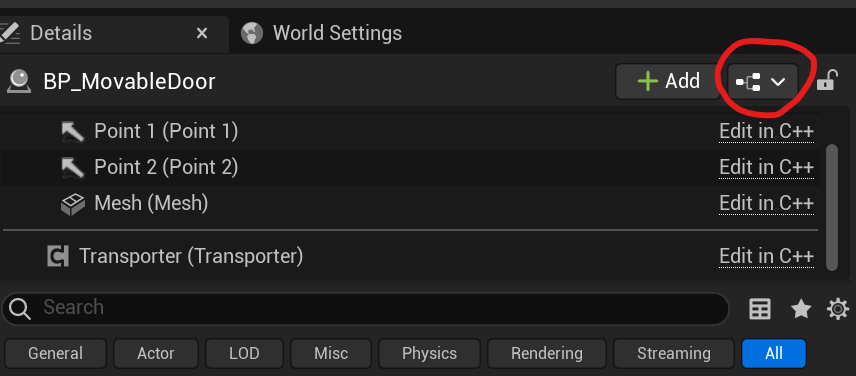Hey, I just wanted to mention an additional, slightly quicker, way of changing the blueprint default values, such as the scale of our door.
You can simply click on this small button (see attached screenshot) and choose “Apply Instance changes to blueprint”. That way, you don’t need to revert things and go into the blueprint separately and paste the different values into it. It’s especially useful if you tweaked multiple values and want to apply them to the blueprint default.