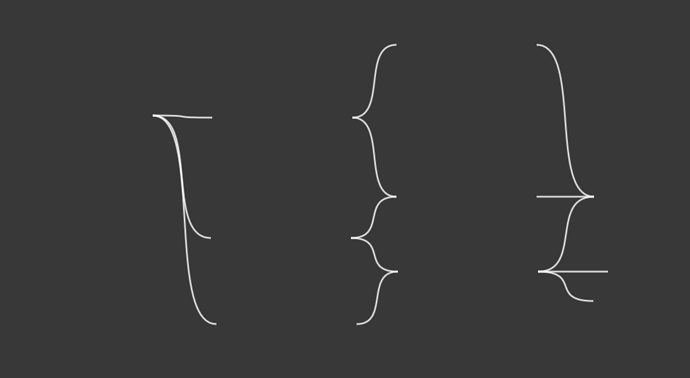I am using Unity 2021.1.3f1 and everything works great up until the adding of the new nodes. I will click on the button to add new nodes and then this will happen:
The only way I’ve found to remedy this is by moving the invisible node that was spawned in by dragging next to the bezier curve, then pressing ctrl+z to undo the move, and for some reason that makes everything reappear. It’s functional, but not conducive to a good user experience, and since I am going to have people other than me in the editor making dialogue, I’d like for an easier solution. I have already tried to just recreate the movement + undo in code, but all I’ve accomplished from that vein of thinking is immediately deleting the node that was just created. I’m sure it’s a problem of just me putting my Undo.PerformUndo() in the wrong place, but I’m really not sure why this is happening, and I feel like this is a janky solution anyway, so I was wondering if you guys had any insight.