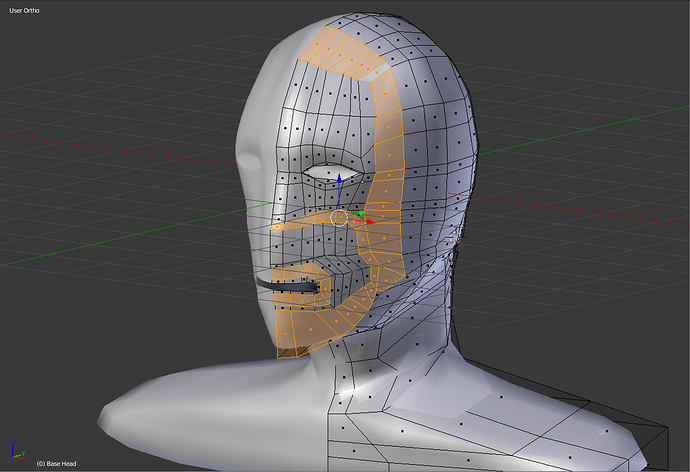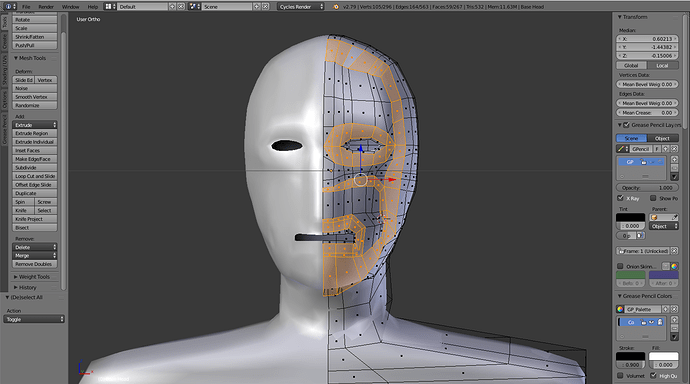I think I may have to redo my head again.
My eye loop didn’t come out proper.
I think you lack enough faces to get all the loops done. Looking back at mine there are more faces to make loops out of. Getting the ‘poles’ right I remember was hard, mine was still messy in places.
Possibly start afresh, possibly add some geometry might help. Or wait for other people’s suggestions.
Don’t do a redo - over.
With the skills and tools you have, you can fix this.
Just try. First fix the loops around the eye.
Then try to match the eye to the design.
Use ‘gg’ to slide along.
I agree with FedPete, don’t redo, at least non before you work a bit on this and realize what, if anything, is wrong with it.
To start fixing the eye loop I’d start with deleting the faces inside the eye socket, scale up the edge loop around the hole at least a bit (with proportional editing on, so that it pushes all the faces around instead of overlapping on them), extrude it inward (‘e’ to extrude without moving the mouse and then ‘s’ to scale), then you can work from there
Firstly thank you both for the replies. Sorry for the late replies. Work gets hectic during the week. makes me inconsistent with this. But yes. I’ll probably stick to working on this tonight.
Thanks for the encouragement you bring. I’ll work on this.
Hi. So I’ve gotten some loops around the eyes but I’m not too sure about the whether two loops for the eyes is enough. Also my front face loop ends near the jaw where there is a triangle and I’m unsure how to fix it. Also, any tips on how i can get a normal looking face shape. Something about the shape of my face loops off.
If you have loops around the eyes you can easily add more loops. That the goal of having loops.
But don’t add them because you think you must. Build up the mesh face very slowly bit by bit improving.