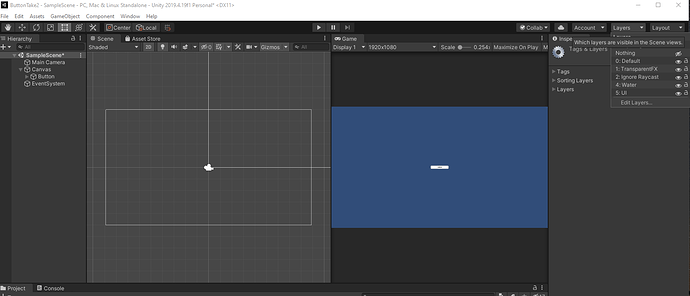I am adding the canvas as per usual. I then right-click on the canvas, go to UI, and click on button. It is showing in my Game section, but not in the Scene section. Changing the size affects it in Game, but nothing still shows up in scene.
I’ve tried closing and reopening the file. I’ve tried changing the screen scaling. I tried making a new file from scratch. None of these seem to be fixing the issue.
Any help would be greatly appreciated. Running Unity 2019.4.18