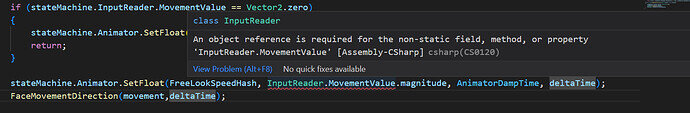I was wondering if there was a way to add Walking to this Blend Tree to correspond with 1) how hard you press the gamepad control stick, and 2) when it toggles on/off on mouse + keyboard.
Right now, I have my Idle at 0 threshold, my Walking at 0.5 threshold, and my Running at 1 threshold. When I test my game, my character will instantly go into their running animation even though I only push the control stick slightly.