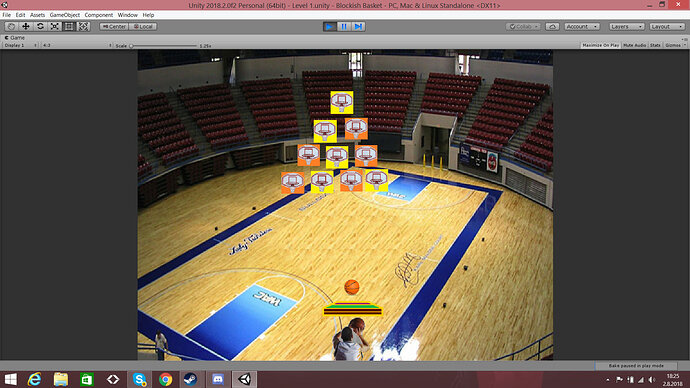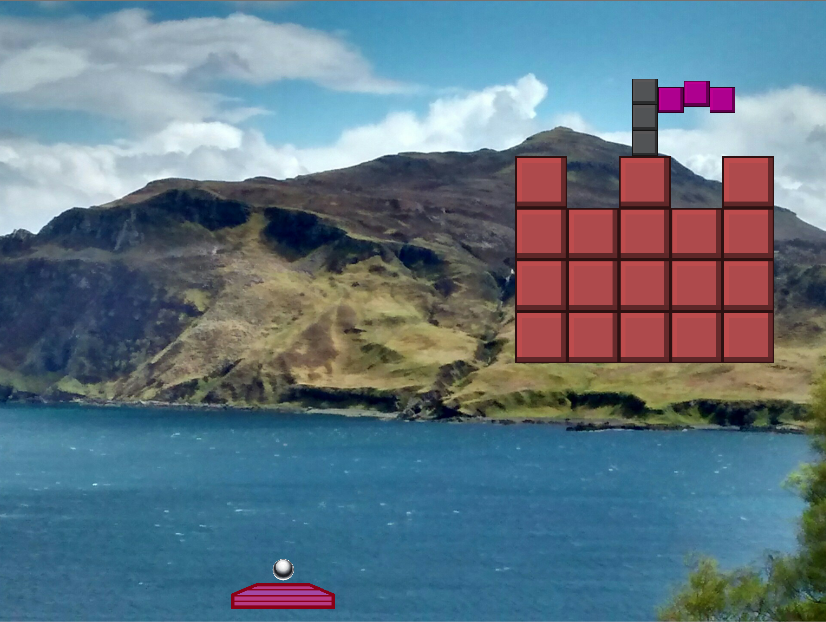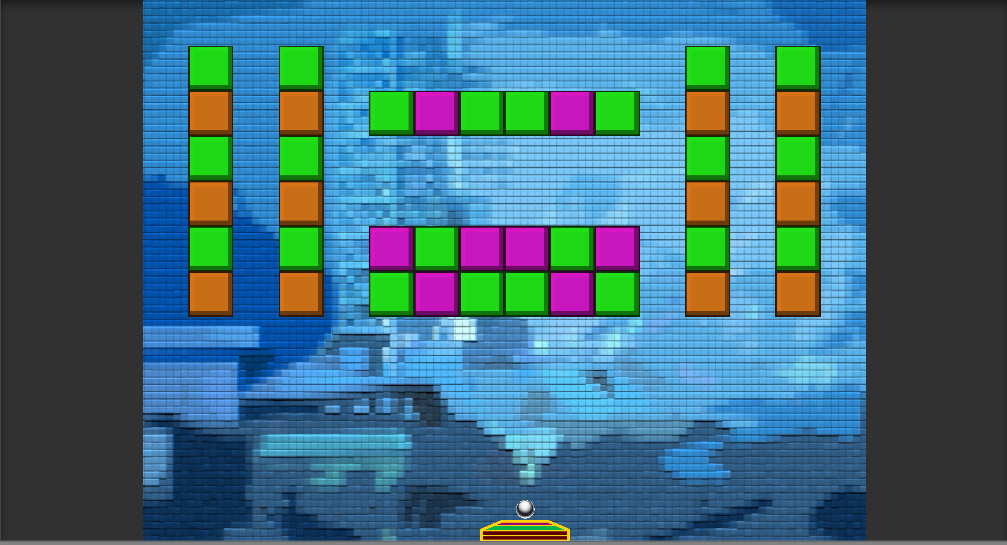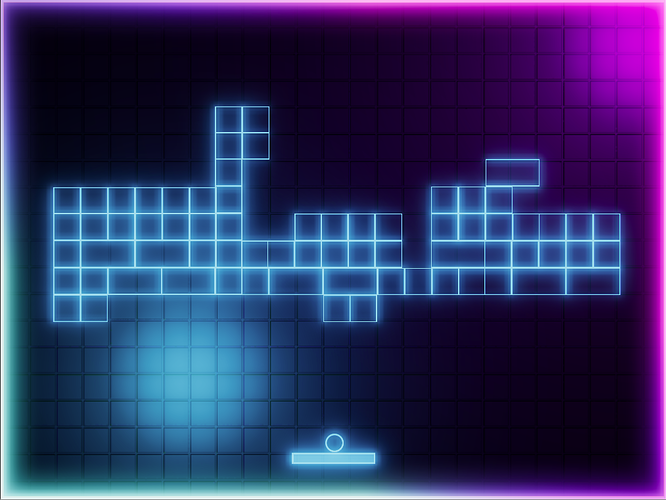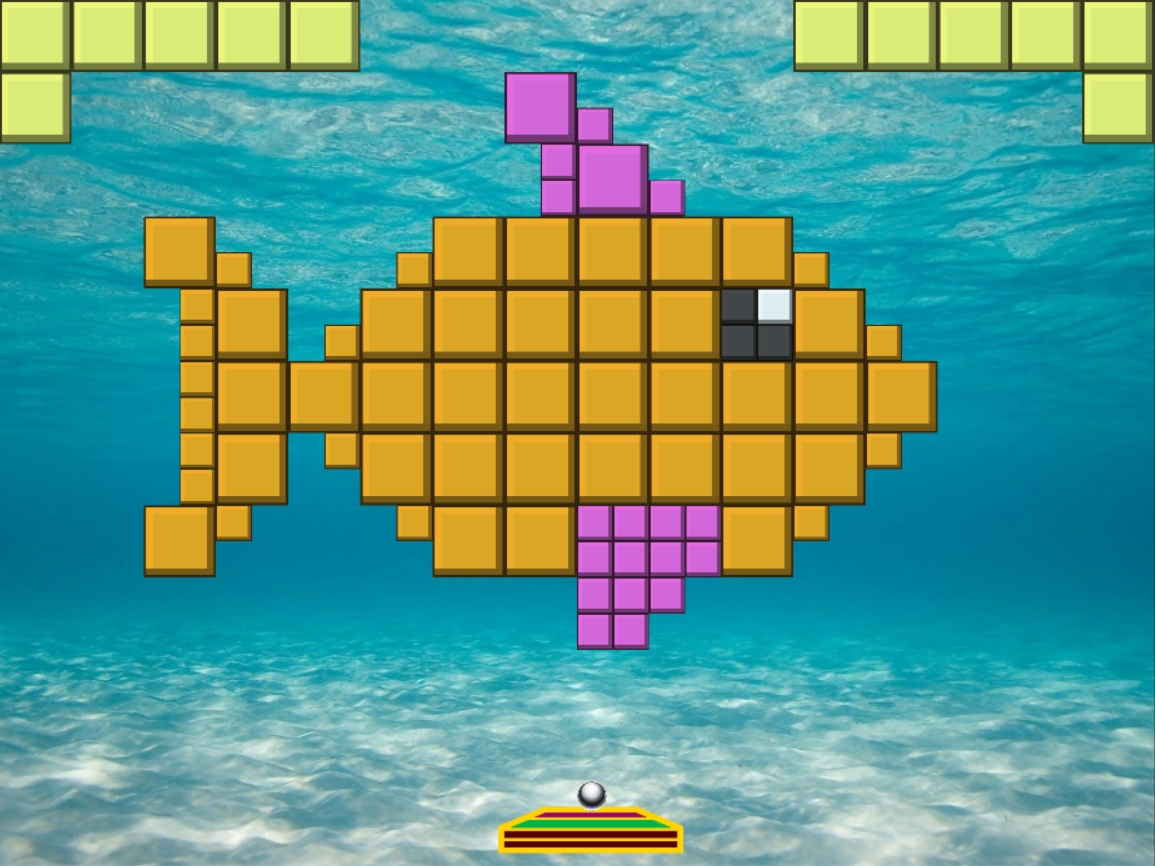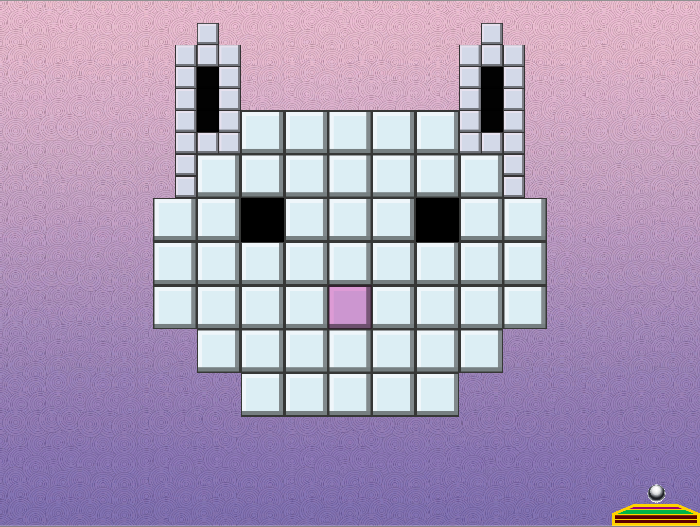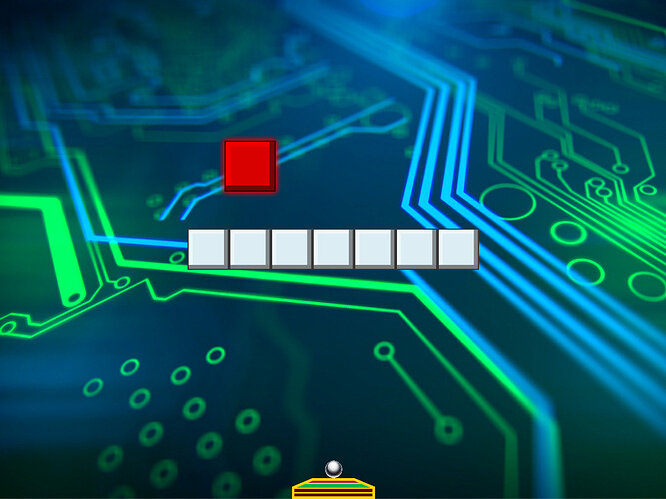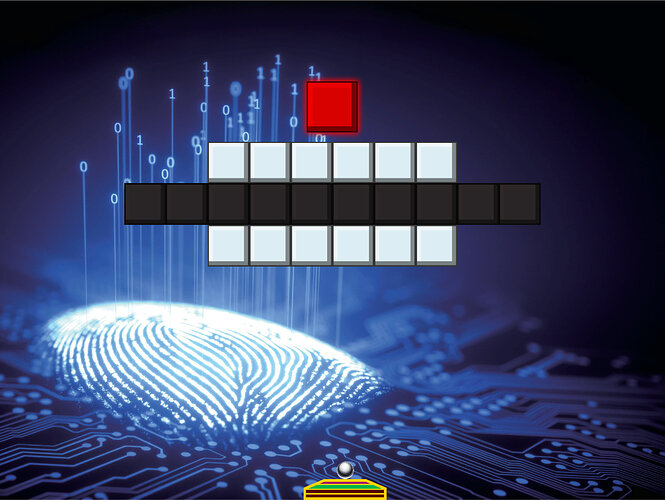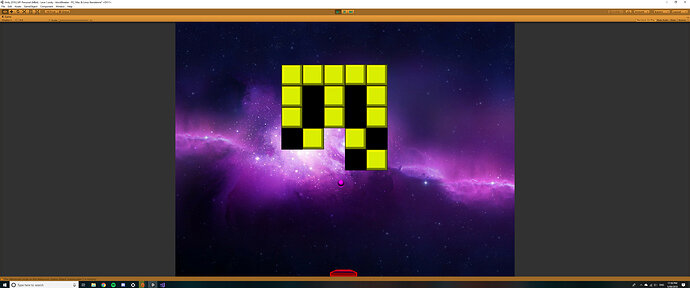I created a sunset by setting the block color in the Block.Start() method based on the distance from a point in the middle.
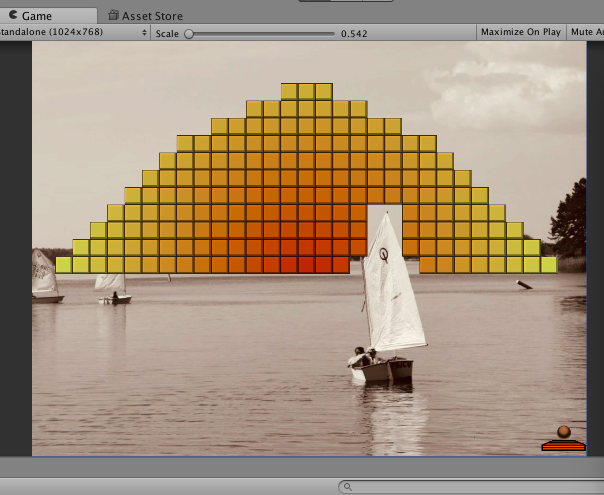
Such a good idea!
My Level.
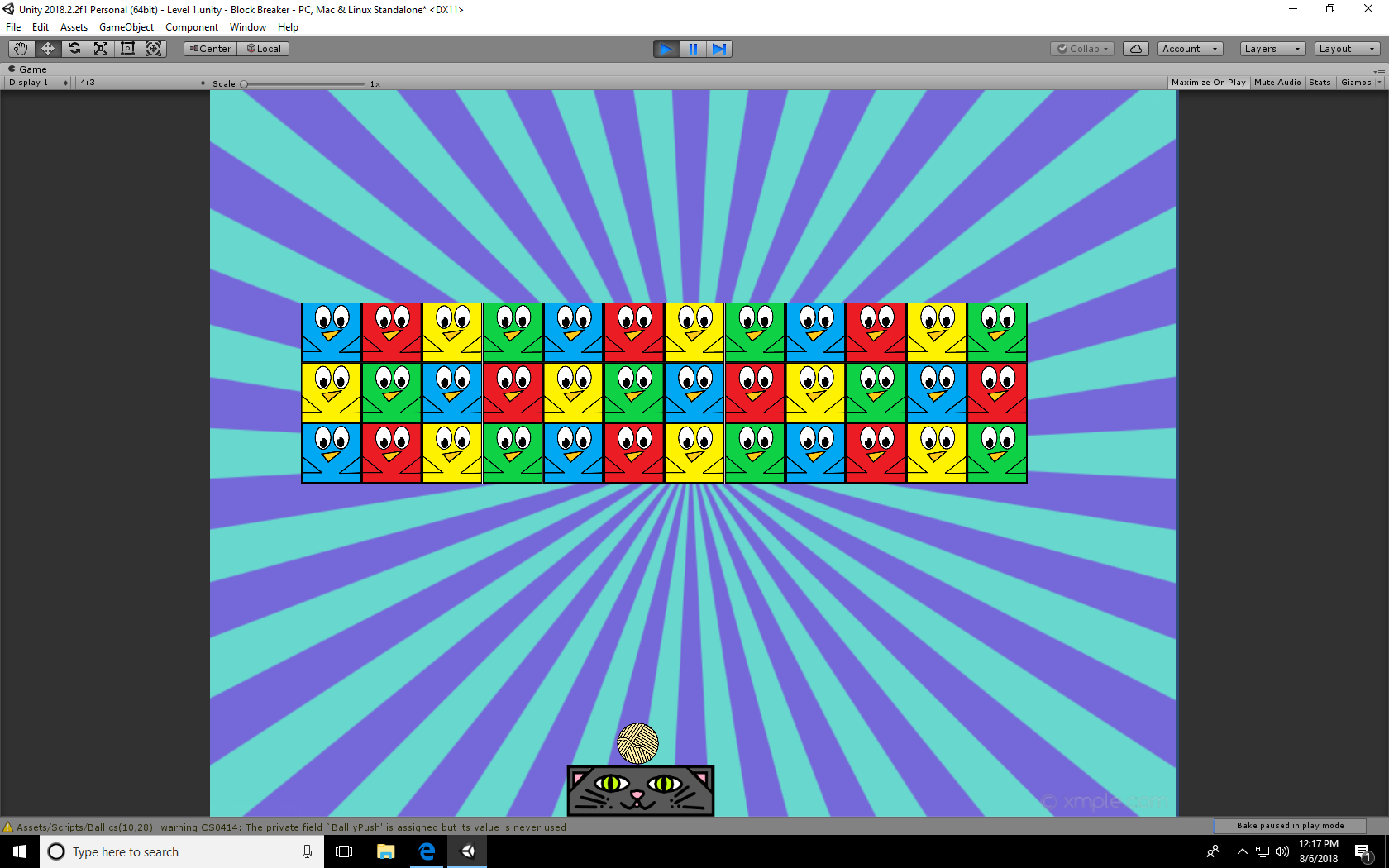
I was going for a classic look.
btw, if anyone has a problem getting Start button to work, like I had, try moving the Start Menu scene on the top of the list in the Build Settings and it should work.
my first level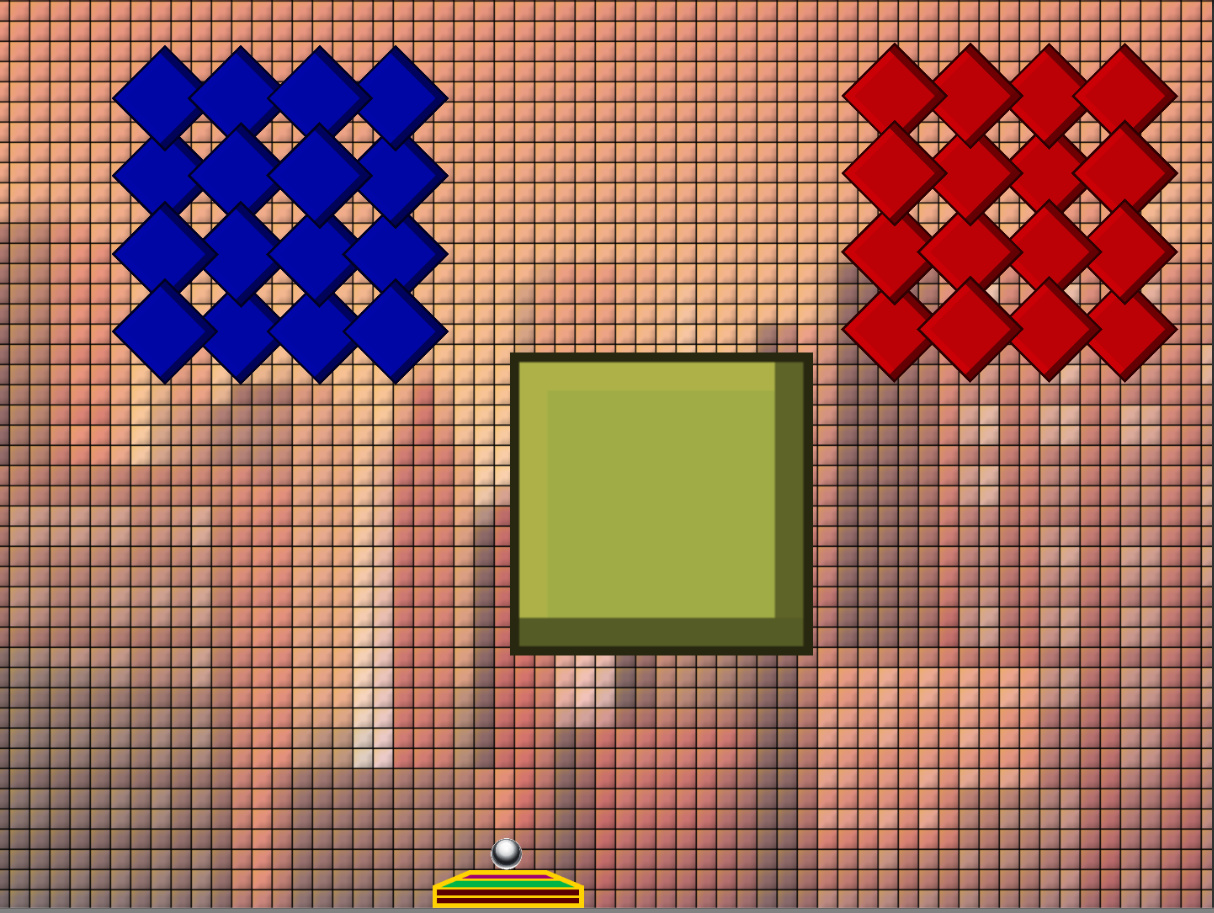
Now this is inspiring. Very cool design. I like a lot the transparent blocks.
Thanks, I am still adjusting things. I decided to include some blocks that were more “solid” as well. After just having added the sound the game is really starting to have the vibe I wanted it to.
Woah that’s amazing! Big fan of your design 
I’ve already made 2 levels. This is the first one
And this is the second
The objective is not to rid the levels of every block in sight, but to terminate that pesky red one. Once it is destroyed, the ceiling will open up and the ball can go through it, causing the “Winner, winner, chicken dinner” scene to load. The player can then click anywhere on the screen except the “Main Menu” and “Level Select” buttons to move on to the next level.
Here’s my first level! It’s not fancy, but there’s definitely plans for the future (Power ups, lives, different size blocks, and whatnot). 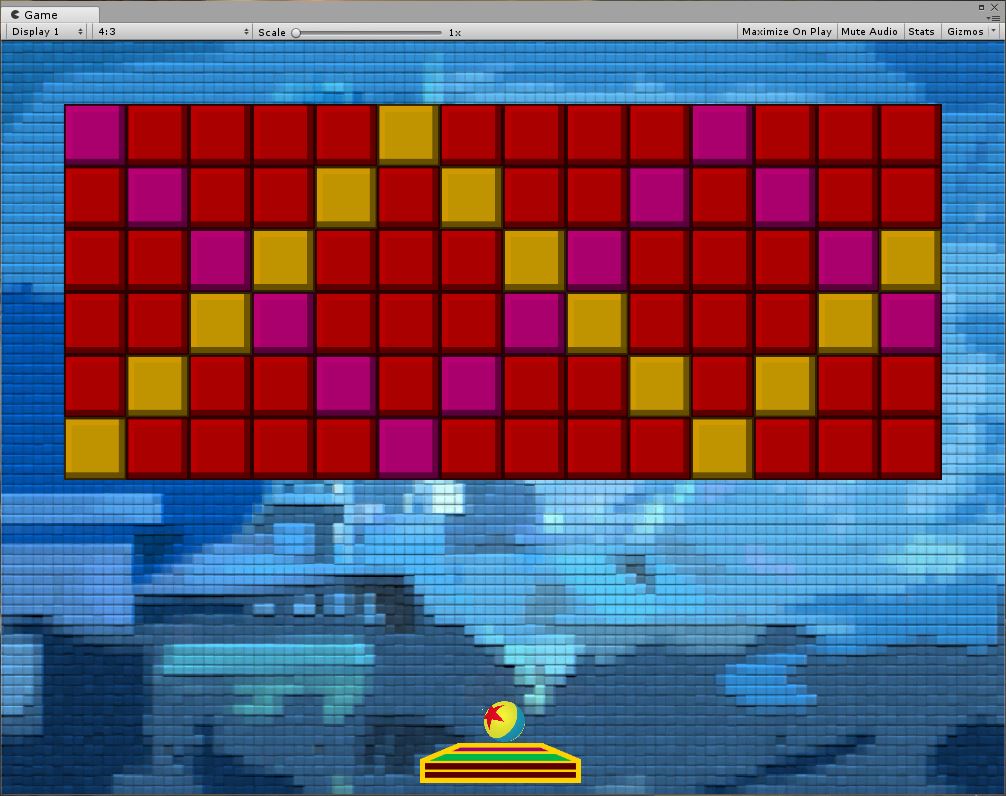
My problem is that I can’t figure out how to select multiple blocks at the same time so I can change their color together. When I first click on a block, it instead selects the whole “Blocks” group, or selects the canvas. Changing colors one by one is tiresome. 
In the next video you show us how to turn off the UI layer which fixes my problem. Hooray!
You can control - click to select multiple blocks one by one. For mass selection, you can drag a rectangle around your solution.