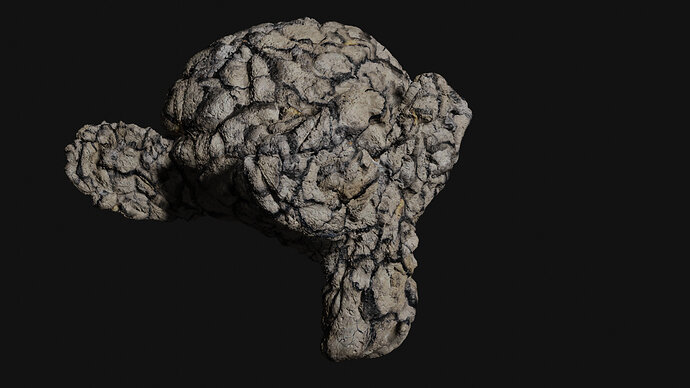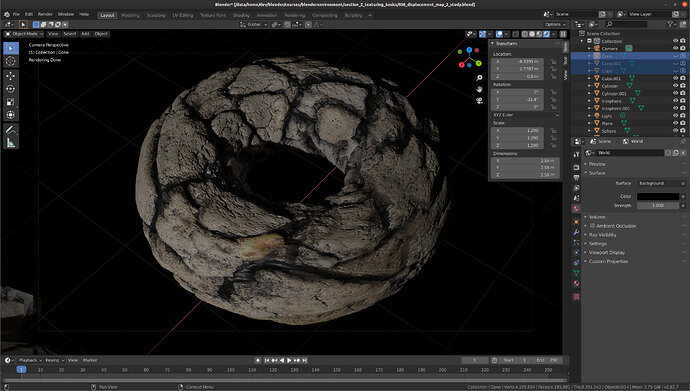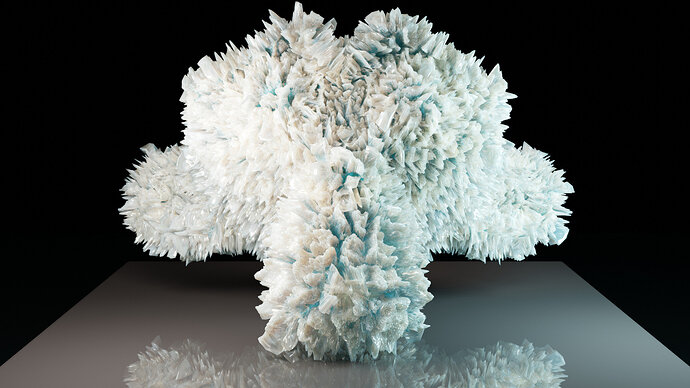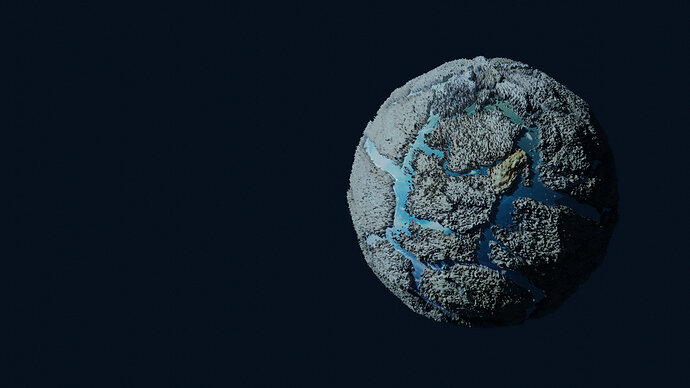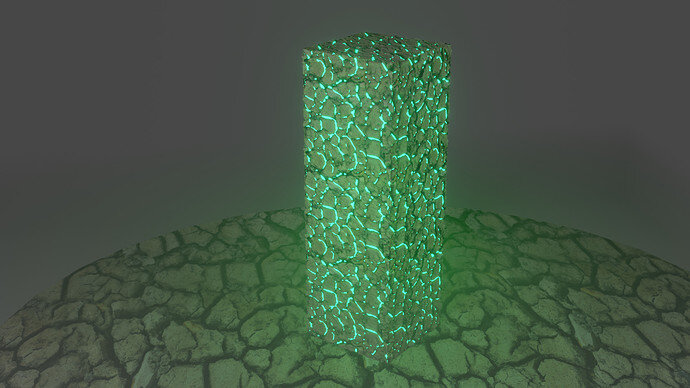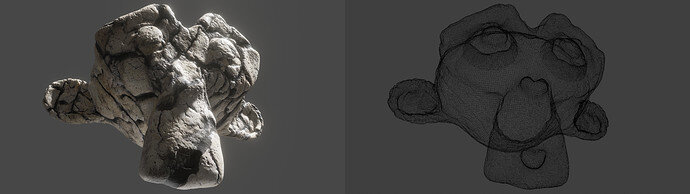It is still based on a experimental Blender feature.
You need turn than on.
And there is a chance it will not work on both renders (Cycle, Eevee).
But also which blender version are you using (2.81a ?)
Lets help !
Futzing around I found some sliders that got me results. Thank you.
I did the donut and it looks OK. But I get weird artifacts with Cycles when rendering - however not in viewport. The artifacts are small triangles that seem to get missed by Cycles. I’m using Blender 2.82.7.
Below are Eevee and Cycles renders so the triangles can easily be identified by flipping between the two previews, as well as a screenshot of Blender with the viewport rendered by Cycles - without artifacts this time.
Eevee:
Cycles (Render):
Cycles (Viewport):
Any ideas why this might happen?
EDIT: Never mind, I found the issue during the next lecture: I had subsurface set to 2 for rendering and 6 for viewport. Setting rendering to the same (or a higher) subsurface level fixes the issue. Always learning 
I got a bit excited about displacement mapping, and tried a few things out. The first image was rendered with Eevee, the second with Cycles.
Ice crystals …