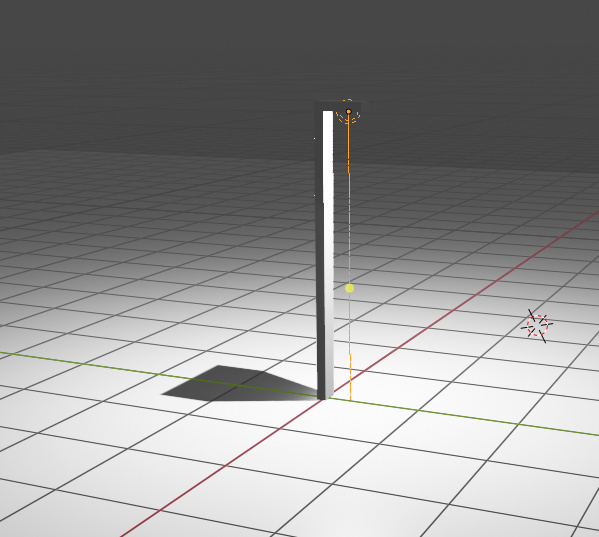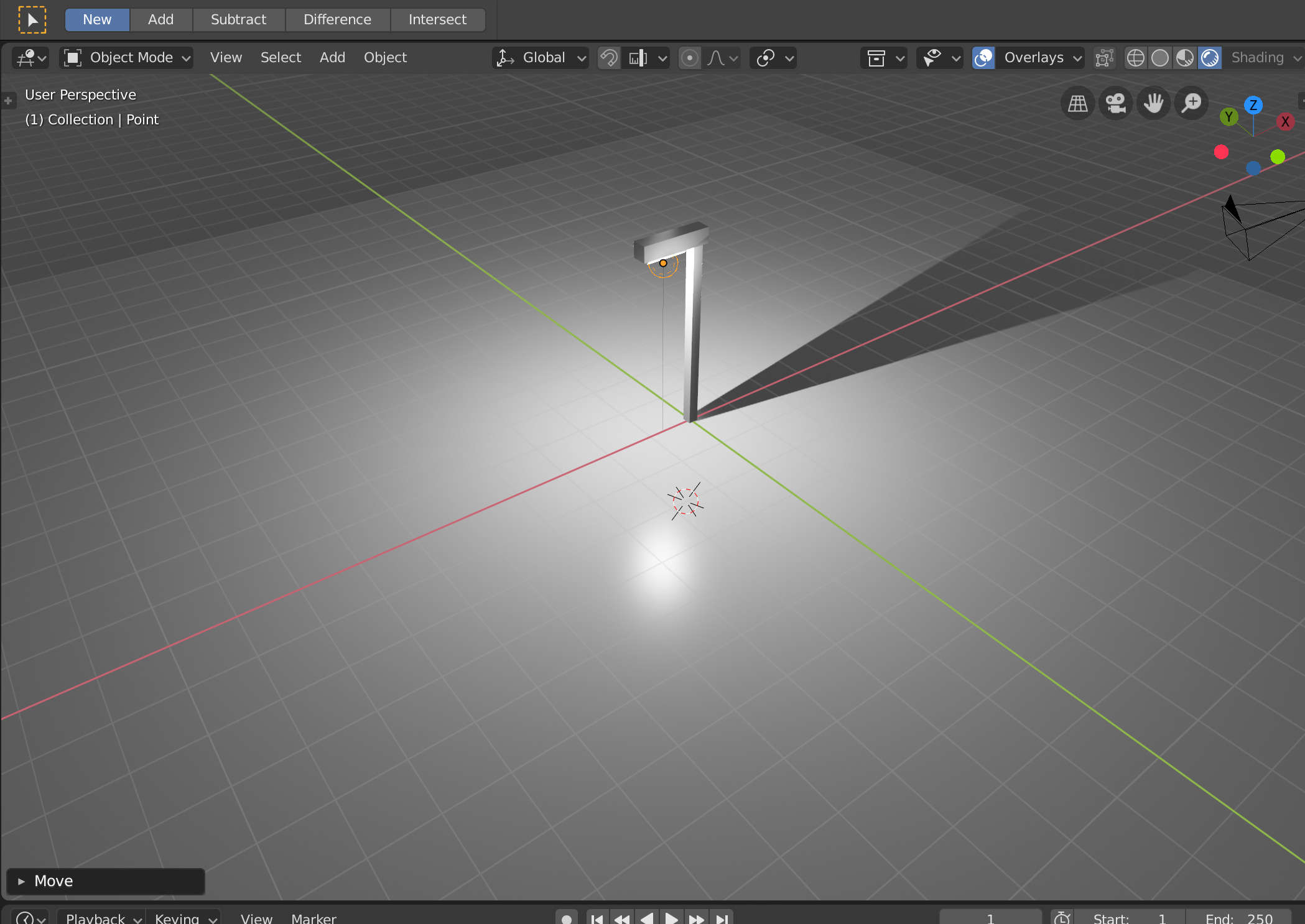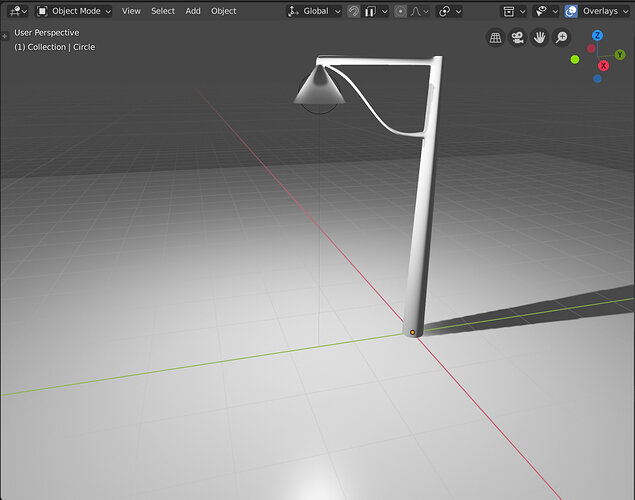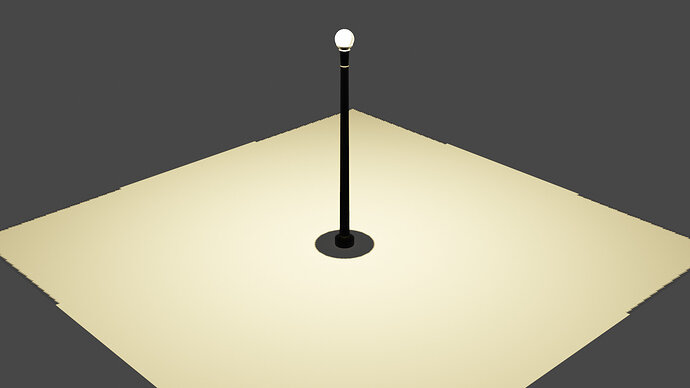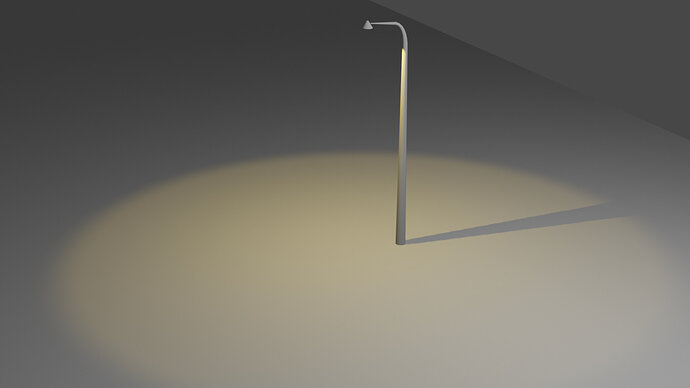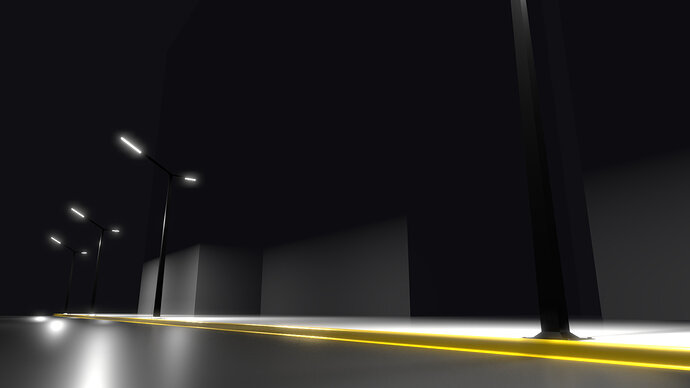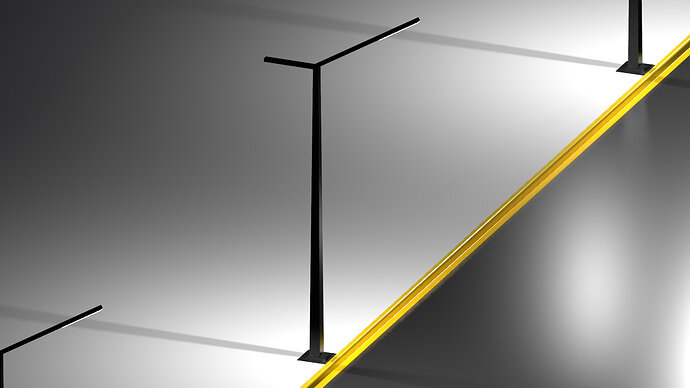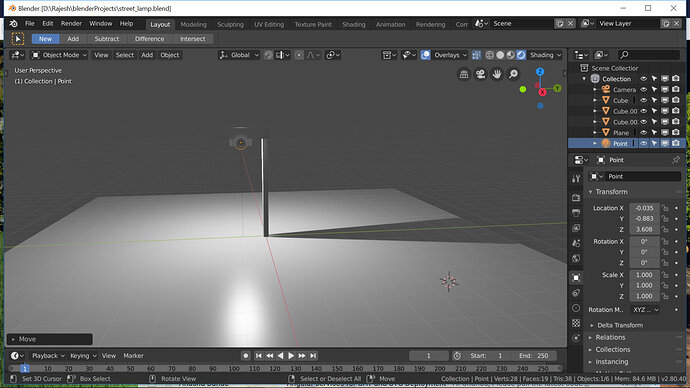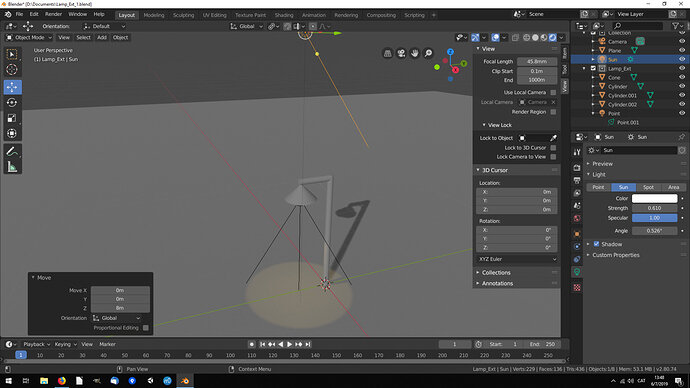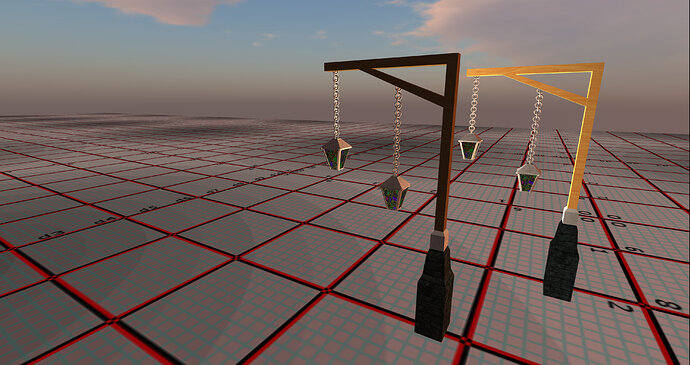Here’s my take. I wanted to bend the arm about 2/3 of the way but couldn’t figure out how (and couldn’t remember from when I took the Blender Basics course a few years ago).
very basic street light but the shadow is wrong,
want every light I used the shadow did this, The light is on the bottom of the cross bit.
I have try moving it around but …
Looks like your lamp type might be a sun lamp.
Switch or to a point lamp and it should be fine 
Found setting up the actual light to be annoying as the meshes apparently do not block lights set up inside them now so ended up having to use a spot light to get the right lighting effect.
Hi everyone. Here’s my lamp :]
I’m a beginner.
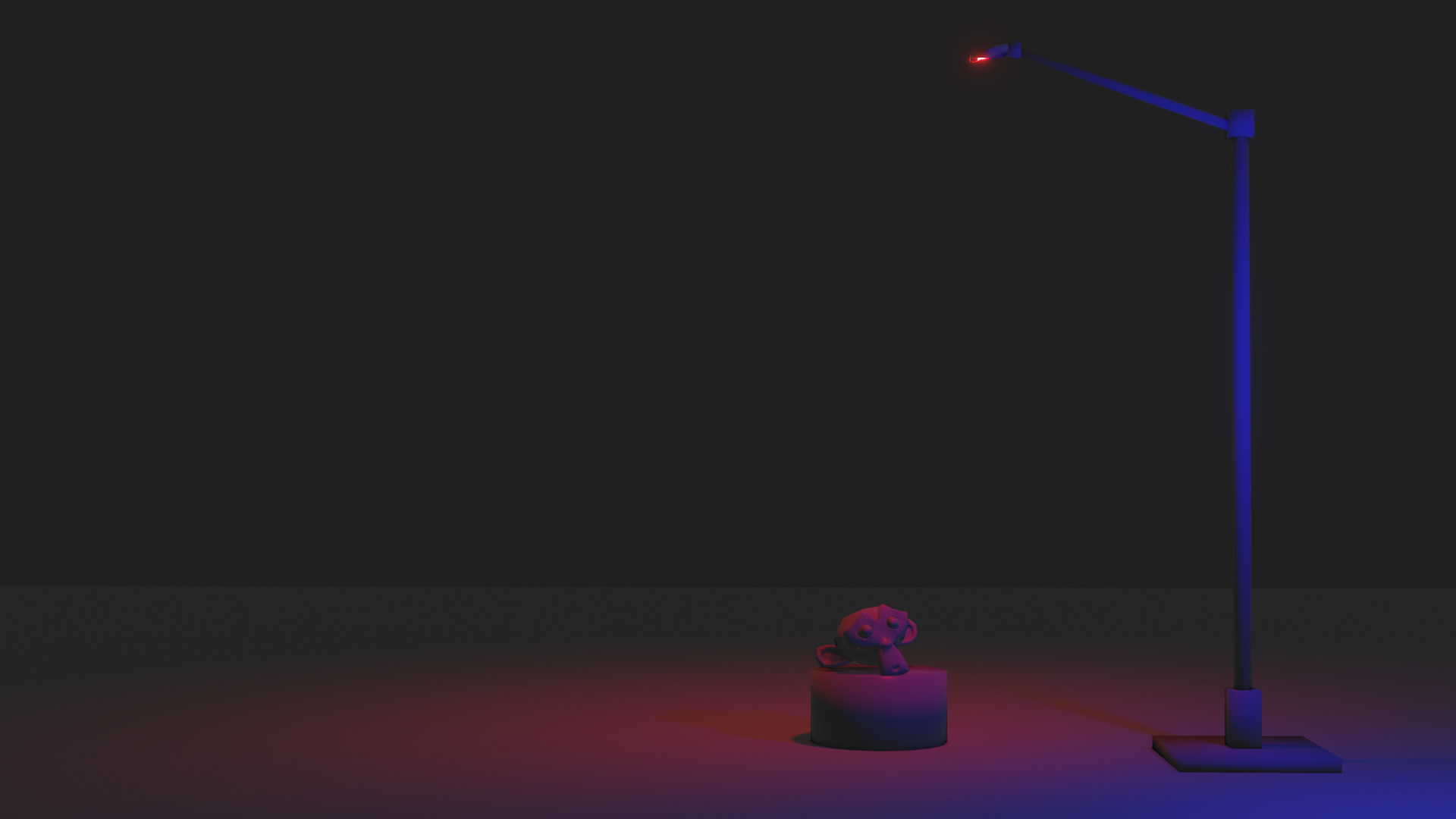
I’m a slow learner with all these many Udemy courses  took me a while just to figure out how to make the light bright enough to see! (I tried dragging the energy up but it maxes at 10.0, so I assumed that is Blenders max. only 15 mins later did I think to manually type in 100. Why does blender make the floating point drag UI stick to a range of 0 to 10 ???)
took me a while just to figure out how to make the light bright enough to see! (I tried dragging the energy up but it maxes at 10.0, so I assumed that is Blenders max. only 15 mins later did I think to manually type in 100. Why does blender make the floating point drag UI stick to a range of 0 to 10 ???)

Love it !
Hello everyone. Blender noob here. So here’s my attempt at making a lamp-post, though I think it looks more like a lump-post compared to most of the ones already made here. 
Decided to go with a simple streetlamp, used a point light and spotlight so it’d feel more natural.
(Had a problem with setting up the lighting strength at first. But then I checked the observatory, which had lighting at 1000 volts by default so I realized intensity was the problem. 
Good Work!
Nice! I sticked to entry level