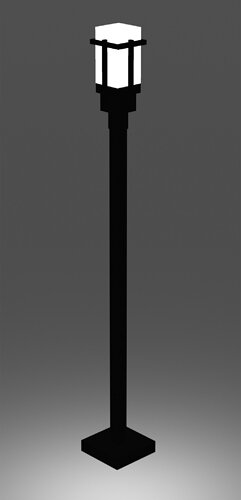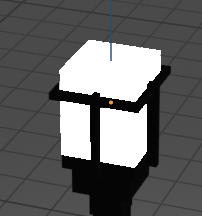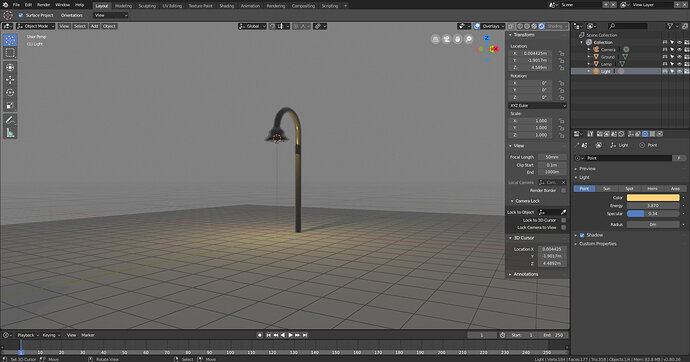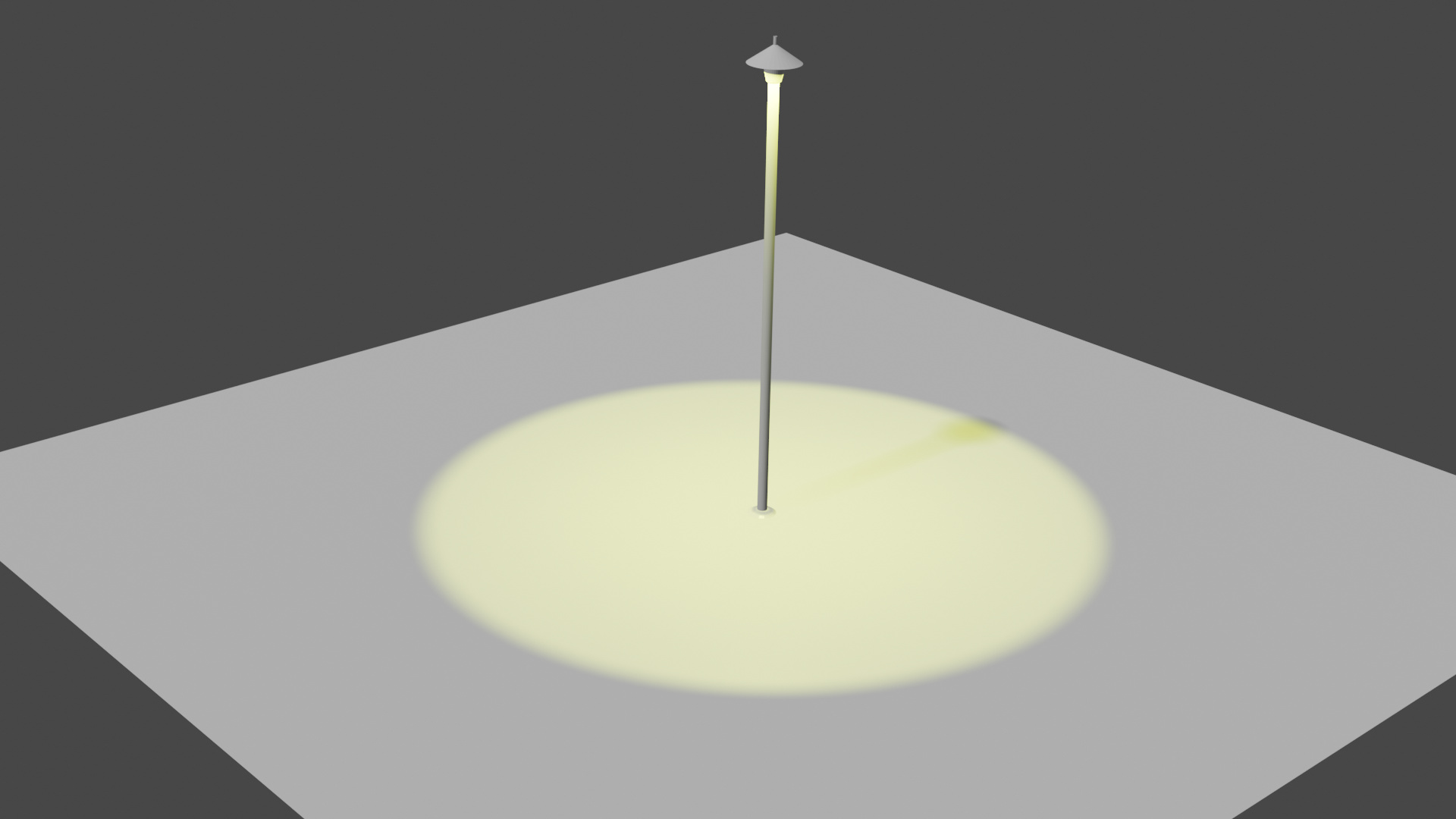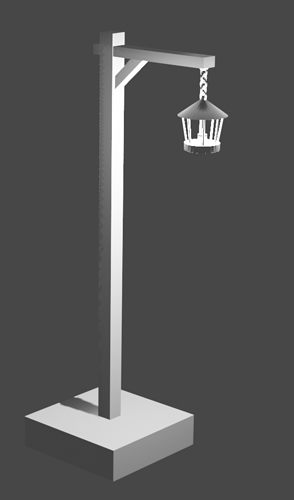In this video (objectives)…
- Learn how to move, rotate and resize (scale)
- Learn how to reset those transforms
- Understand why you will need to apply those transforms
- Slowing down transforms
- Pivot points
After watching (learning outcomes)…
You will be able to manipulate objects in your scene, moving them, rotating them and changing their size
(Unique Video Reference: 4_GS_BEC)
We would love to know…
- What you found good about this lecture?
- What we could do better?
Remember that you can reply to this topic, or create a new topic. The easiest way to create a new topic is to follow the link in Resources. That way the topic will…
- Be in the correct forum (for the course).
- Be in the right sub-forum (for the section)
- Have the correct lecture tag.
Enjoy your stay in our thriving community!




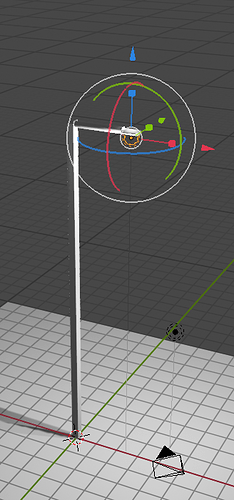

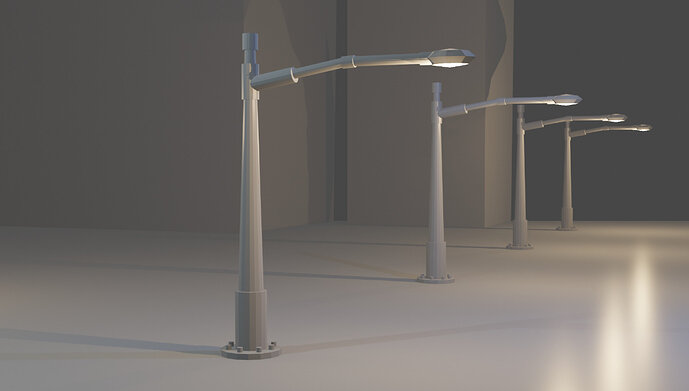


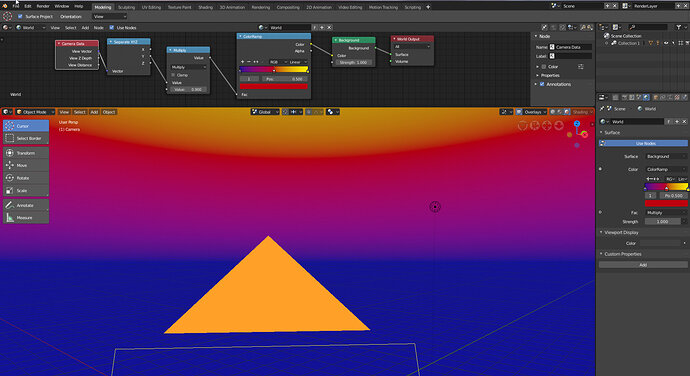
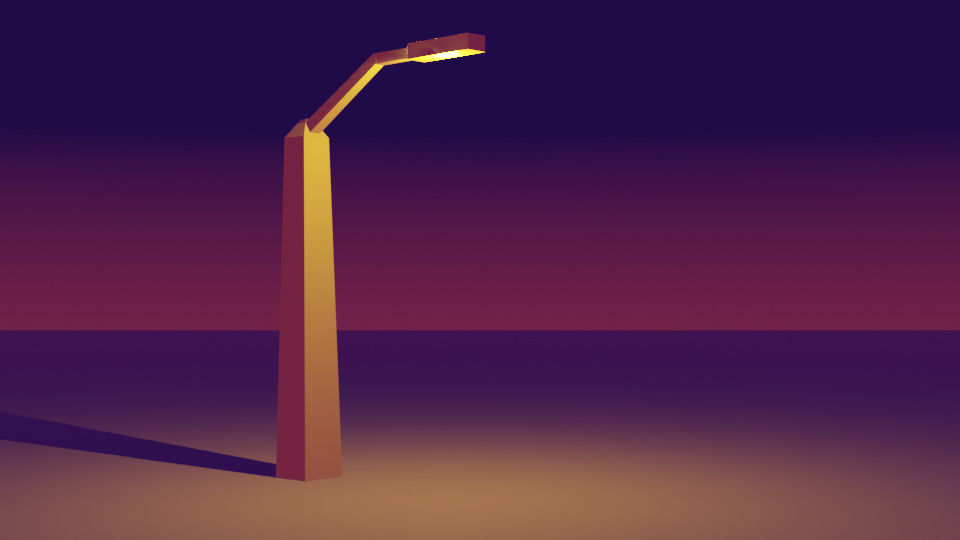
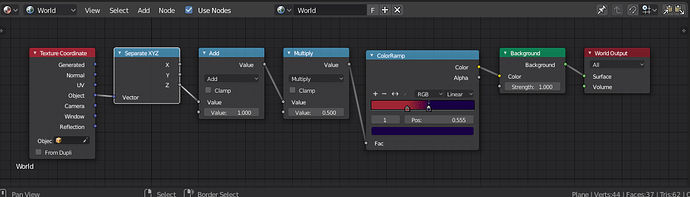

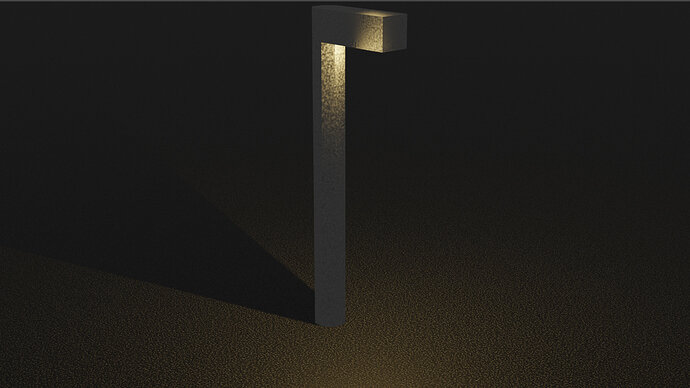
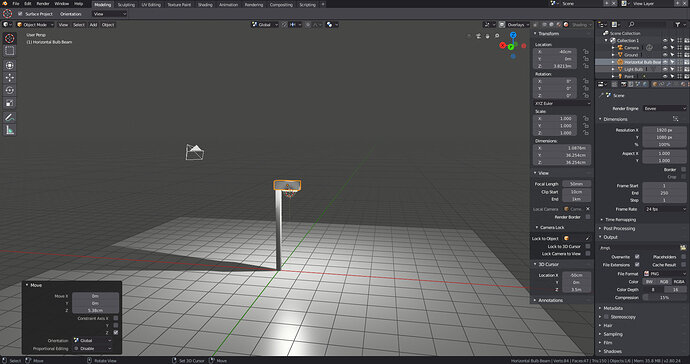

 interface, I want to hope that this is a matter of habit and many things will correct
interface, I want to hope that this is a matter of habit and many things will correct