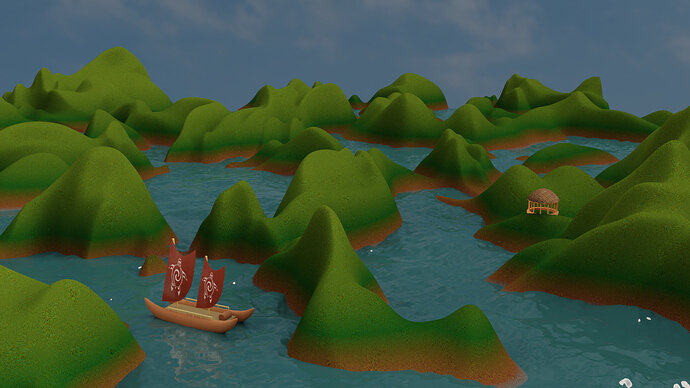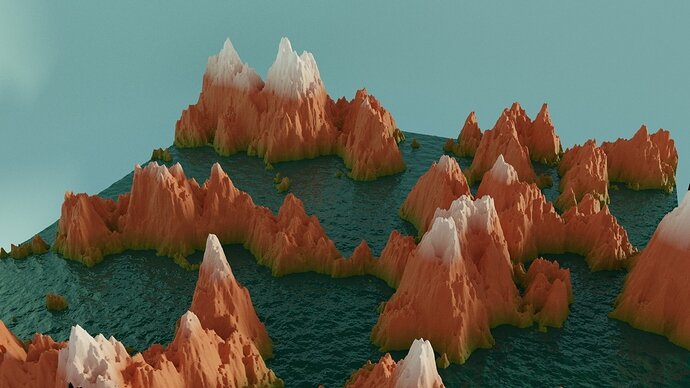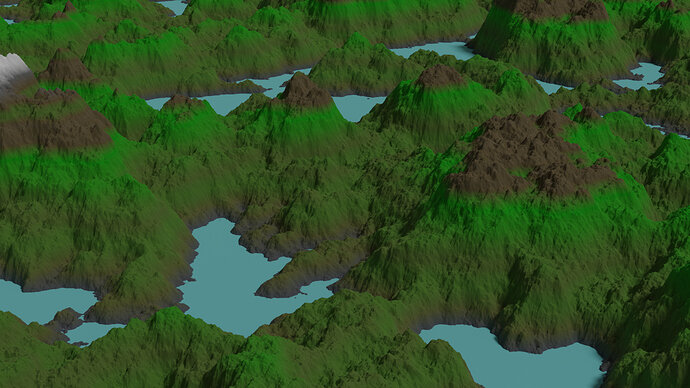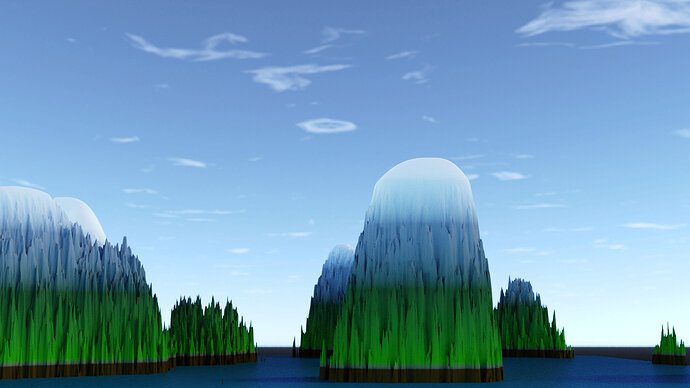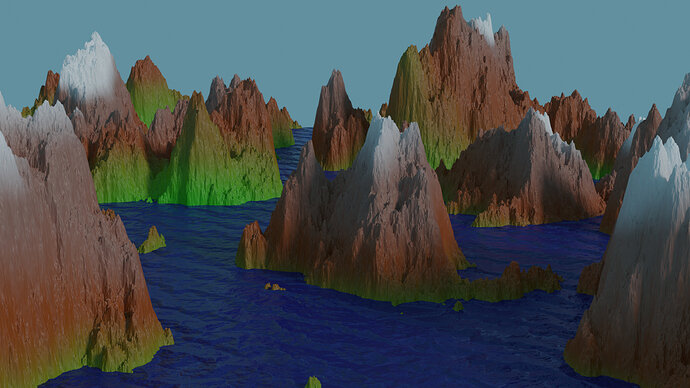In this video (objectives)…
- Use an experimental feature of Blender Cycles
- Understand it only works in Cycles
- Currently you CANNOT export this
After watching (learning outcomes)…
You will be able to use Cycles' render time displacement.
(Unique Video Reference: 23_PW_BEC)
We would love to know…
- What you found good about this lecture?
- What we could do better?
Remember that you can reply to this topic, or create a new topic. The easiest way to create a new topic is to follow the link in Resources. That way the topic will…
- Be in the correct forum (for the course).
- Be in the right sub-forum (for the section)
- Have the correct lecture tag.
Enjoy your stay in our thriving community!


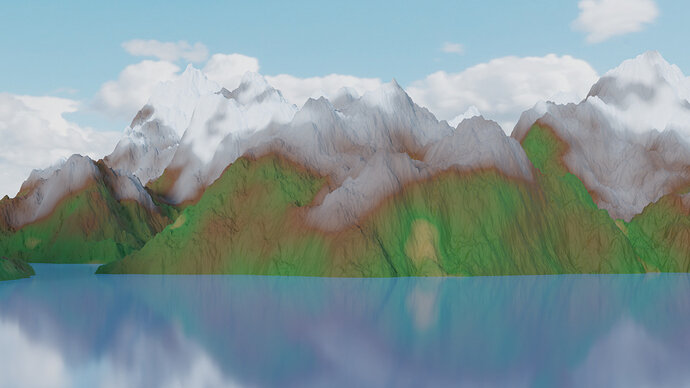
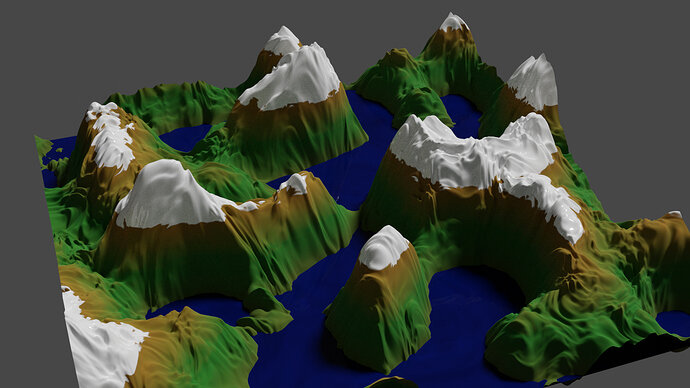
 Just rotated the contraption you made before the landscape. It looks kind of cool
Just rotated the contraption you made before the landscape. It looks kind of cool