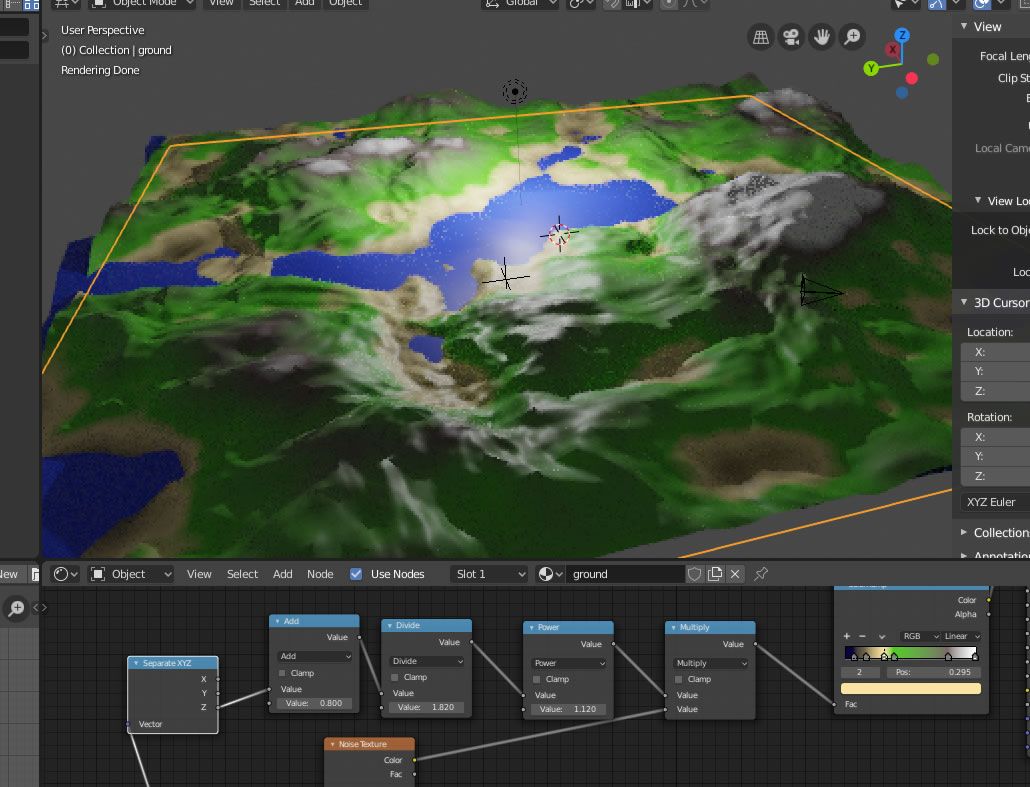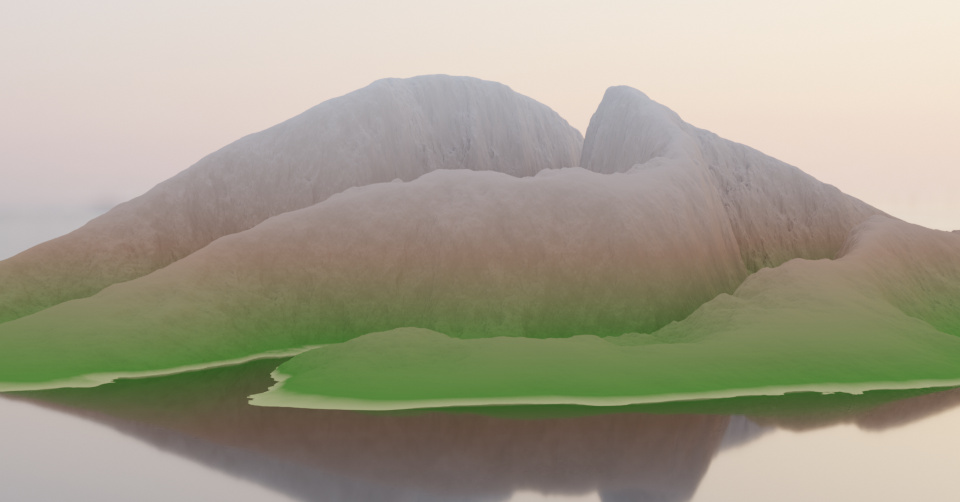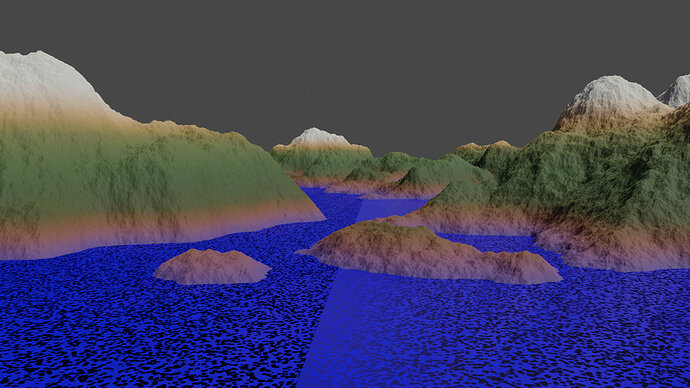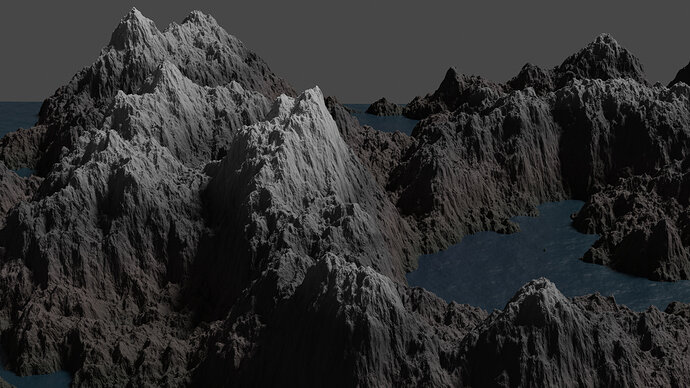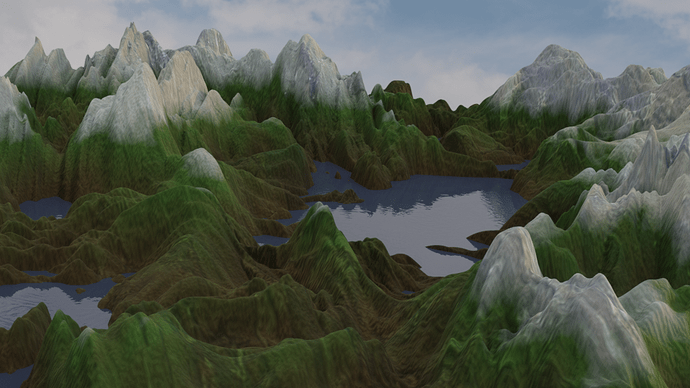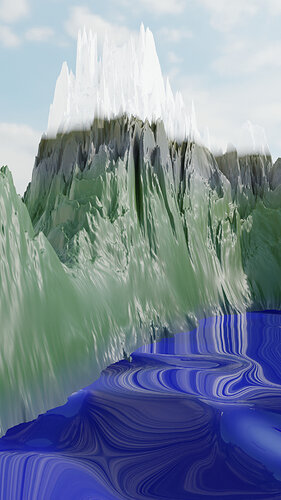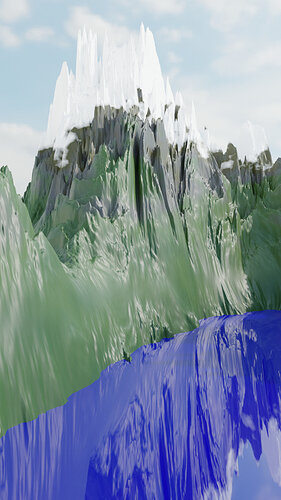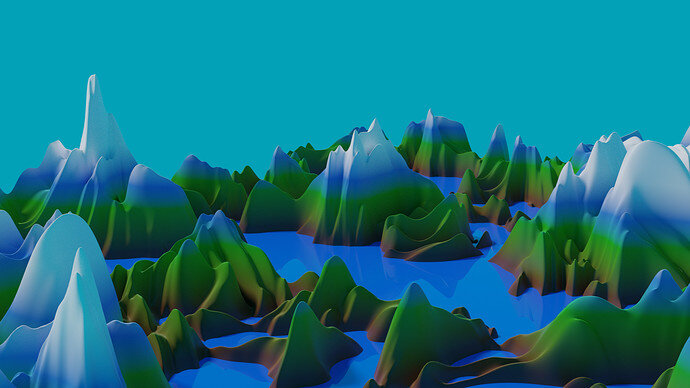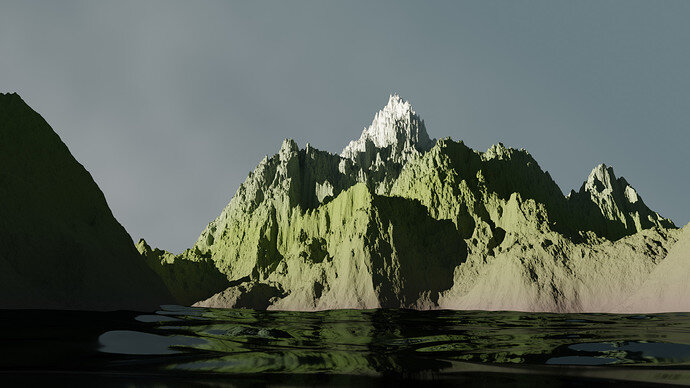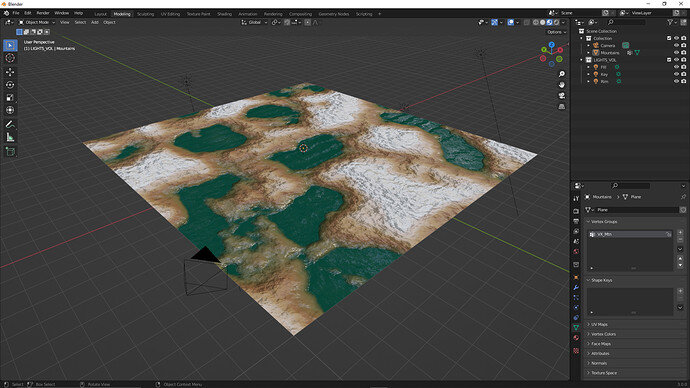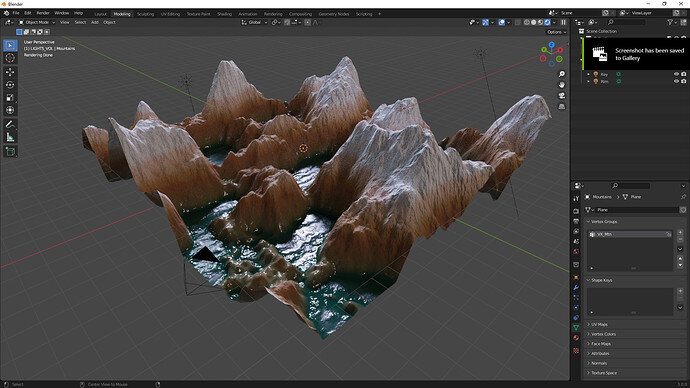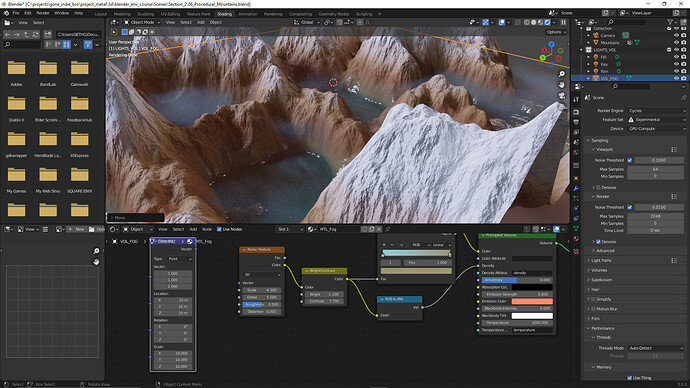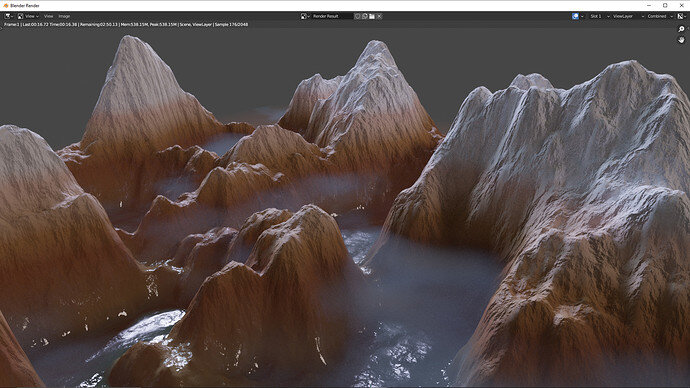I like your ‘Rocky’ mesh. Good job!
First time I’m sharing something, this far into the course, but I was just so happy with how this one turned out! 
Also, I must have spent at least 3 hours on this 
For those who missed it, there is a thread where Michael answers this, but you need the following setting on your material to follow along in the lecture:
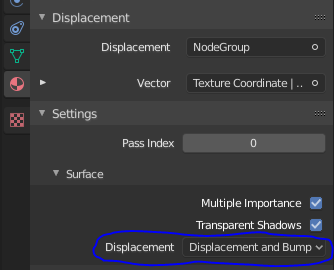
Not happy with my result… but it was a great learning experience.
Computer didn’t like this challenge either…
I found it is a great way to preview displacements but a painful way to do materials. The Cycles-heavy challenges are incredibly informative but unfortunately quite taxing on my system so I find myself giving up before I’m really happy with the result. I will use this as a way to pre-view displacements before baking them and then doing materials in Eevee. This is not a workflow I would like to spend too much time on as the feed-back cycle becomes too frustratingly slow very quickly.
I didn’t do much with the background. But, this was a fun exercise. I see lots of potential. You will notice a light glare in the middle of the water. I didn’t bother to making to many changes. I was surprised I got this good of a shot.
Wow, nice rock formations. Good level of details - good hardware too 
Thanks. Lol - my system’s not as good as you might think. Did it lower detail then ramped it up for the final render. That said it didn’t take too long to render.
Loved this challenge too, I’m inspired to go back and start refining the environment and terrain for my bridge scene now.
Base Mesh and Shader:
Displaced/Rendered:
Adding Some Volumetrics for Grins:
Ship It!
Very nice ‘world’ now you will need to put something in it! lol A boat. A sea monster. Mountaineers.
I’m definitely thinking a Viking longboat, it’s got that sort of feel!
WOW! This look awesome! Good job