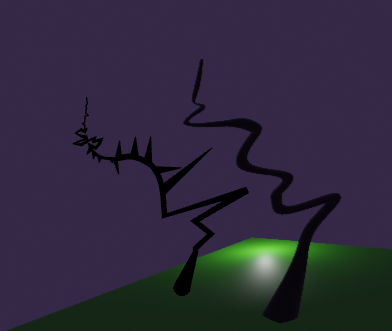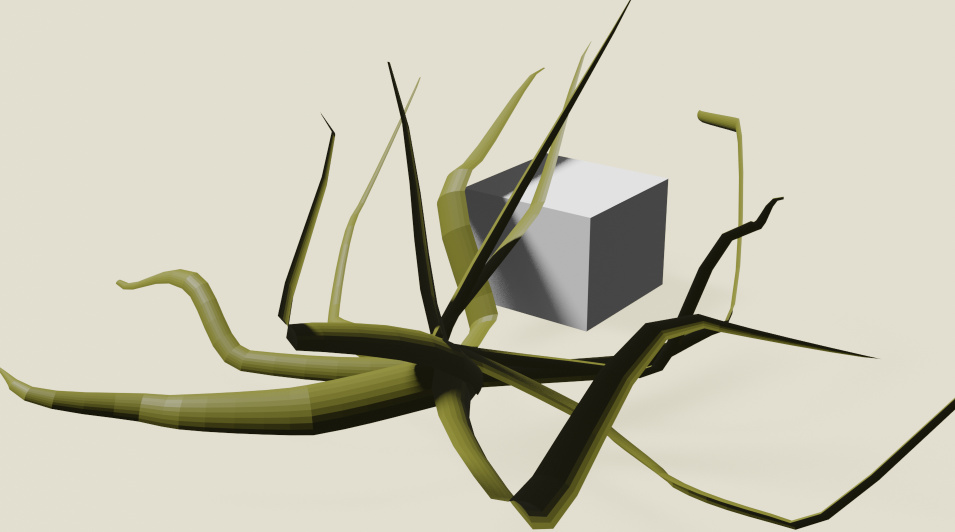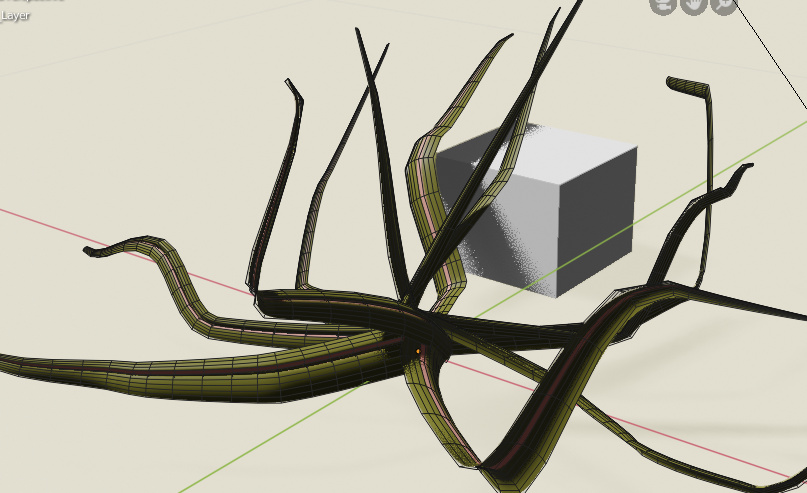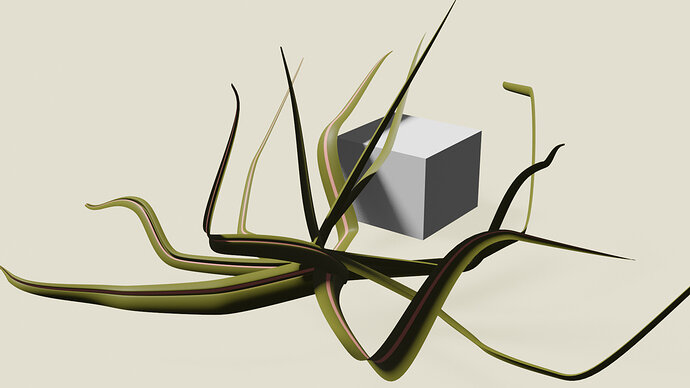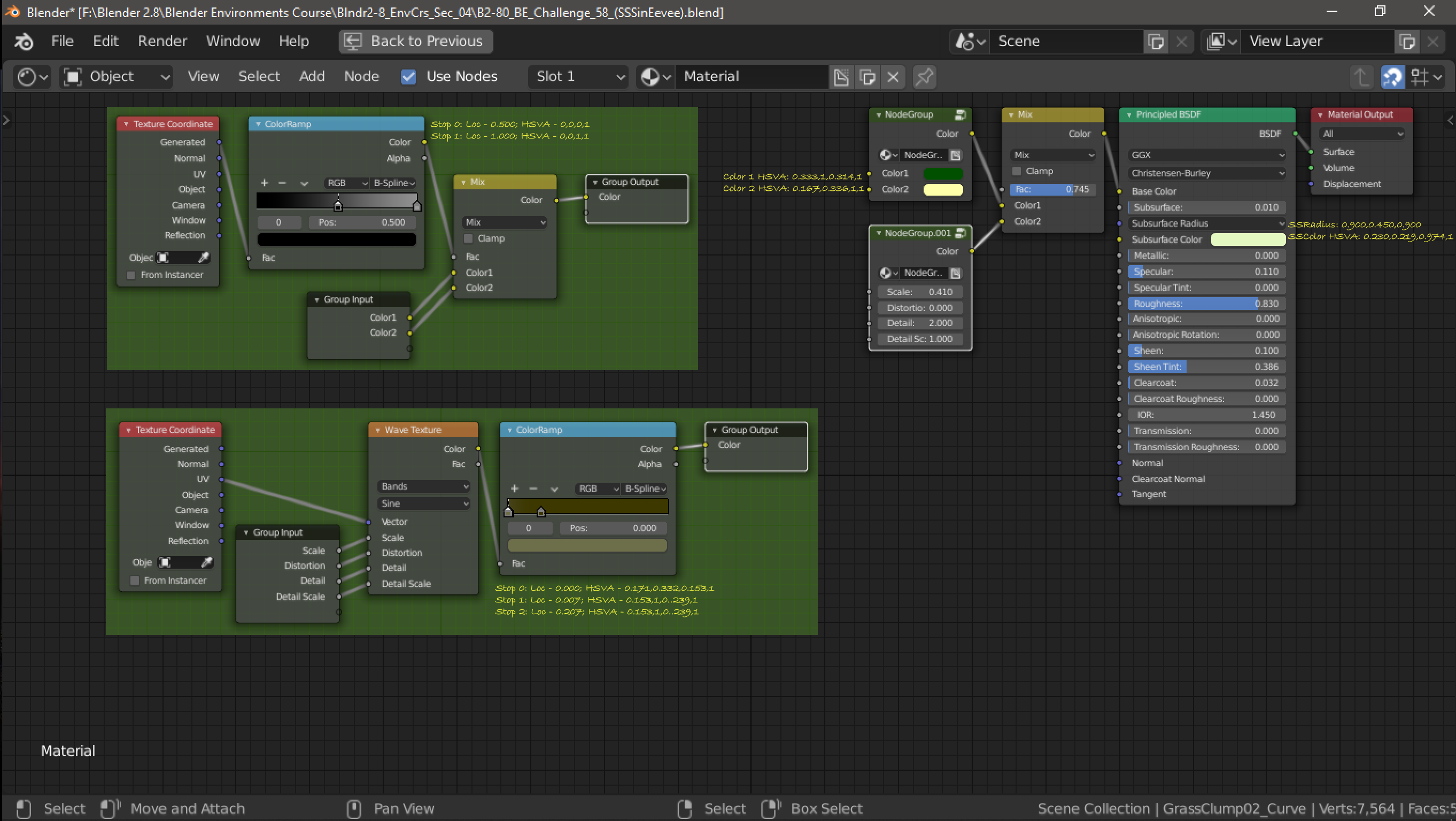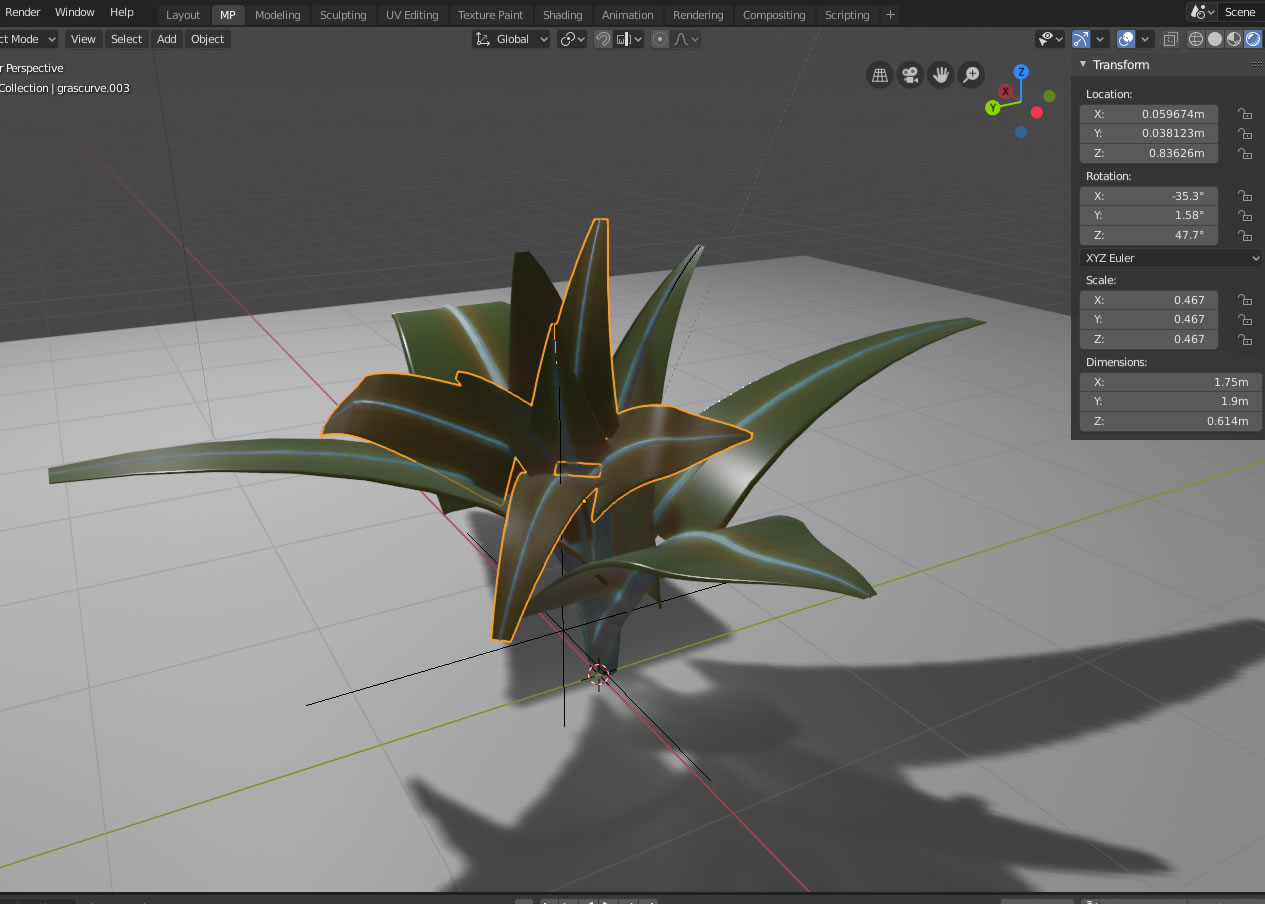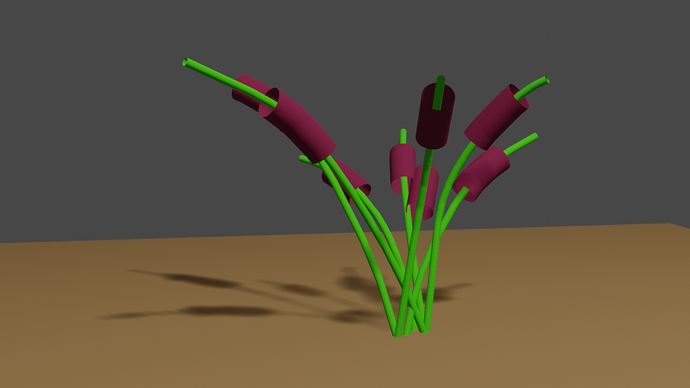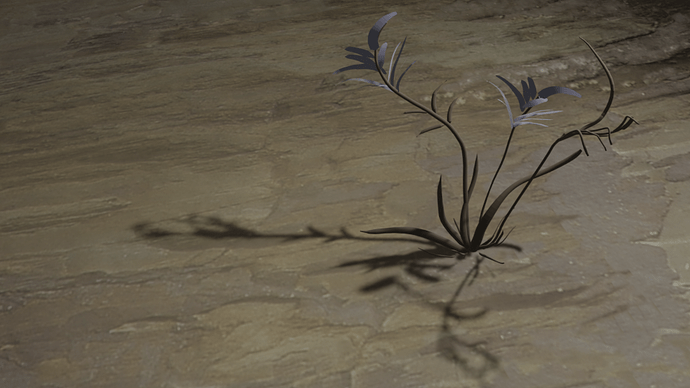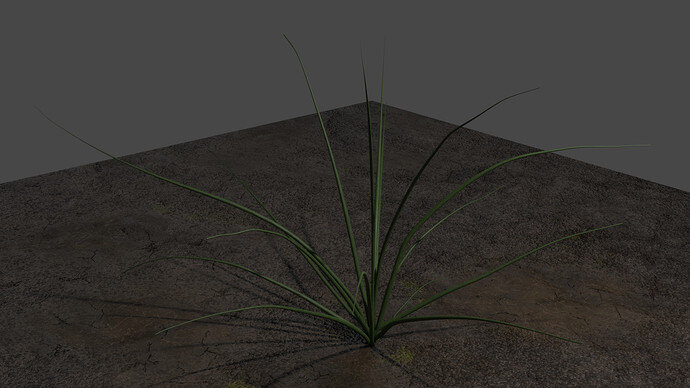In this video (objectives)…
- Whilst keeping the curve as a curve object create real geometry
- Explore the different options
After watching (learning outcomes)…
You will be able to use your curves as real geometry
(Unique Video Reference: 6_SG_BEC)
We would love to know…
- What you found good about this lecture?
- What we could do better?
Remember that you can reply to this topic, or create a new topic. The easiest way to create a new topic is to follow the link in Resources. That way the topic will…
- Be in the correct forum (for the course).
- Be in the right sub-forum (for the section)
- Have the correct lecture tag.
Enjoy your stay in our thriving community!


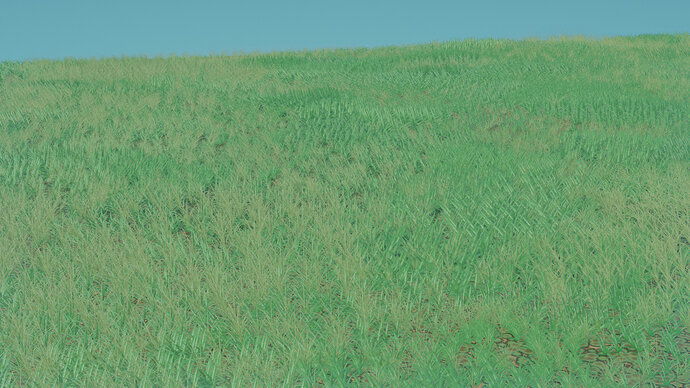


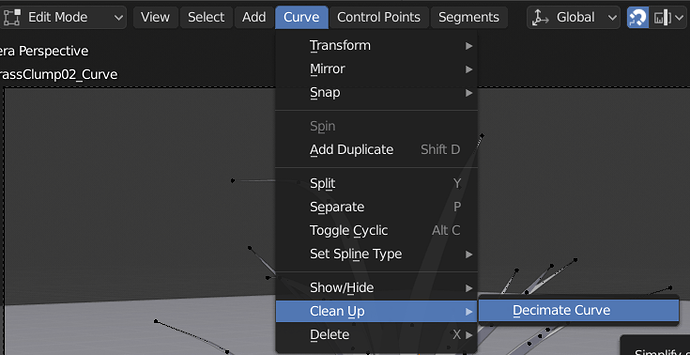

 How did you make the white stripes on the leaves?
How did you make the white stripes on the leaves?