- Take our first look at the compositor
- Setup the appropriate nodes to allow a deep of field effect
(Unique Video Reference: 34_CS_CBC)
We would love to know…
- What you found good about this lecture?
- What we could do better?
Remember that you can reply to this topic, or create a new topic. The easiest way to create a new topic is to follow the link in Resources. That way the topic will…
- Be in the correct forum (for the course).
- Be in the right sub-forum (for the section)
- Have the correct lecture tag.
Enjoy your stay in our thriving community!





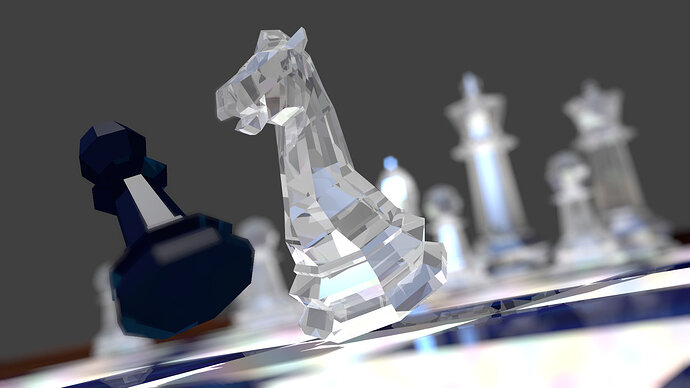

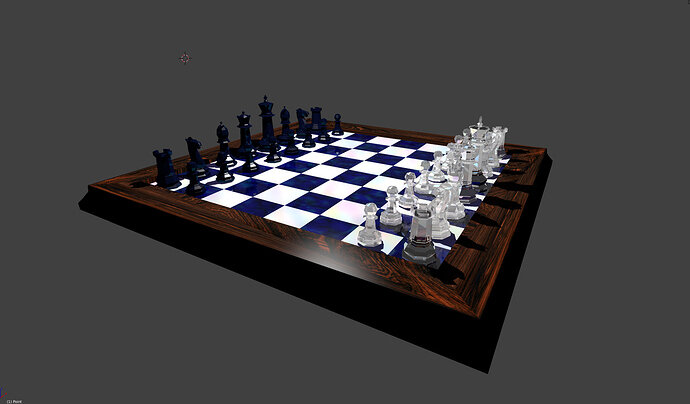
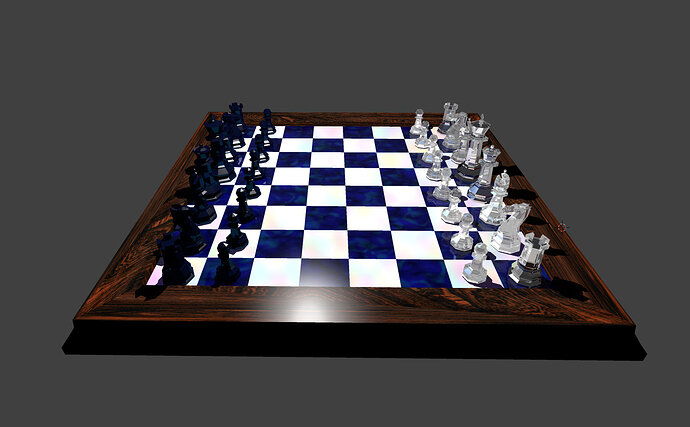



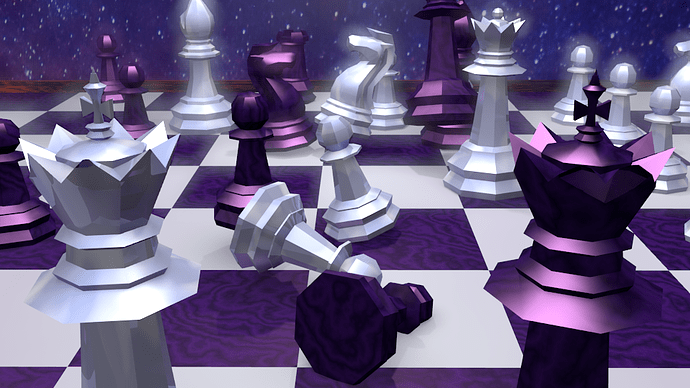
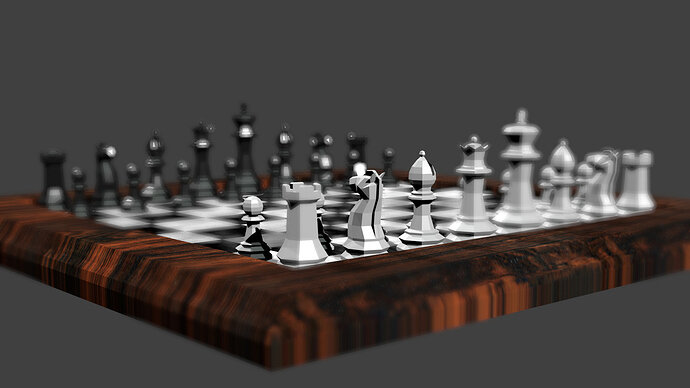
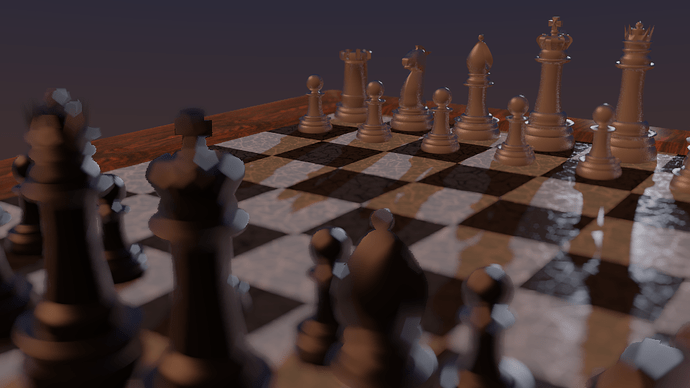

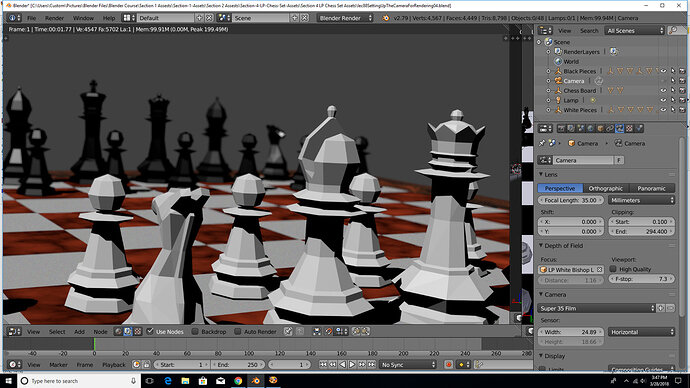







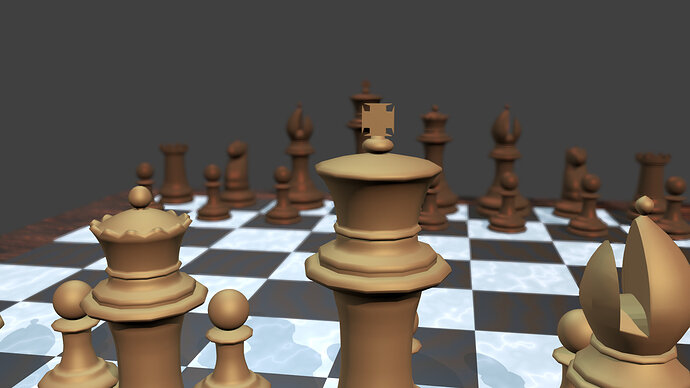
 ), had to mess around with it to get this image.
), had to mess around with it to get this image.

