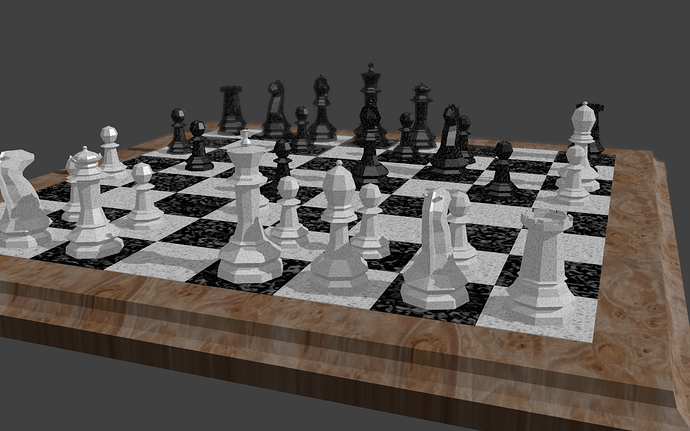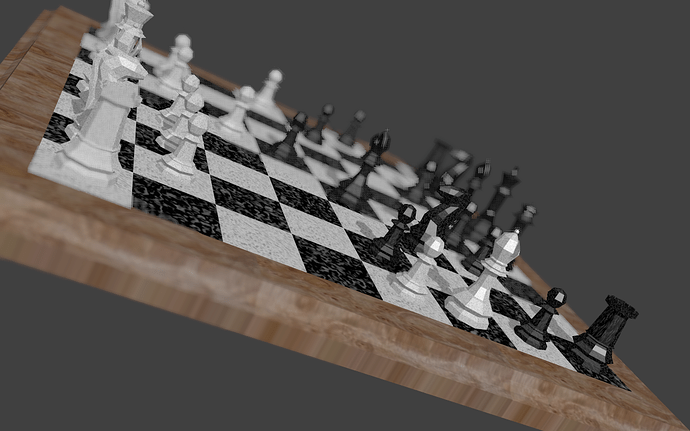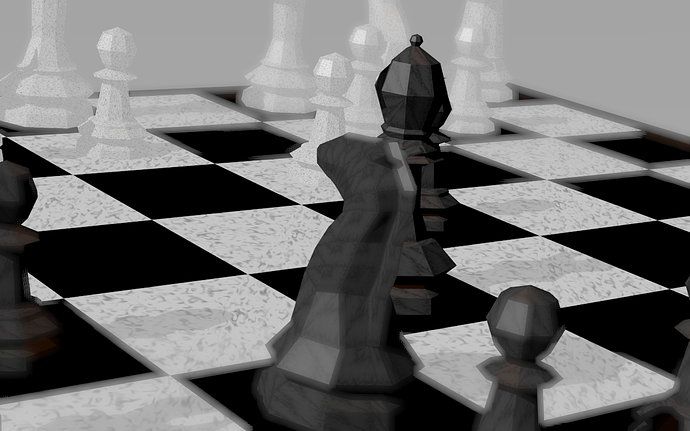Re: Depth of Field lecture
This lecture was good, though I found the bit about scaling ( ~11:37 to 12:10) a tad hard to follow. Nonetheless, I had almost all the information I needed to complete the challenge, but ran into an issue:
After having scaled my pieces & board, I had issues with Blender choosing a random focal plane to render around. I would select a piece for the camera’s focus and Blender would cheerfully render a focal plane nowhere near it. Judging from the number of times people mention this in Q&A section, it would appear this is not an uncommon issue.
In the Q&A, I found a helpful tip from the TA that might be nice to include in the lecture. In answer to another student having a similar issue, the TA suggested (among other things) putting an empty in the scene for the camera to focus on. This immediately fixed my issue. I was at a loss until that point. Plus, until that moment, it hadn’t occurred to me that you could focus on an empty.




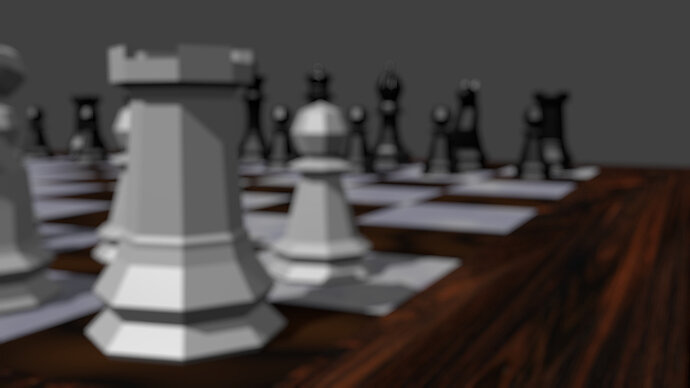




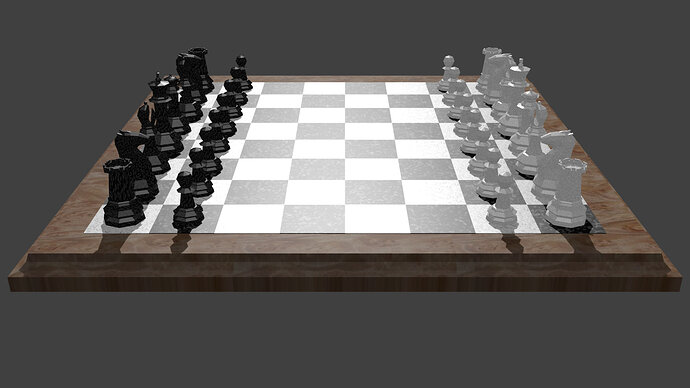
 !
!