In this video (objectives)…
- Create player idle animation clip from sprite sheet.
- Add animation to Animator Controller.
- Add Sprite Renderer and Animator to Player character.
After watching (learning outcomes)…
Created 4 frames of 2d character idle animation which plays automatically when the game plays.
(Unique Video Reference: 6_TV_CUD)
We would love to know…
- What you found good about this lecture?
- What we could do better?
Remember that you can reply to this topic, or create a new topic. The easiest way to create a new topic is to follow the link in Resources. That way the topic will…
- Be in the correct forum (for the course).
- Be in the right sub-forum (for the section)
- Have the correct lecture tag.
Enjoy your stay in our thriving community!



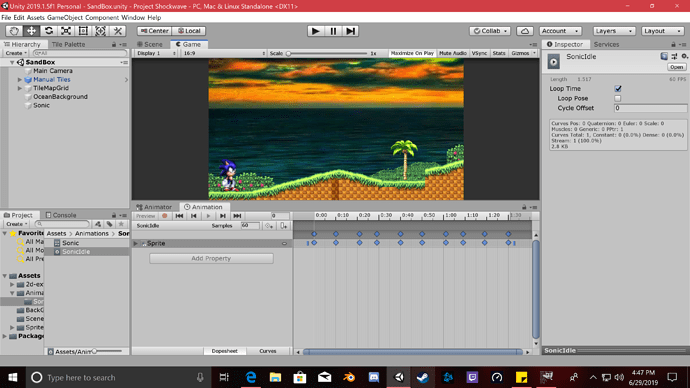
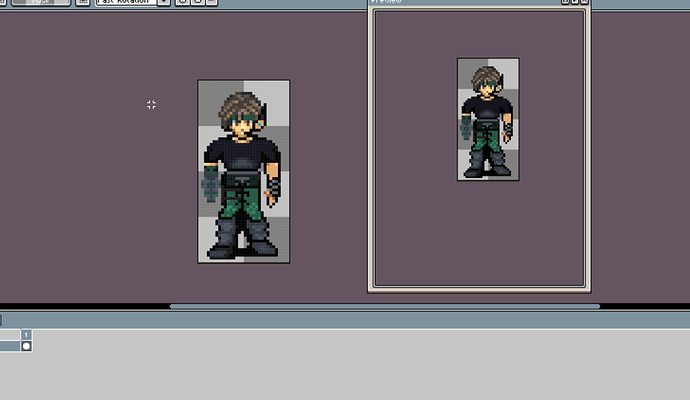
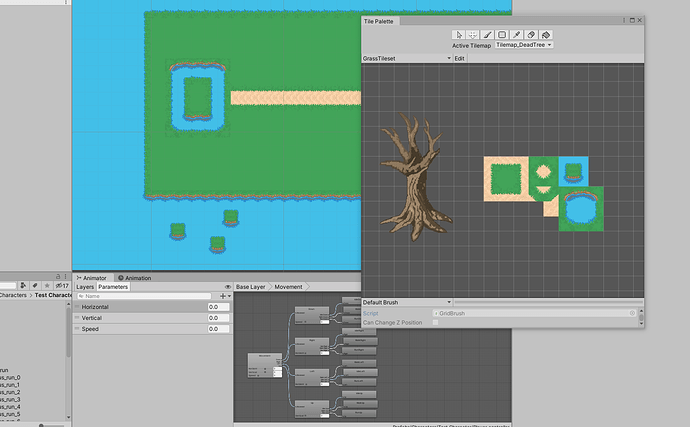
 Thanks for being here everyone!
Thanks for being here everyone!