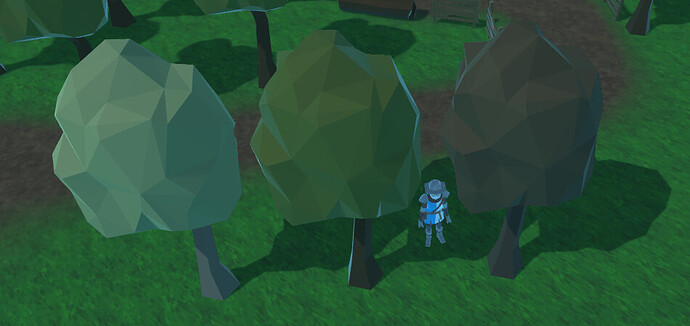Doesn’t always work well, but something to try. Rick suggested changing the “color tint” of the (duplicated) material.
Instead, look where it says Tiling and Offset. Experiment: using the mouse, click and drag to adjust Offset X and Offset Y. This will move the UV around and select different color swatches. For trees, watch the trunk or it might get colored strangely! Works with houses, etc. too. Just watch for things with more than one color: you might make one color good and the other color(s) ridiculous.
This is kind of random-ish so you just have to experiment.