The video (only took me 19 hours afk overnight to render in Cycles):
It’s been a while. I resumed with course around mid July, but didn’t sync the progress to the discussion which in retrospect I think could be more helpful.
I made my own lamp first, then the thought of more closely following the course occurred so I built another one and put it to use. That’s partly why scripts turned out wildly different from the storyboard planning.
The other part is I came to feel that my visions were too high for a first-time 3d animation. I didn’t know how to do the cord nor more flexible tote bag. So the cord was omitted and the bag was replaced with a box, from where the renewed plot later derived.
Asset Showcase:
Armatures:
While animating the box and the timer, I realized not all animation entails an armature, and even modifiers can be key-framed.
I used a screw modifier on a line to make the disk of the time. Unfortunately I didn’t find a way to bind the rotation of the pointer and the disk, so they’re actually manually done in separate.
—————— Reflections ——————
1
During this project, I have come to understand the importance of good topology better, because I turned on smooth shading, which I did not for the chess projection.
Quads seem to enable better subdivision and bevel modification, which is good for splitting planes (which has its own modifier). I found myself doing re-topology by dissolving edges, connecting points, and knifing around a lot…
2
It feels great to finally be able to plot objects and camera in action.
Although, sometimes I did run into problems where I couldn’t get a limb to be at the angle I want through just inverse kinematics using the control bones — if only I could mix directly key-framing the bones and the control bones better…
3
Another thing is that, I didn’t find a way to key frame all the pose-able components (i.e. control look and control base) at once, so every now and then only after I posed the character and moved on the timeline did I realize I only timed one of them and the other one got lost. I tried A select all and key-framing but it doesn’t seem to work that way.
4
I rendered the animation in 720p and turned on denoising, but as the video shows, there seems to be some sort of blotchy artifacts going on… I wonder whether this is the inevitable substitute for noise.
5
Additionally, while looking around on the web, I also happened to notice character animation the armature of which is tied to one single mesh seems to rely on something called weight painting. I do would like to delve into that more.



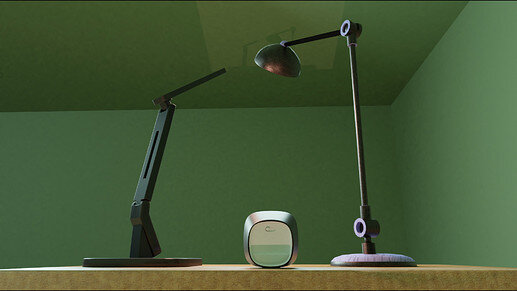


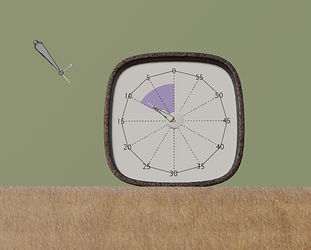




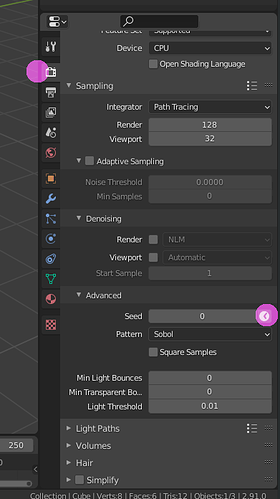
 Seems like the way to go is to hone up an intuition for retopology.
Seems like the way to go is to hone up an intuition for retopology.