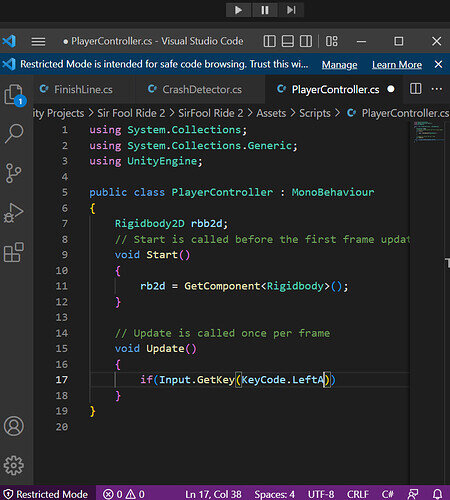no matter the torque my snowboarders speed stays the same
using System.Collections;
using System.Collections.Generic;
using UnityEngine;
public class PlayerController : MonoBehaviour
{
[SerializeField] float torqueAmount = 1f;
Rigidbody2D rb2d;
// Start is called before the first frame update
void Start()
{
rb2d = GetComponent<Rigidbody2D>();
}
// Update is called once per frame
void Update()
{
if(Input.GetKey(KeyCode.LeftArrow))
{
rb2d.AddTorque(torqueAmount);
}
else if(Input.GetKey(KeyCode.RightArrow))
{
rb2d.AddTorque(-torqueAmount);
}
}
}